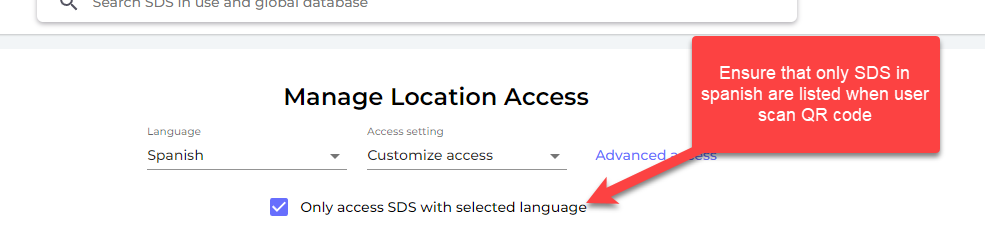Can SDS Manager automatically translate SDSs to another language?
SDS Manager provides a partial translation of information in the SDS.
SDS Manager is available in 25 languages. We also have SDSs from more than 25 languages.
If you need a SDS in multiple languages, you will need to add the translated version of the SDS for each language to ensure compliance.
For the case where you are, e.g., operating in the US and use English SDS and have employees that prefer to use a different language when accessing SDS Manager—e.g., Spanish—a lot of the information from the SDS is automatically translated.
Below is an example of a user using SDS Manager in Spanish and viewing an English SDS.
As you can see in the image, all the descriptors, headings, and literals are automatically shown in the user’s language. The hazard statements and precautionary statements are also shown in Spanish.
Text that is extracted from the English SDS is still shown in English and is not automatically translated.
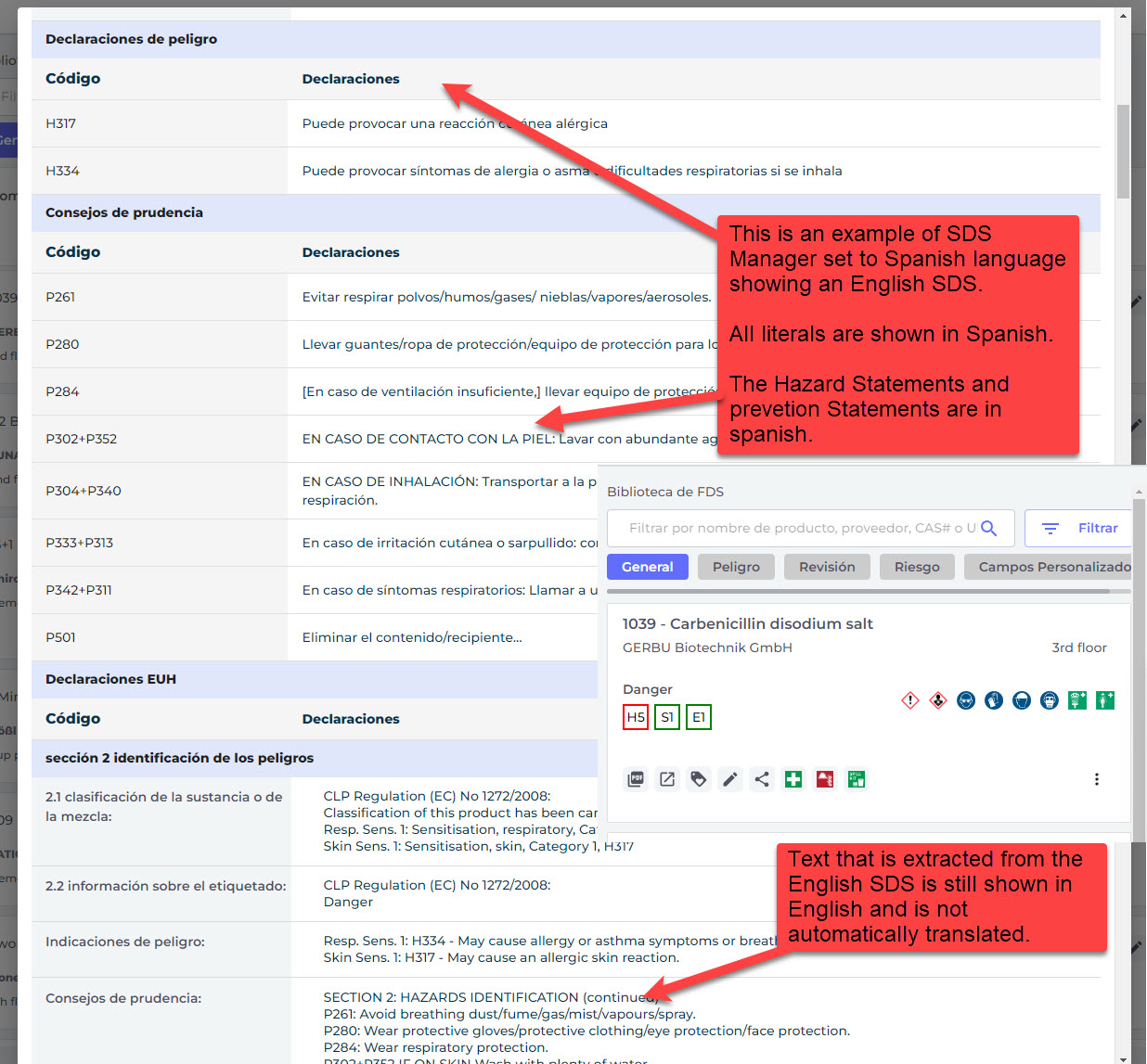
Below is how section 9 of an English SDS is showing for users that select Spanish language.
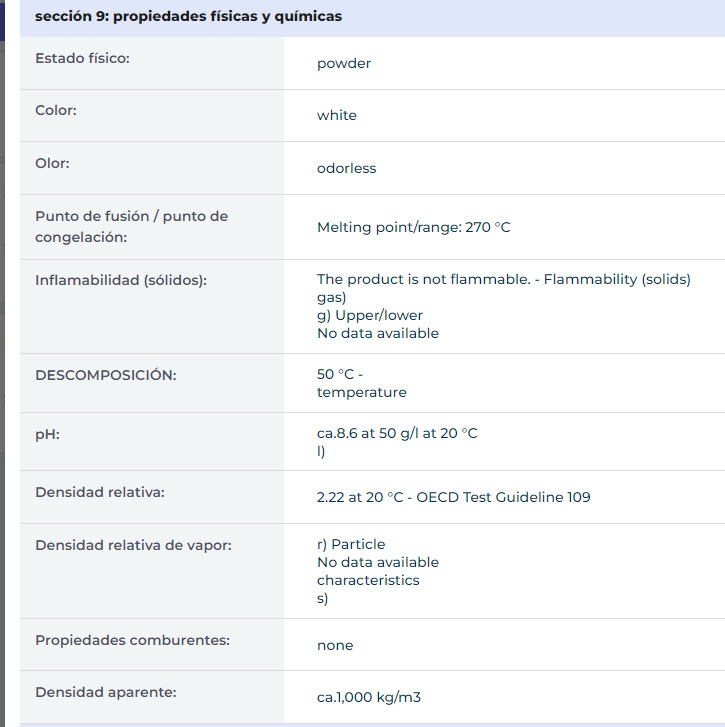
For multilingual workplaces, SDS Manager provides the option to create QR codes for different languages.
Below is an example where the left QR code will show the SDS library in English and the right QR code will show the SDS library in Spanish language. You can see how it works by clicking on the below QR posters and scanning them with your phone.
If you add SDS for multiple languages, you can set option on the QR code user that only SDS with the same language as set on the QR code user will be shown to users that scan the QR code.