User management - How do I invite/add new users to SDS Manager
With SDS Manager, you can add unlimited numbers of users.
Invited users can have an Admin Role, Staff or No Access Role.
Users can be added from the Location page (require login)
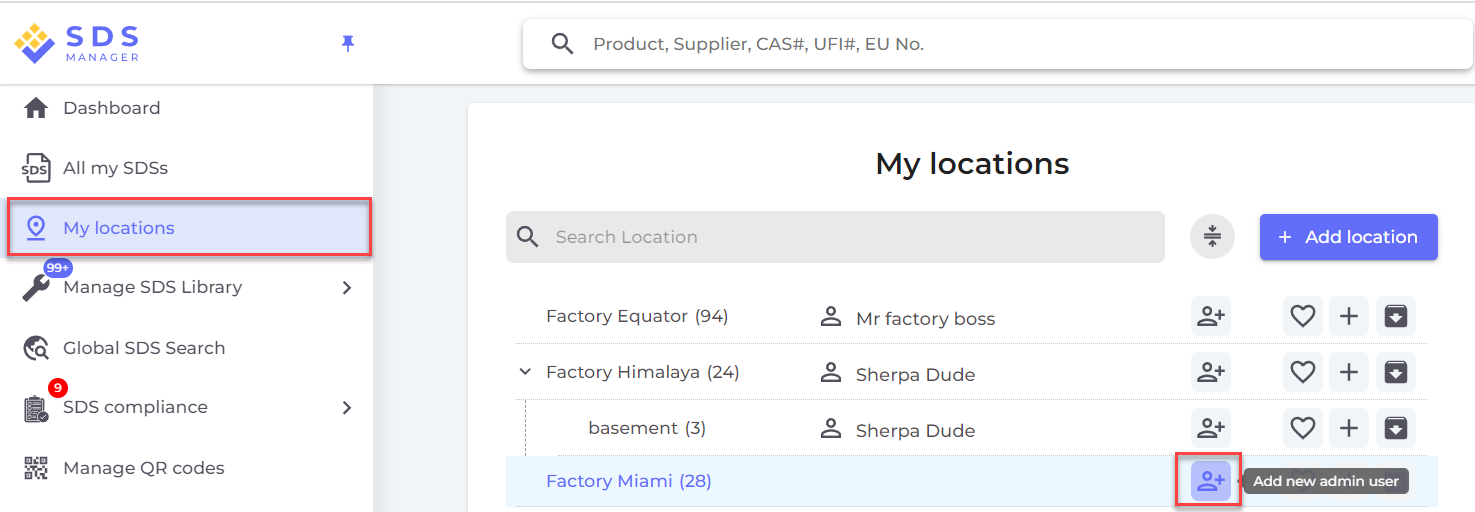
and from the User management page (require login)
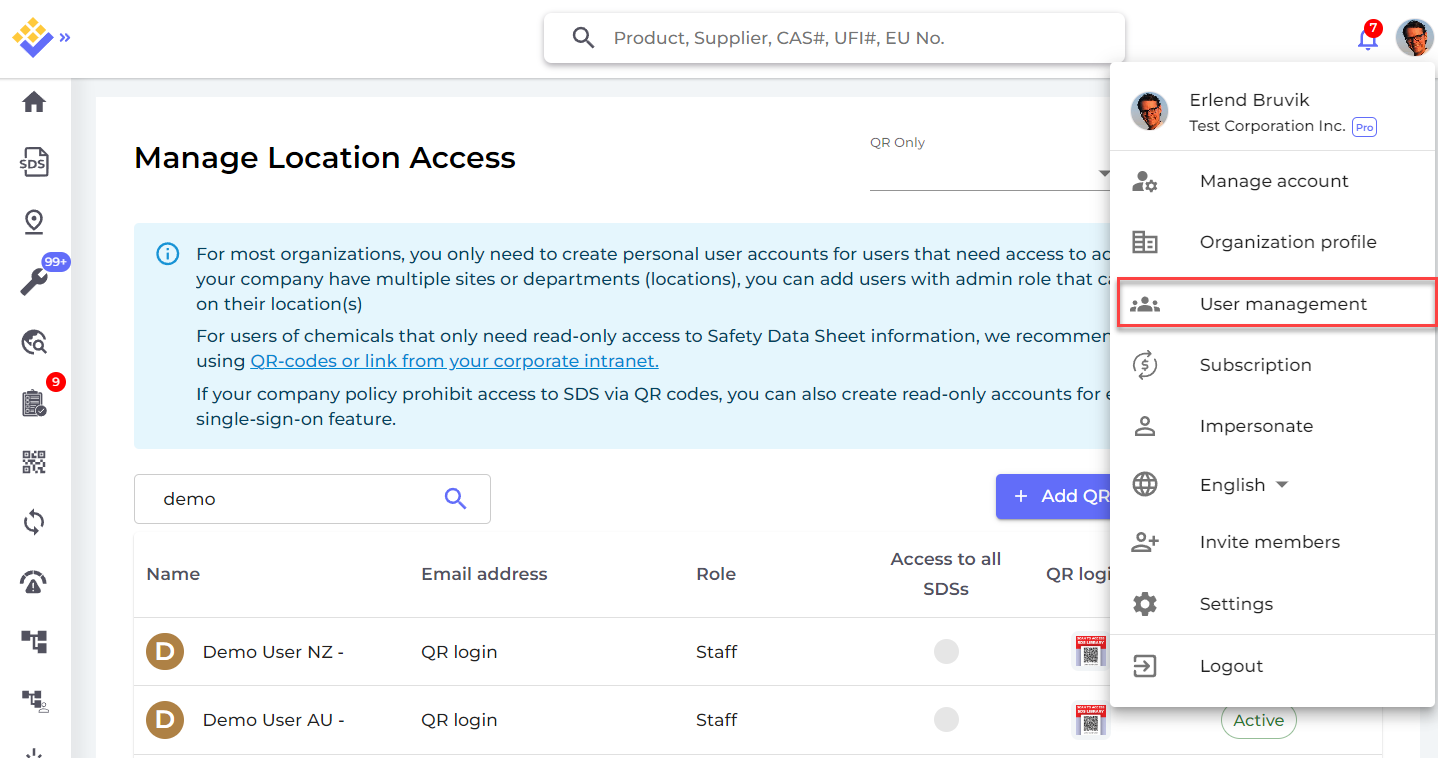
Below is shown how you add an Administrator user that have admin access to all locations on your SDS Manager account.

If you decide to customize access for the user, you are directed to the page for Managing location access for this user. A user can be given read-only role (Staff-role) on some locations and Admin access to other locations.
When a user has Admin access, they can do all management for the locations they are given access to including adding other admin users.
