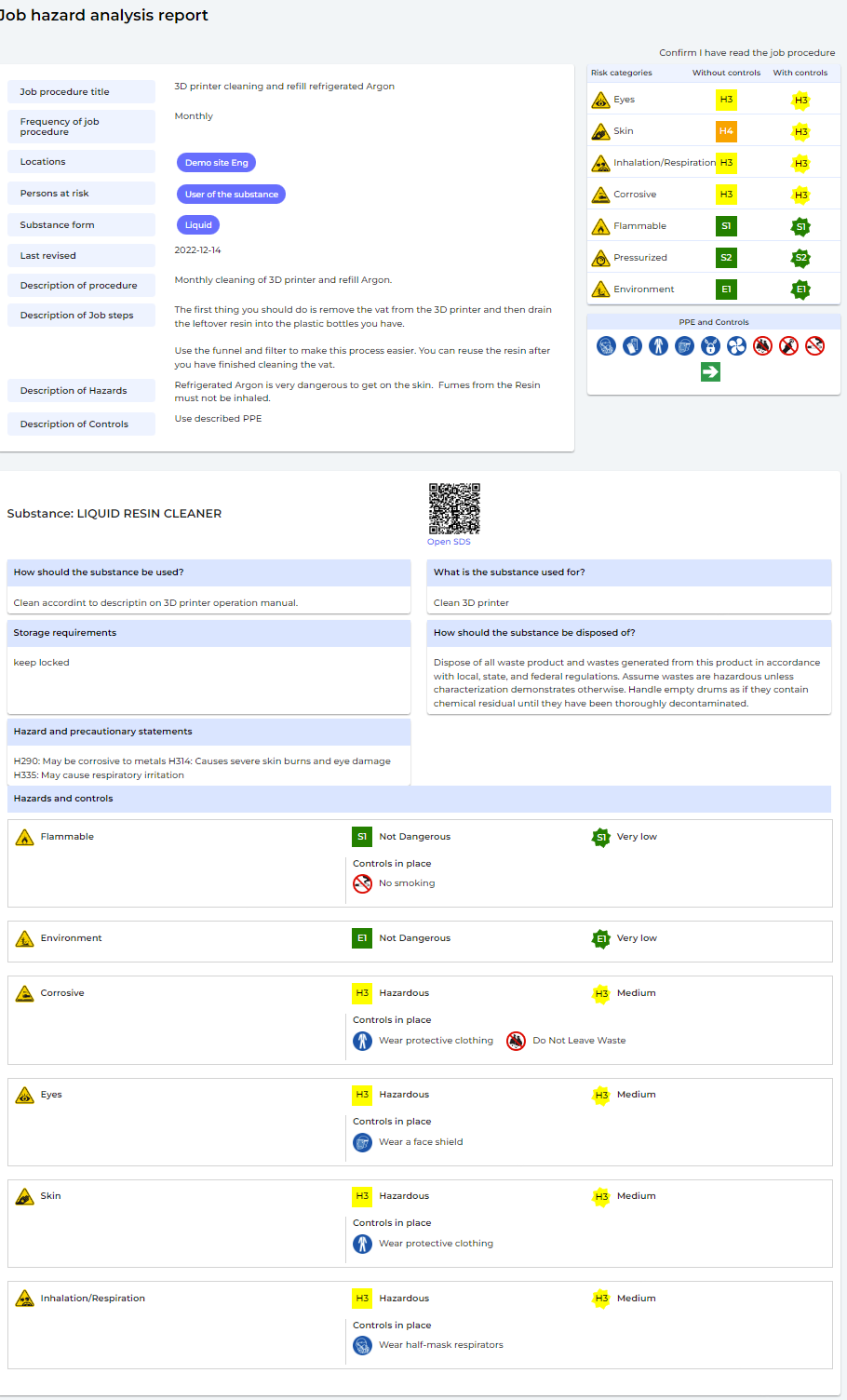How can I use SDS Manager to document job/work procedures for hazardous chemicals?
In SDS Manager, you can create Job procedure according to REACH, OSHA and COSHH.
A job procedure typically is used to describe a work procedure involving chemicals, but it is also possible to create work procedures that does not include any chemicals only using non-substance related hazards e.g. Electrical hazards.
A job procedure have the following GENERAL information: Frequency of the Job procedure, Description of the procedure, Description of the job steps and Description of the hazards
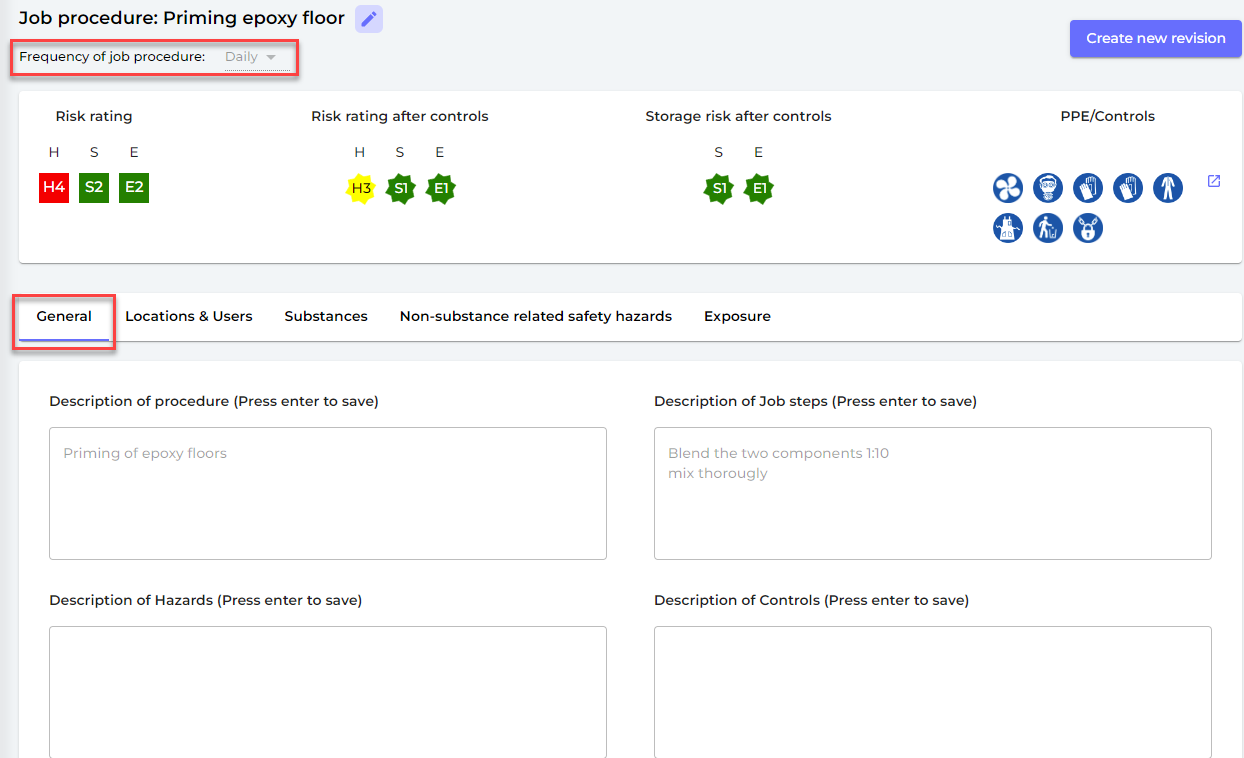
You may want to link a job procedure to a location and or users.
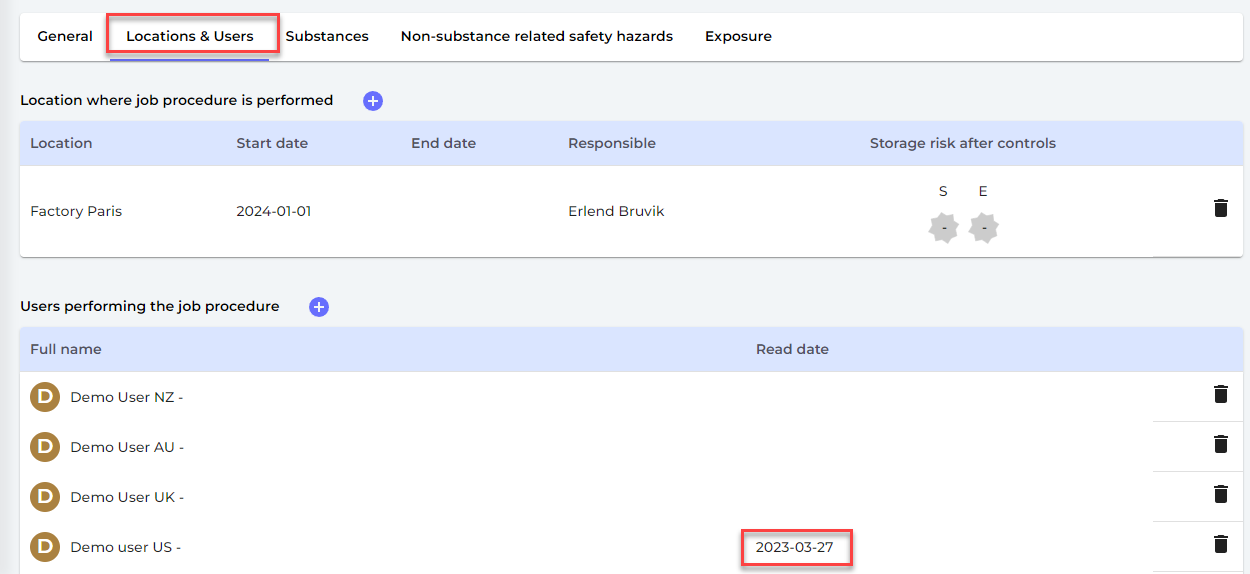
When you link users to a Job procedure, the user will receive an email requesting the user to review the Job procedure and to click the "Confirm I have read" the procedure. This help you document that procedures are read by involved users.
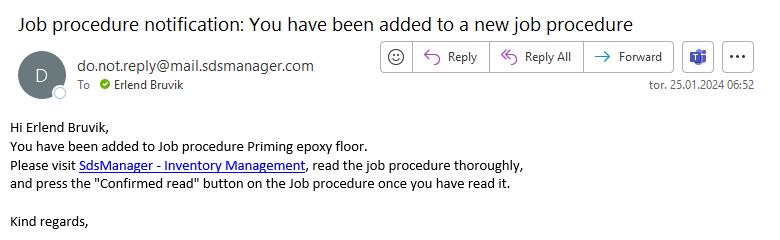
The Job procedure can be linked to one or more risk assessed chemicals (SDSs). Only risk assessed SDS can be linked to the Job procedure. I.e. you are creating a Job procedure involving e.g. 2 chemicals, you first create Chemical risk assessment for each of the two SDSs and then link the risk assessed chemicals to the Job procedure
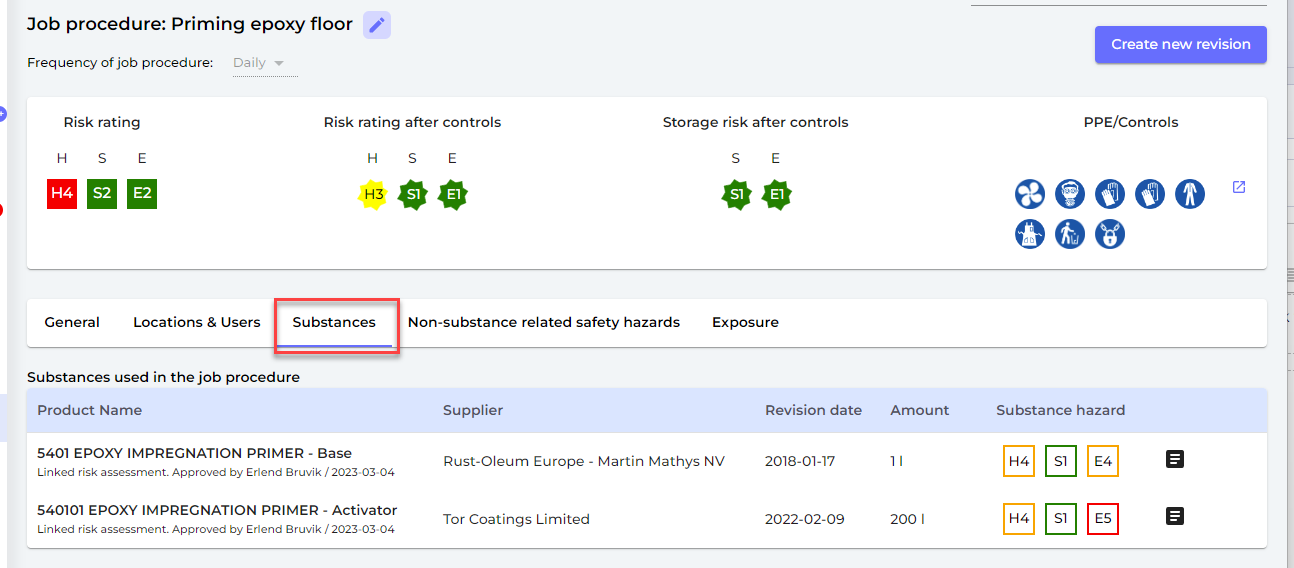
The risk rating of the Job procedure is calculated as the highest rating found in the linked Chemical risk assessments.
Non-substance related safety hazards can also be added to the Job-procedure.
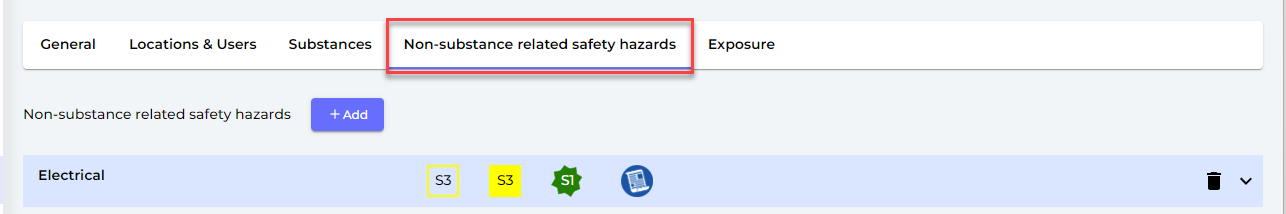
Below is a list of Non-substance hazards
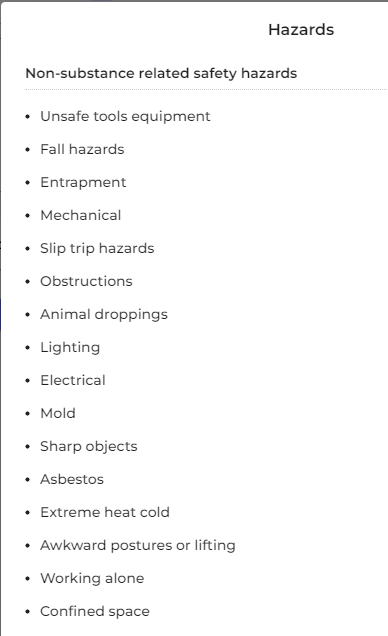
On the Enterprise plan, user can open for exposure registrations for a work procedure
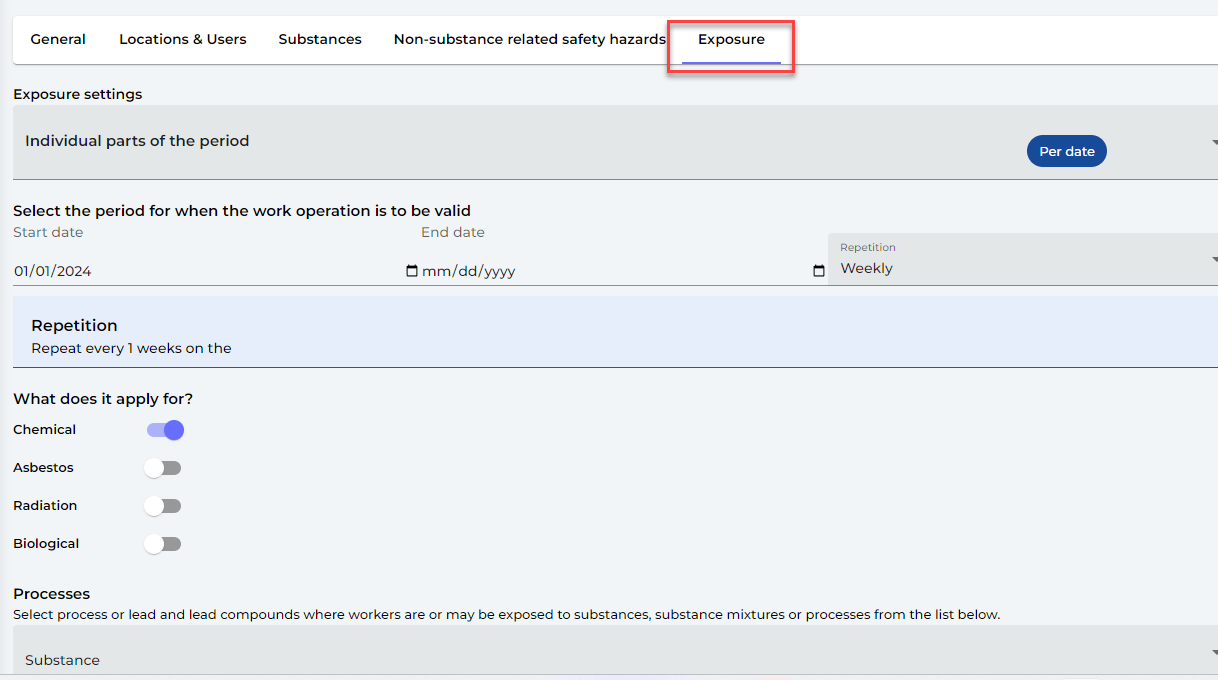
On the Job procedure risk assessment, the risks will be listed for use without PPE and Controls and the risk with Controls.
SDS Manager use a risk classification range from 1-5 for (H)ealth, (S)afety and (E)nvironment where 3 is highest acceptable risk for employees
In below example, we can see that all Health risks are medium high (H3) while the safety risk is very low (S1).
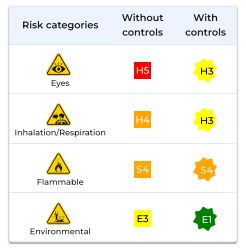
The controls identified on the Job procedure are displayed on any secondary container labels available for any users of the SDS Inventory Manager.
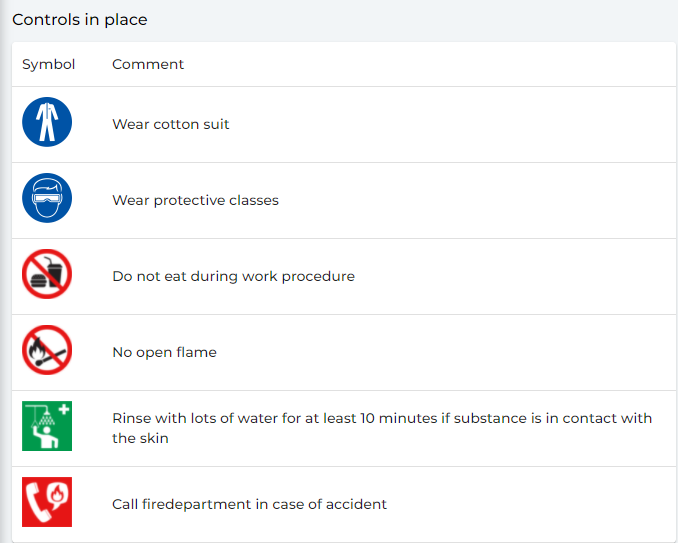
Job procedures can be approved and revised.
Below is an example of a Job hazard analysis created in SDS Manager: