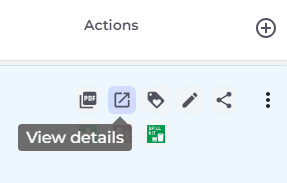How can I see all the details about an SDS?
You can view all the extracted SDS details in the ‘SDS details’ or ‘Substance details’ page.
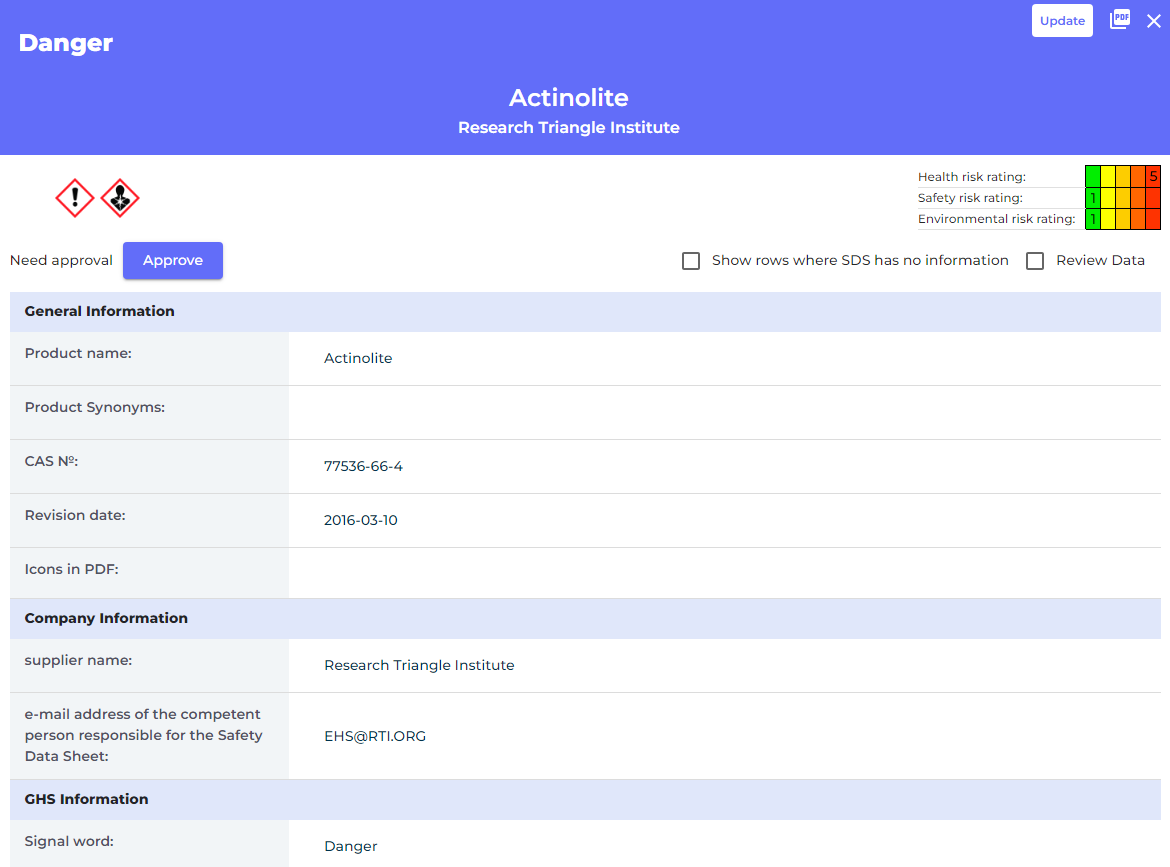
Access this page by clicking on the SDS or Substance name in 'All my SDSs', 'Manage SDS Library', or in pages under SDS Compliance:
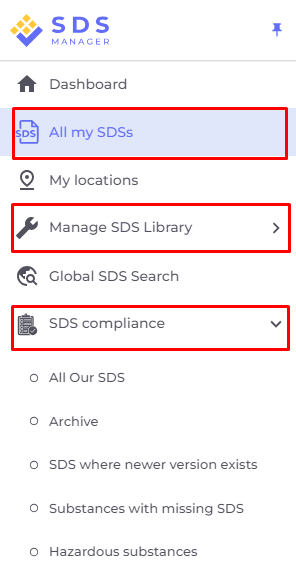
Or click on the icon 'View details' in the Actions column in 'All my SDSs' or 'Manage SDS Library', page: