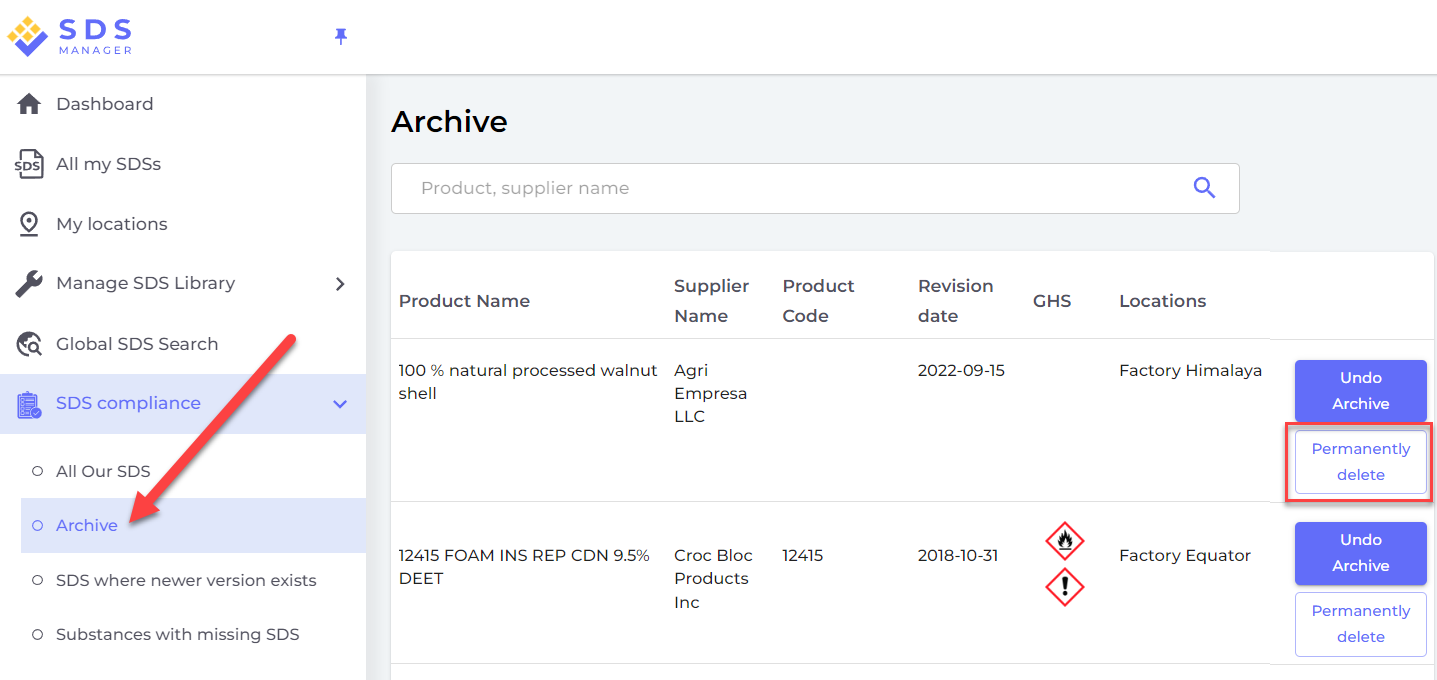What do I do with SDS for chemicals that we no longer use (Archive SDS)?
Chemicals that you no longer use can be archived from a location. Here is how to do that:
Open ‘All my SDSs’ or ‘Manage SDS Library’ page and find the SDS.
Click on 'More actions' icon in the Actions column, select 'Move to archive' and confirm.
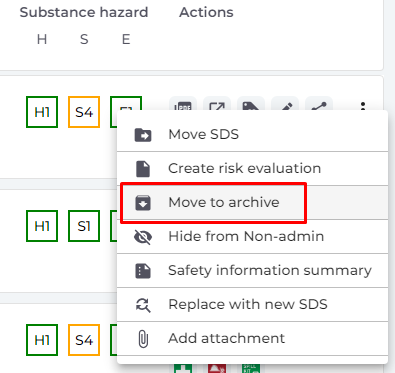
The archived substances will be seen in the ‘Archive’ page.
Click here to open SDS Manager and access your archived SDSs (require login)
On the archive page, you can permanently remove a Safety Data Sheet (SDS) from your library. Simply click "Permanently Delete" next to the SDS you wish to eliminate.