How can I hide SDSs with sensitive chemicals from other users?
Users with Owner and Admin roles can modify a chemical’s visibility in a given location. Chemicals in different locations can be hidden from non-admin users. To do this:
(You will need Owner role or Admin role/permission to use this function)
Step 1: Open "All my SDSs" or "Manage SDS Library" page and find the product you wish to hide from non-admin user(s).
Step 2: Click on the "More actions" icon from the "Actions" column:
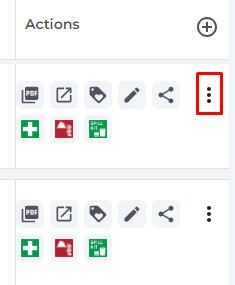
And from the expanded panel, choose ‘Hide from Non-admin’ option:
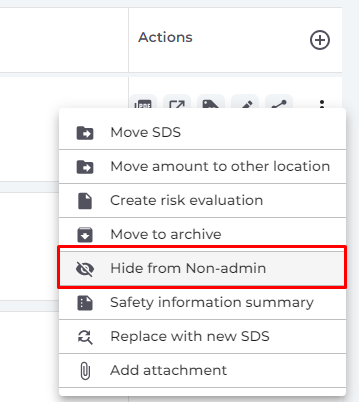
You can also unhide the chemical afterwards with the "Show for all roles" action on the same panel:
