How can I add non-hazardous substances without an SDS to my SDS library?
For some products, no Safety Data Sheets exist.
If you like to tell your employees that a product is non-hazardous and does not have an SDS, you can upload e.g. a product sheet for the product and mark it as "Non-hazardous". If you cannot find any PDF file, you can use the template file linked in bottom of this article (This product is non-hazardous.pdf).
From Manage SDS library (require login) you click "Add Safety Data Sheet" and "Browse File" to upload the product sheet (pdf) file. In the below example we are importing a product sheet for a "Paper clip".
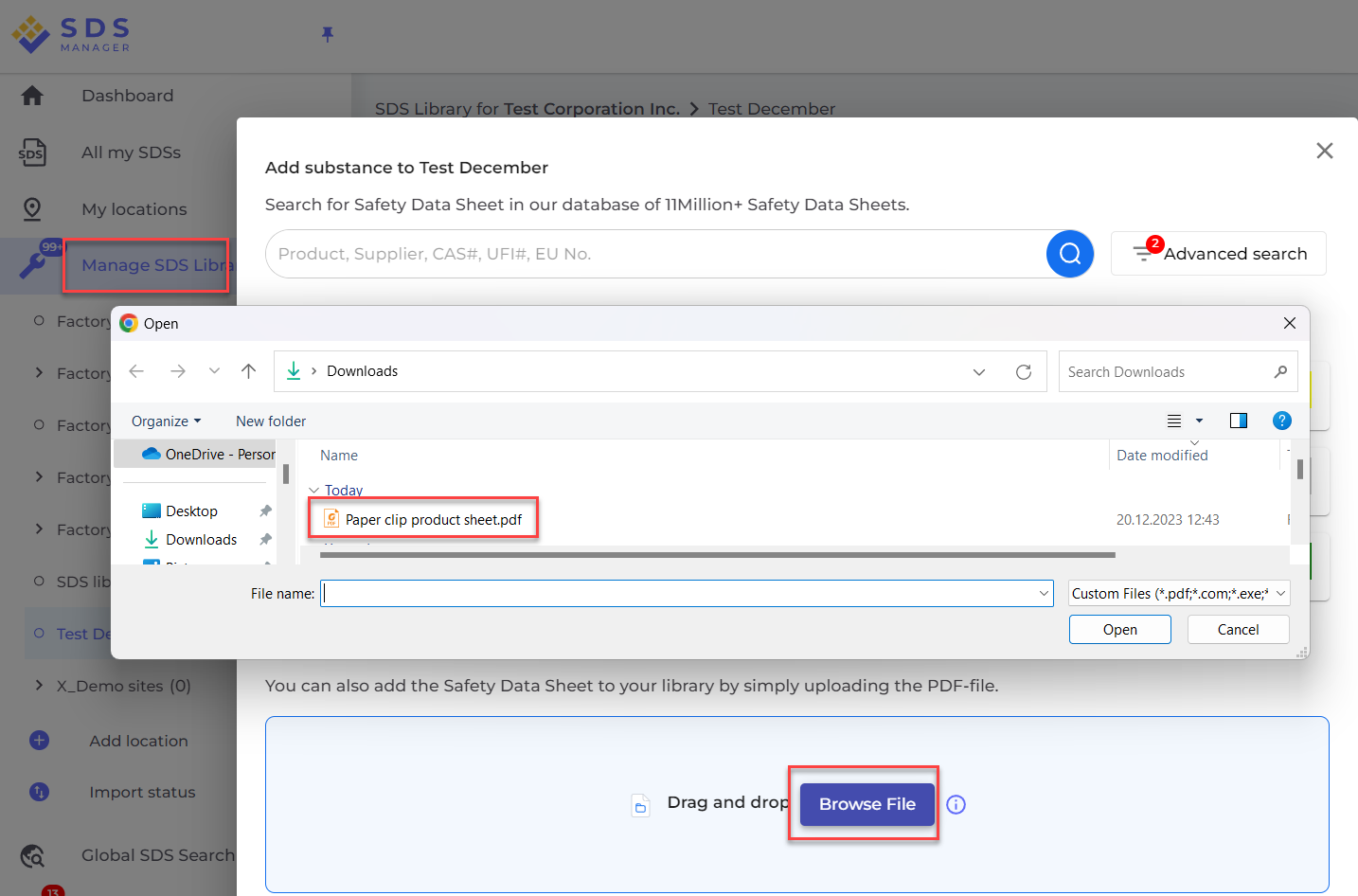
Since the PDF file is not an SDS - the extraction will give a warning as expected.
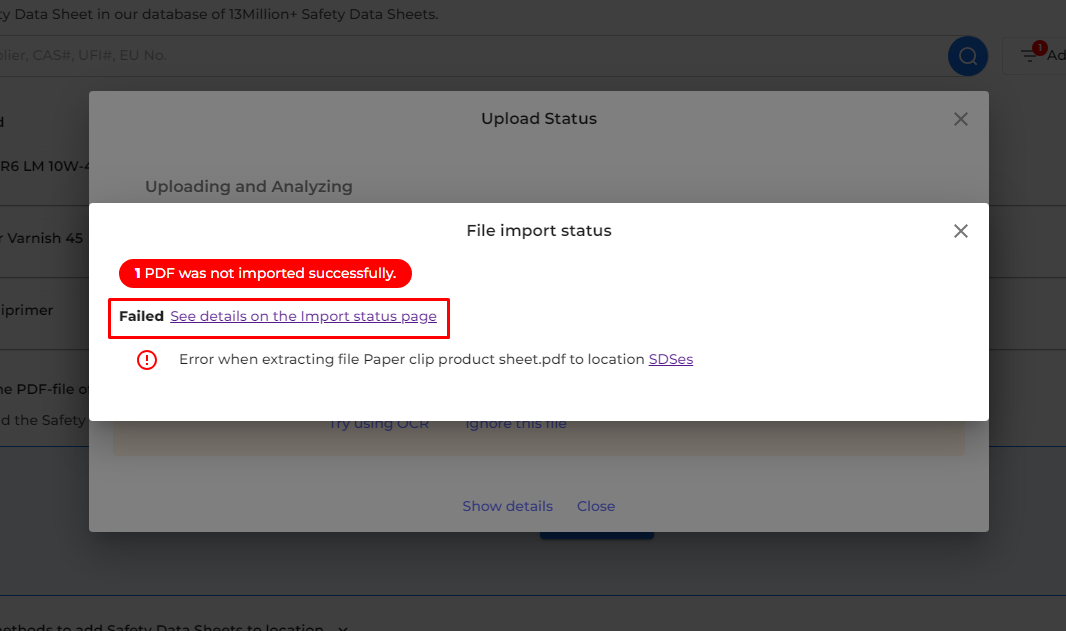
Click on "See details on the import status page" shown above.
Click the pencil icon on the file we just imported and enter the product name, supplier name and date (required but not used) and click "Save".
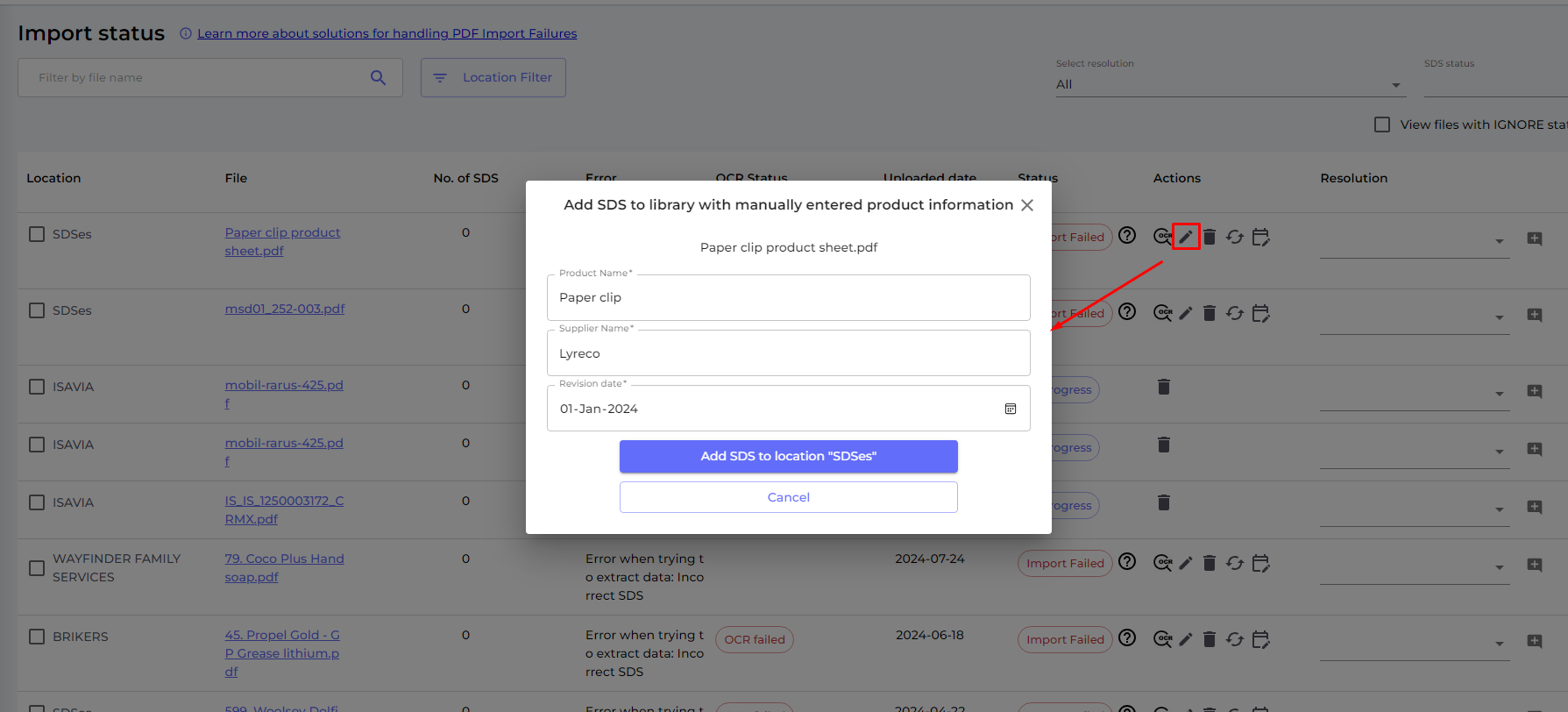
After you hit Save, the SDS detail page is shown, where you can edit any information. We recommend that you enter "No Danger, No SDS" as signal word.
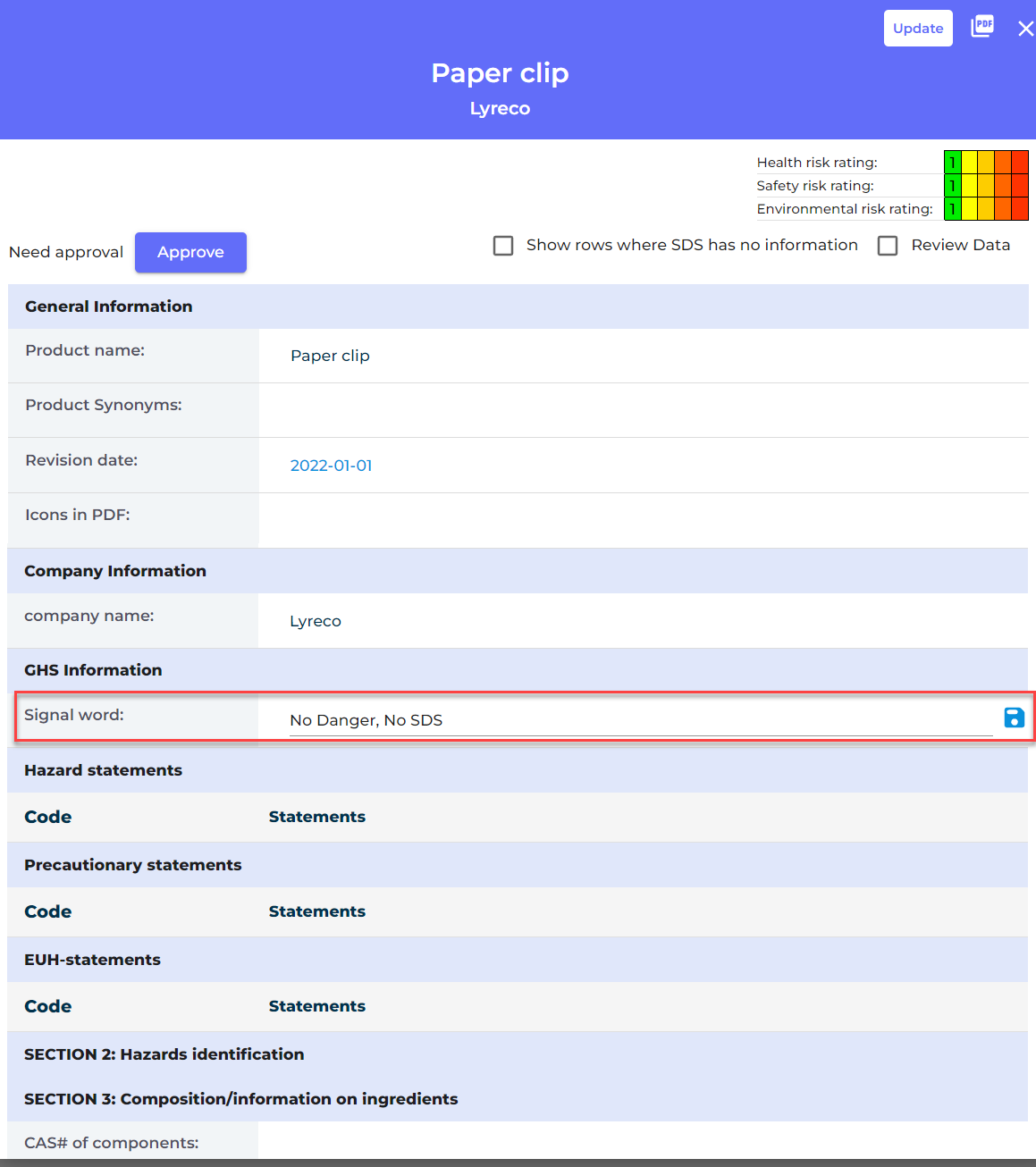
When your employees are searching for SDS for the product "paper clip" they will now clearly see that the product does not have any Safety Data Sheet.

Attached files: