How do I import our xls/csv file with all the products we use?
With SDS Manager you can import lists of chemicals (require login) in xls or csv format and later find the corresponding Safety Data Sheets for the chemicals.
See example of product file here: Template file for product list
If you have multiple departments in your company, you may want to email the product list template and ask your department managers to fill in information about chemicals used in their department.
You can include information about the location of the chemical in the product list to ensure that the chemical is linked to the location where the chemical is used.
You can import multiple lists.
Our import wizard allows you to map columns in the file you import to the fields used by our system.
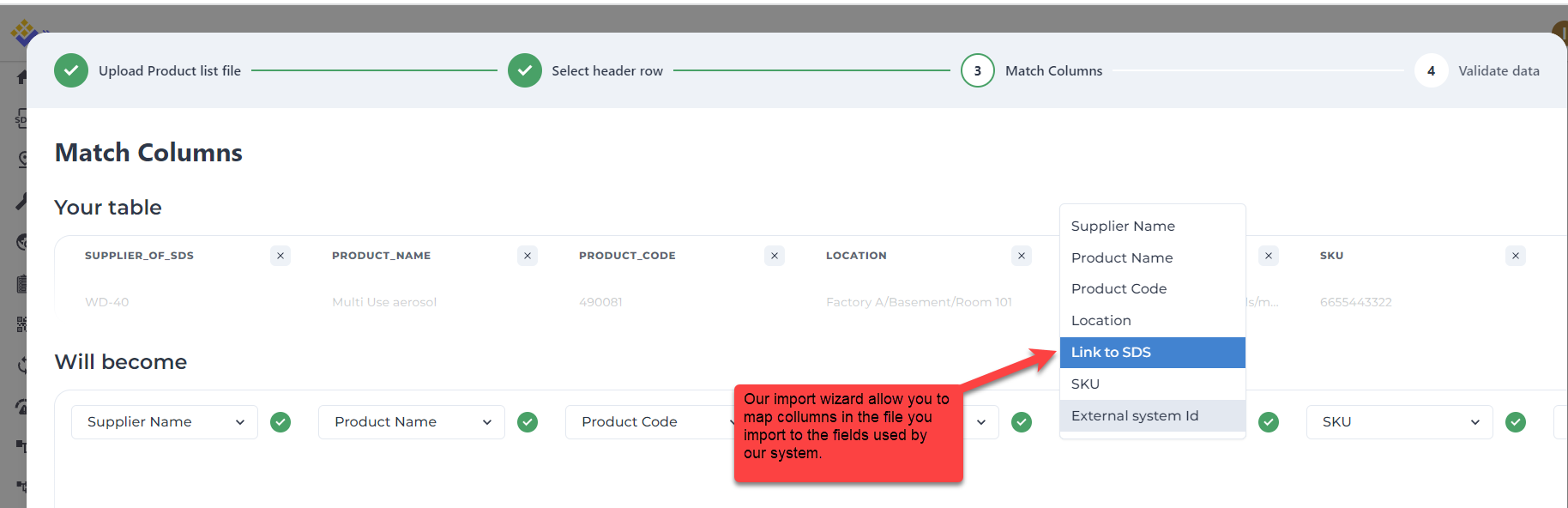
SDS Manager allows you to import your SKU id as well as your external system id used for the product in your ERP system.
This way you can import your product list from your ERP system to SDS Manager. When you have found Safety Data Sheets for your products you can export your SDS library from SDS Manager thar will include a permanent link to the Safety Data Sheet. If your ERP system allows import of data, you can import the file to your ERP system so that you have links to Safety Data Sheets for your product in your ERP system.
This way you can allow your system to generate QR code on your purchase receipts that your customer can use to get Safety Data Sheets for products they have bought from you.