Template file for product list
Before you start adding Safety Data Sheets to your SDS library you need to have an overview of all chemicals your organization are using.
Below is an example file you can use for that purpose.
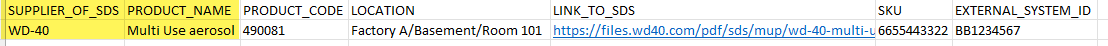
| SUPPLIER_OF_SDS | Mandatory: Name of supplier of the product. Typically manufacturer name on product label. |
| PRODUCT_NAME | Mandatory: Name of the product |
| PRODUCT_CODE | Optional: Manufacturer product code |
| LOCATION |
Optional: Name of location product is used. |
| LINK_TO_SDS |
Optional: Here you add the URL to the SDS if you know it. When you later link Safety Data Sheets to the imported product, having the link will save you some time. |
| SKU | Optional: For use by ecommerce solutions |
| EXTERNAL_SYSTEM_ID | Optional: Use this field for your ERP system internal id used for the product. With your internal ID linked to the product, you can later export SDS information and import it to your ERP system to be able to have links to Safety Data Sheets from your ERP system or if you want to add link to Safety Data Sheets on your invoices for products that have SDS |
Attached files: