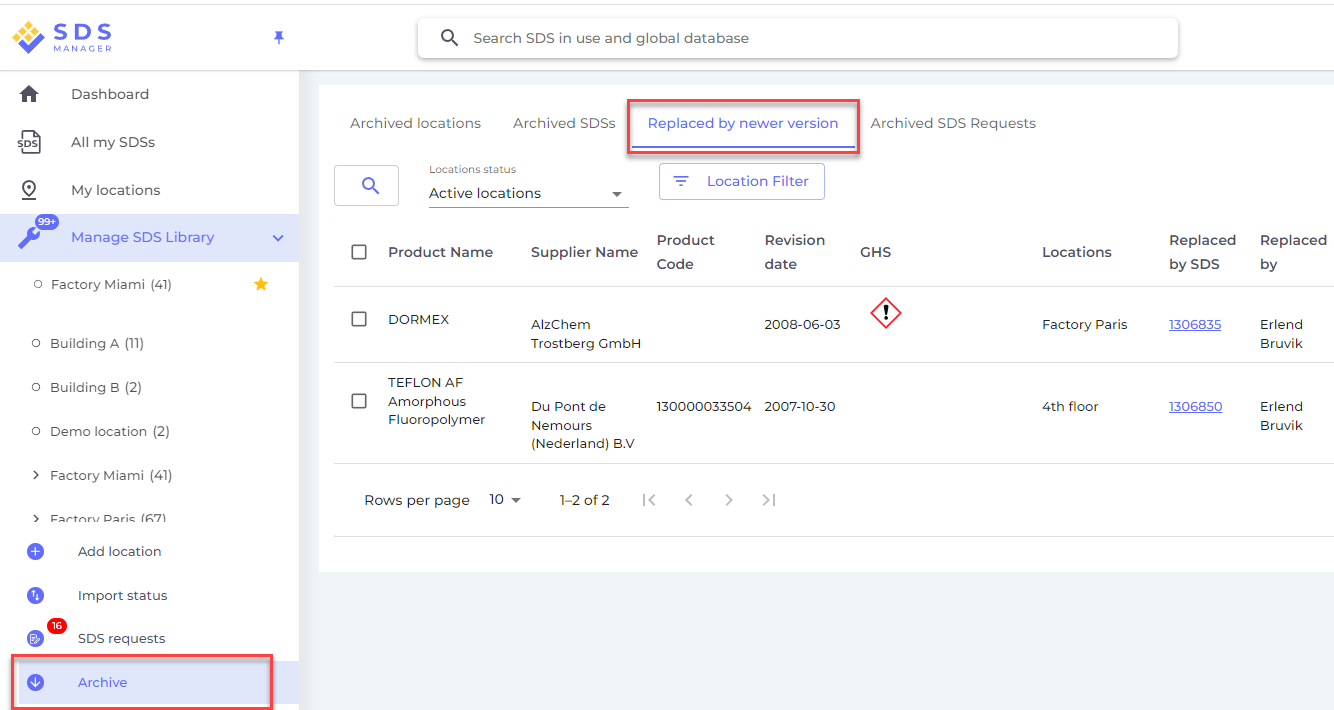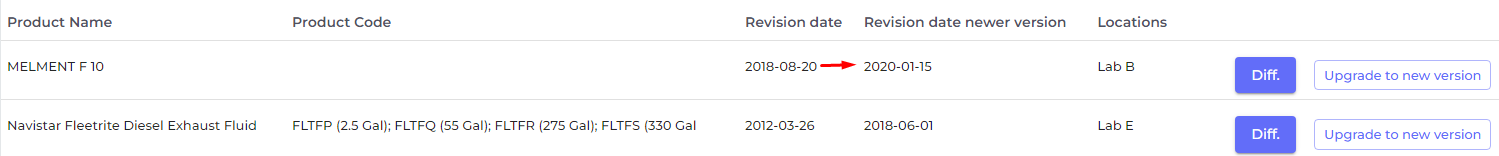How do I get alerted about new revisions of SDS and how do I upgrade to the latest version?
New revisions of SDSs are issued every 1 to 3 years.
New revisions are issued because of new regulatory requirements, corrections or new discoveries by the suppliers. Users of chemicals are required to have the latest version of the SDS in their library.
SDS Manager are continuously crawling thousands of supplier websites for new revisions of safety data sheets and add them to our database.
When you use SDS manager, you will be alerted when we find new versions of SDSs in your library. In the header bar of SDS Manager, you will see the alert icon showing the number of outdated SDSs you have in your library. In the example below, we have 35 outdated SDSs that need to be updated.
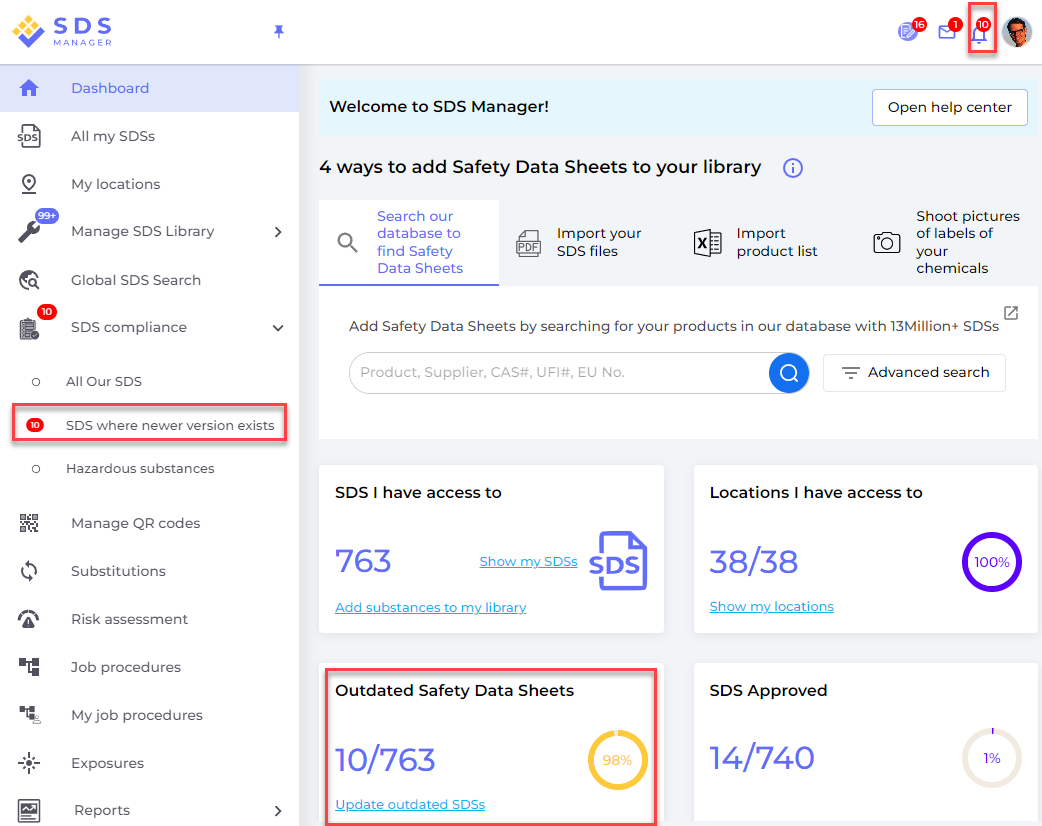
You can also enable email-notification that allert you via email when there are new revisions in your library.
When you click on the notification bell, you will be directed to "SDS where newer version exists" page where we will list SDSs you have in your library for which we found newer versions.
Click here to open SDS Manager to review SDS where newer version exists (require login)
Click on the "Diff." button to see side-by-side changes between the SDS you are currently using and the new version.
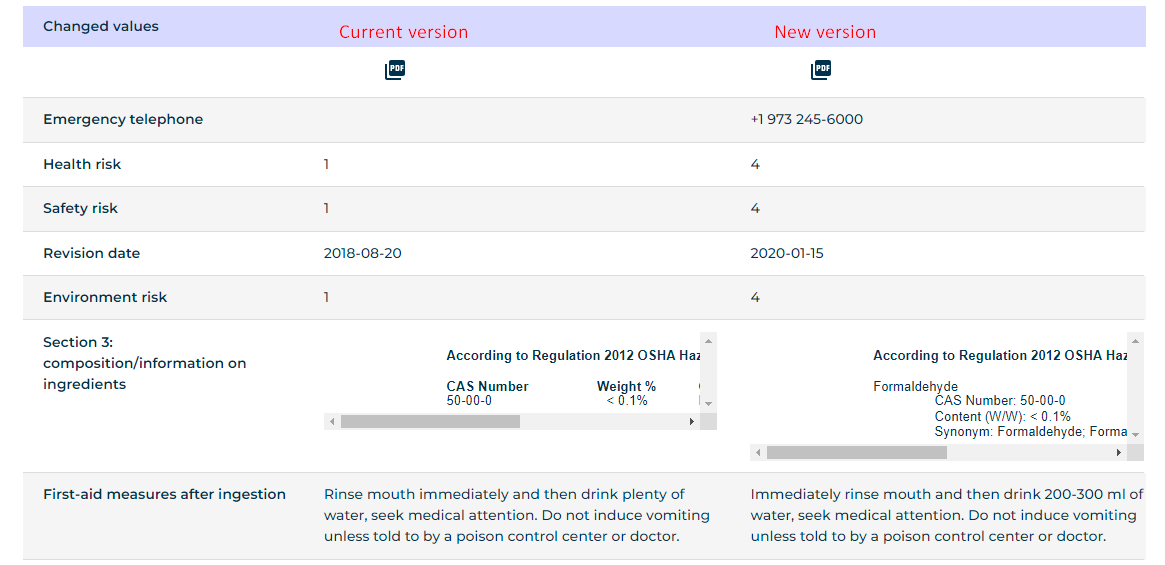
You can choose to upgrade one SDS at a time (1) or upgrade all SDSs to the latest version in one operation (2).
Auto-pilot
You can also enable the Auto-pilot- feature "Automatically update SDS to new versions". When this setting is enabled your SDS are automatically updated to new revisions. You can activate the email notification to ensure that you get notified about such updates.
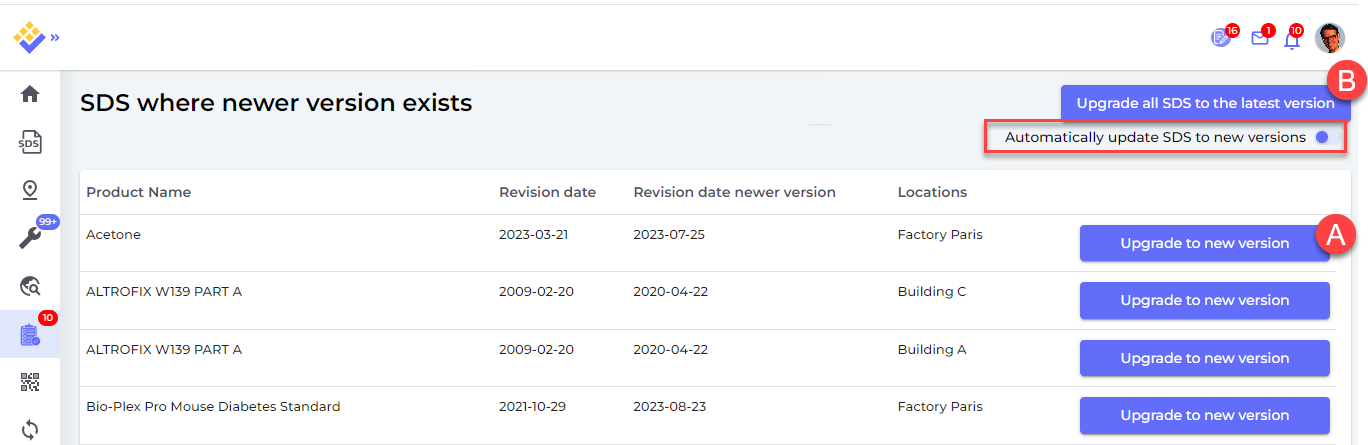
You can list all SDS that has been updated on the Replaced by newer version list