How can I create a link on our intranet to access our SDS library?
You can simply create a QR code user, scan the QR code, copy the link and add it to your intranet.
To create a QR-code-login, (1) open ‘User management’, (2) click on ‘Add QR login user’ and name the user, then (3) click ‘Create’. We recommend you name the account to describe the locations which the QR code have access to. Next, (4) select the locations that you want the QR code to give access to, then (5) click ‘Save’. Employees who log in via the QR code login will now have read-only access to the SDSs on selected locations.

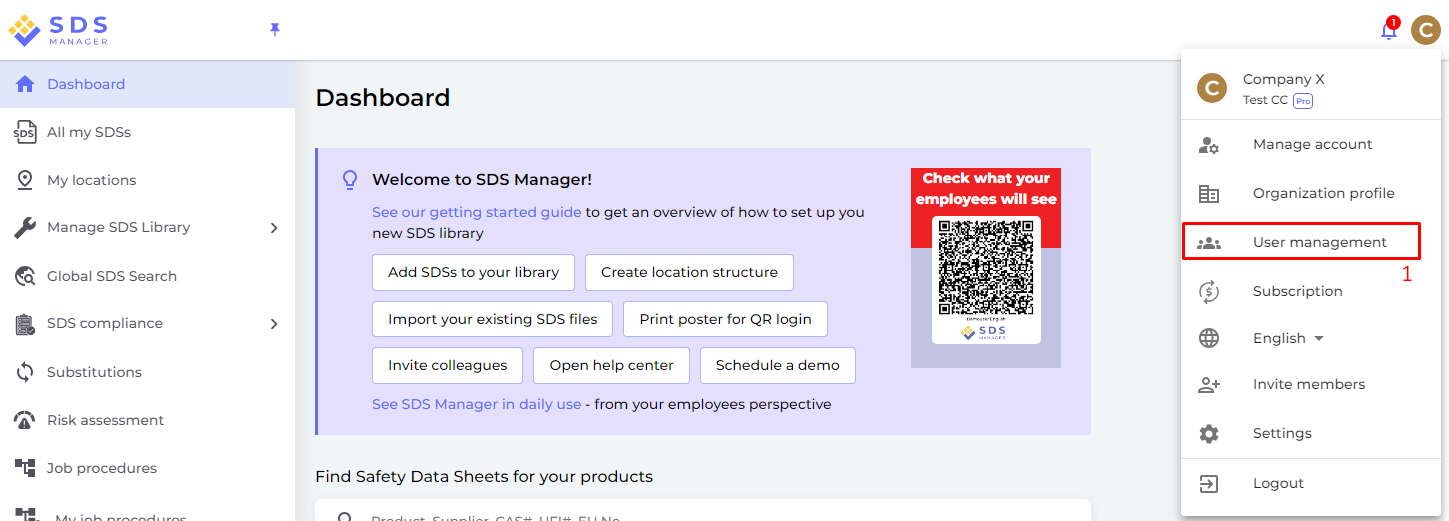
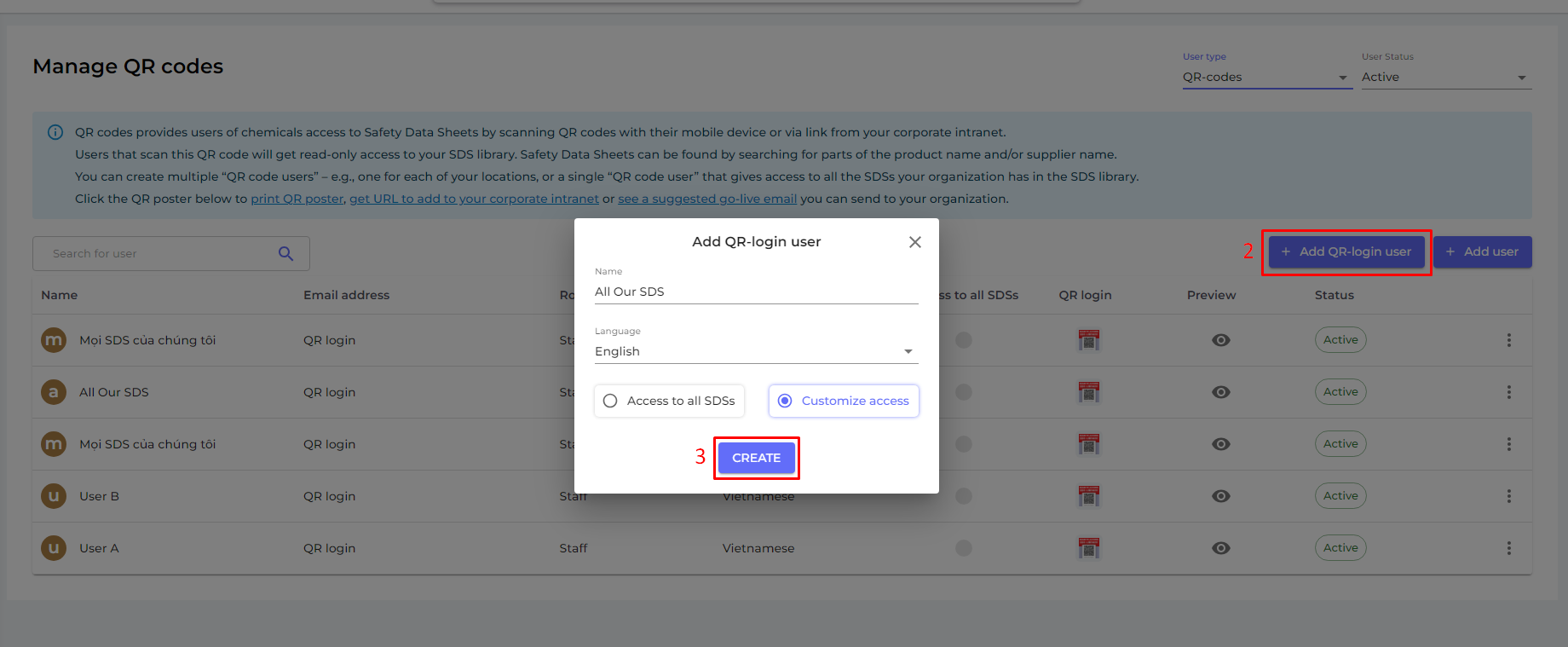
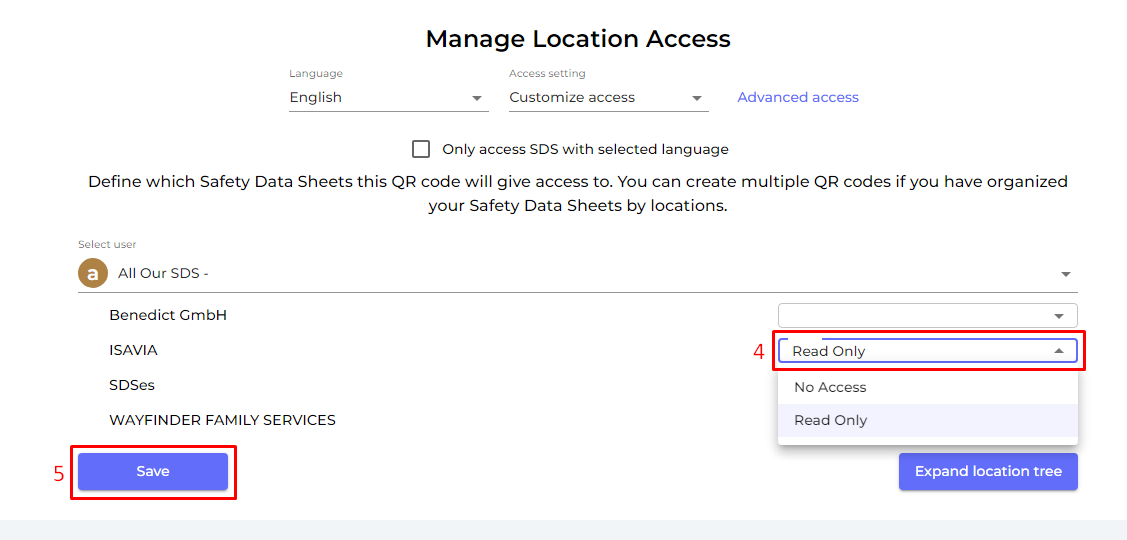
When the QR code user is created, you can view the QR code by clicking on the QR icon (1) and print the QR code poster (2).

You can scan the below QR code with your mobile phone to see how this will look for your employees.

The QR code is essentially a URL link that gives access to your SDS library.
To easily link your intranet to your SDS Library, simply click the 'Copy URL to clipboard' button. This will copy the necessary URL, which you can then use to create the link on your intranet.