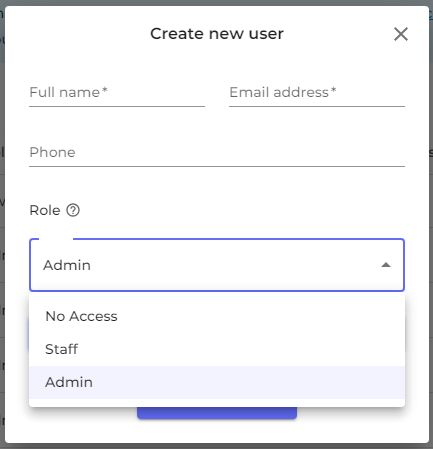Can I have other people in our organization using SDS Inventory Management with me?
Invite your employees to join SDS Manager
With SDS Manager, you can add unlimited numbers of users. We suggest that you only create user accounts for employees that will administrate the SDS library.
Click here to open SDS Manager to invite employees (require login).
Invited users can have an Admin Role, Staff Role or No Access Role.
You are flexible to decide access type on location level. A user can be given an Admin role on one location and read-only access to other locations.
To be able to manage SDSs in your library, users will need an Admin role.