Can I assign different roles for people in a location?
Invited users can have Admin Role, Staff or No Access Role.
You are flexible to decide access type on location level. A user can be given an Admin role on one location and read-only access to other locations.
On ‘User management’ page, you can click on a user/employee and set their roles for each location:
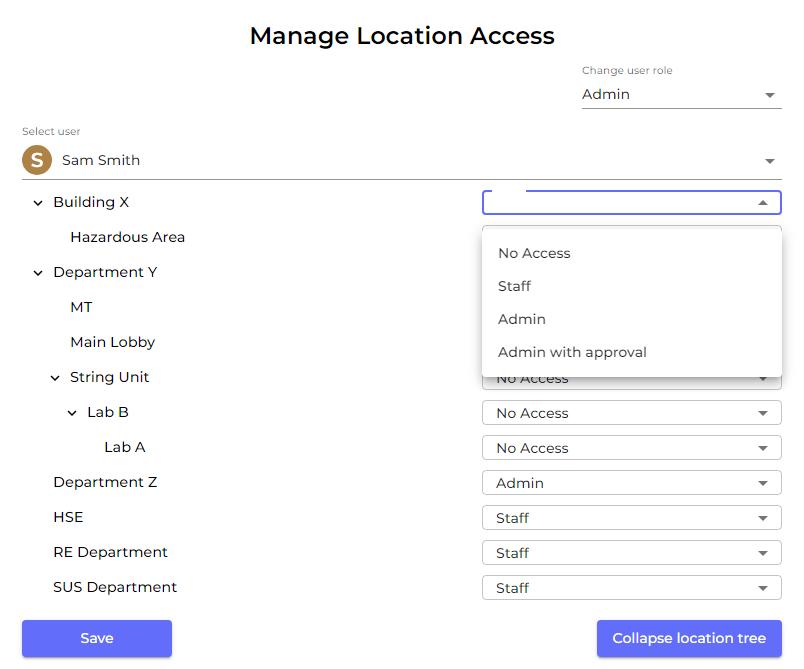
Then click 'Save' to save any changes.
-
With ‘No Access', users cannot see or access the location.
-
With ‘Staff,' users can see the SDSs (except for hidden ones made by Owner/Admin role) and edit the substance amount.
-
With ‘Admin', users can see all the SDSs in the location and make changes to them. They can also add more SDSs to the location.
-
With 'Admin with approval', users can have 'Admin' permissions and approve SDSs, risk assessments and job procedures.