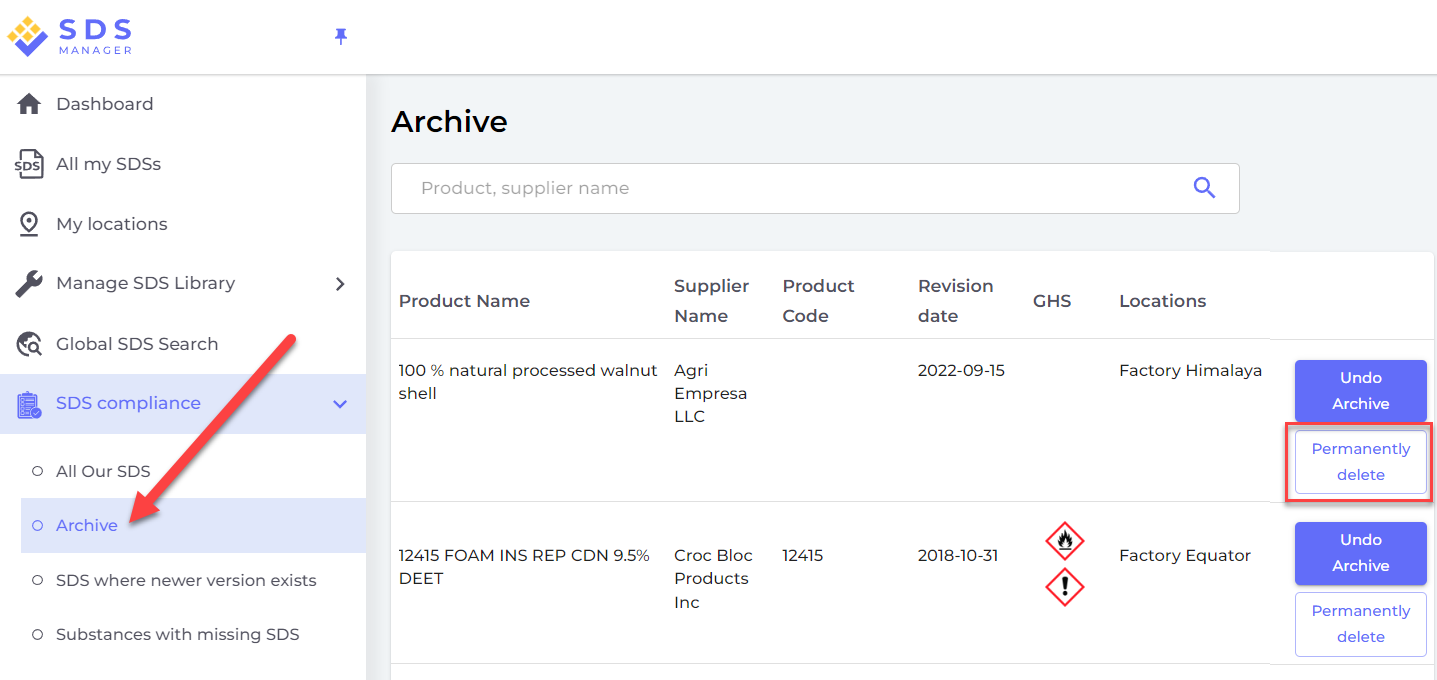How can I permanently delete a SDS from our library?
You can permanently remove a Safety Data Sheet from your library by first move the SDS to "Archive"
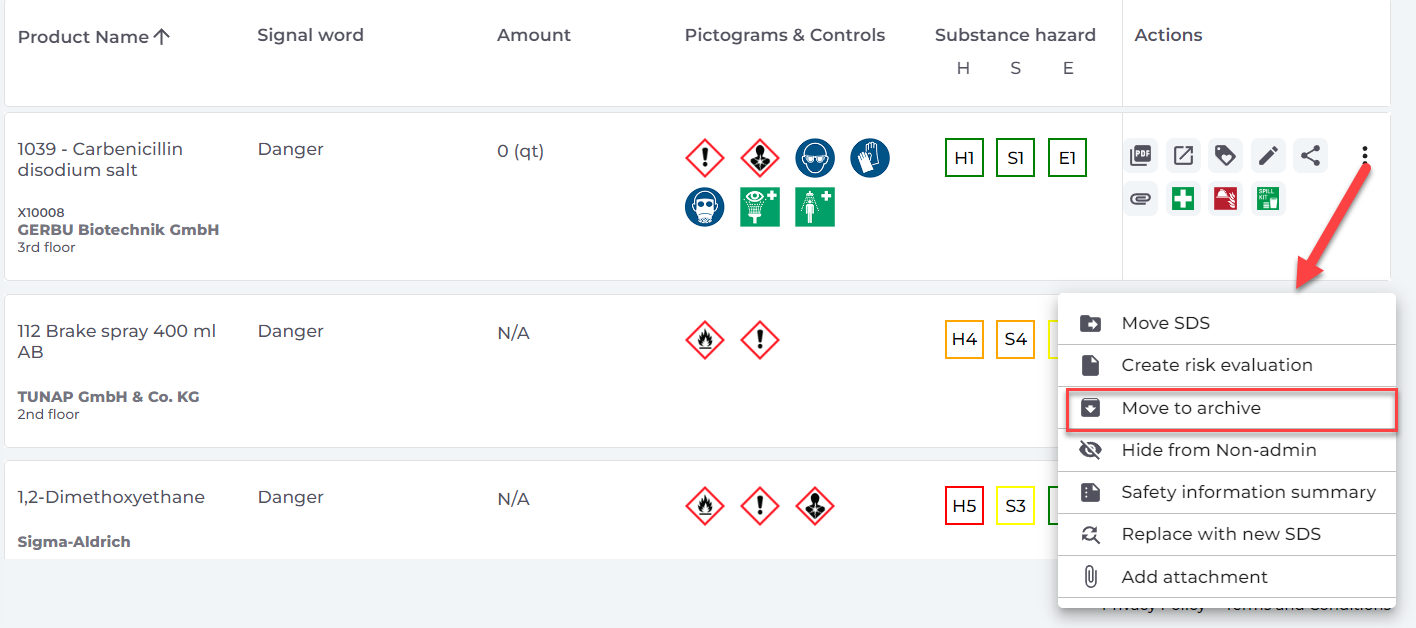
Next step is to open your Archive folder.
Click here to open SDS Manager and access your archived SDSs (require login)
In the archive you press button "Permanently delete" on the SDS you want to remove.