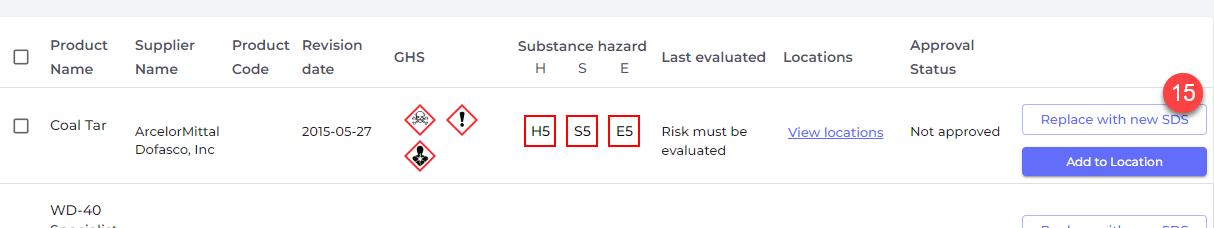How does the revision update work?
New revisions of SDSs are issued every 1 to 3 years.
New revisions are issued because of new regulatory requirements, corrections or new discoveries by the suppliers. Users of chemicals are required to have the latest version of the SDS in their library.
SDS Manager are continuously crawling thousands of supplier websites for new revisions of safety data sheets and add them to our database.
When you use SDS manager, you will be alerted when we find new versions of SDSs in your library.
In our base subscription, we do not guarantee that we will find all new version as some suppliers are not publishing the SDS on their web sites, but we expect to find most of them. We do offer extra service where we do a manual check of all your Safety Data Sheets once a year to make sure that your SDS are on the latest versions on all your SDS.
Often, a product comes in a new version, or from a new supplier, and in such cases our system will not be able to automatically link a new version with a new name to the version you are using in your library.
To handle such cases, we recommend that you periodically review older SDS in your library.
On All our SDS page (require login) you can filter your SDSs by revision year (1). This allow you to show a list of SDS that are of old date (2) as shown below.
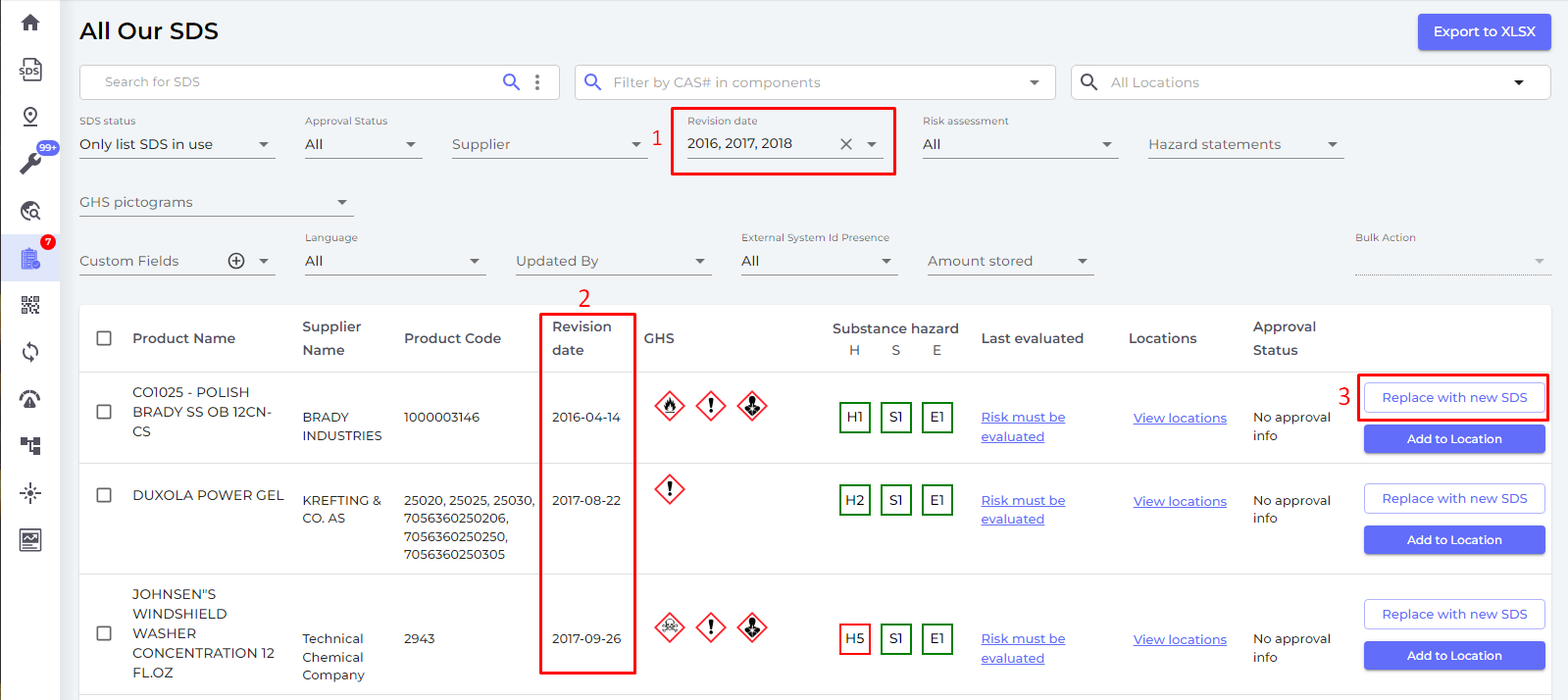
Next you click the "Replace with new SDS" (3)
This opens the search window where you can search for the new version. You may want to remove some words in the product name (4) to cover the case where the manufacturer has modified the name used.
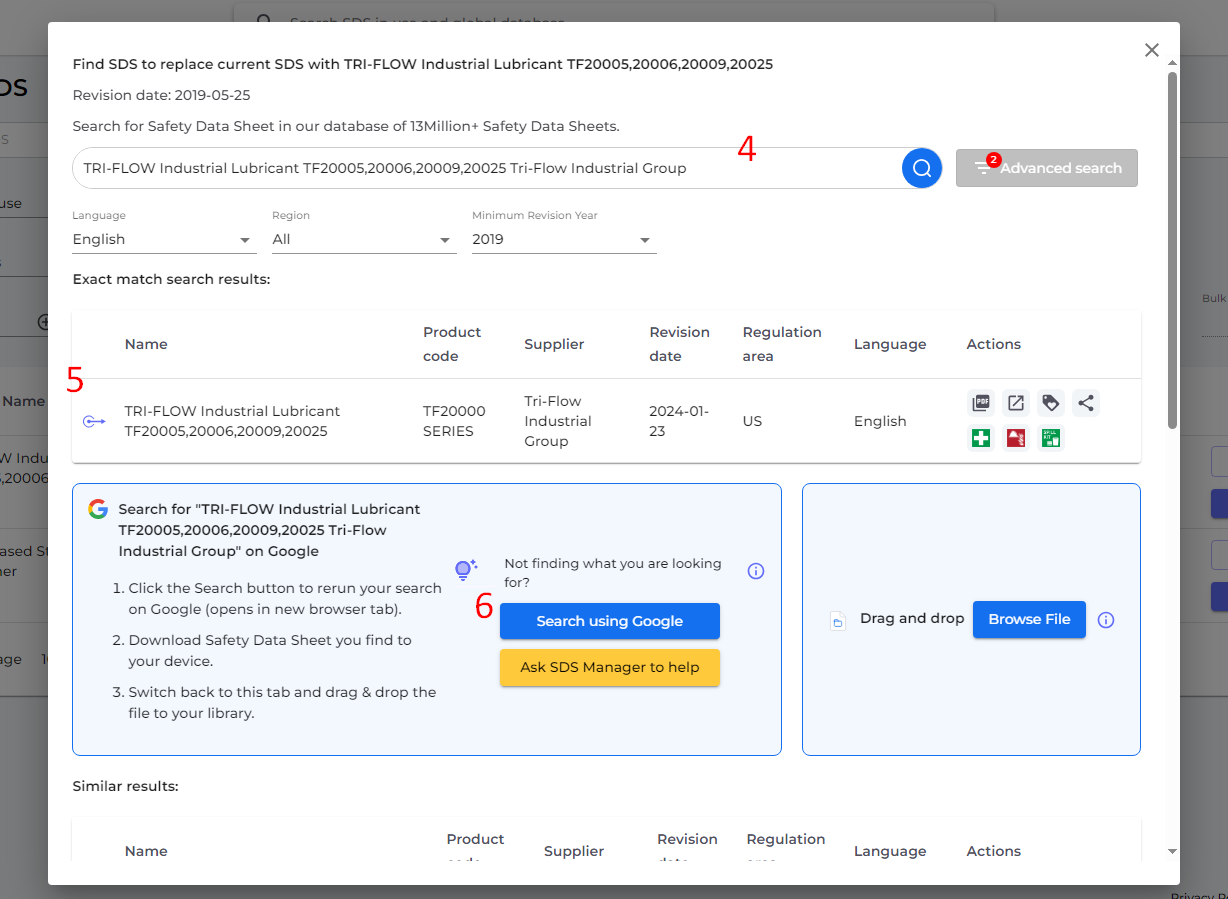
If the search gives you the SDS you are looking for, click the "+" icon (5) to replace your current SDS with the new version. The current SDS will then be moved the Archive folder and will be linked to the new SDS you replaced it with.
If you did not find any new SDS by searching our database, you should use our "Google-option" (6). this will perform a Google search for the Safety Data Sheet for you.
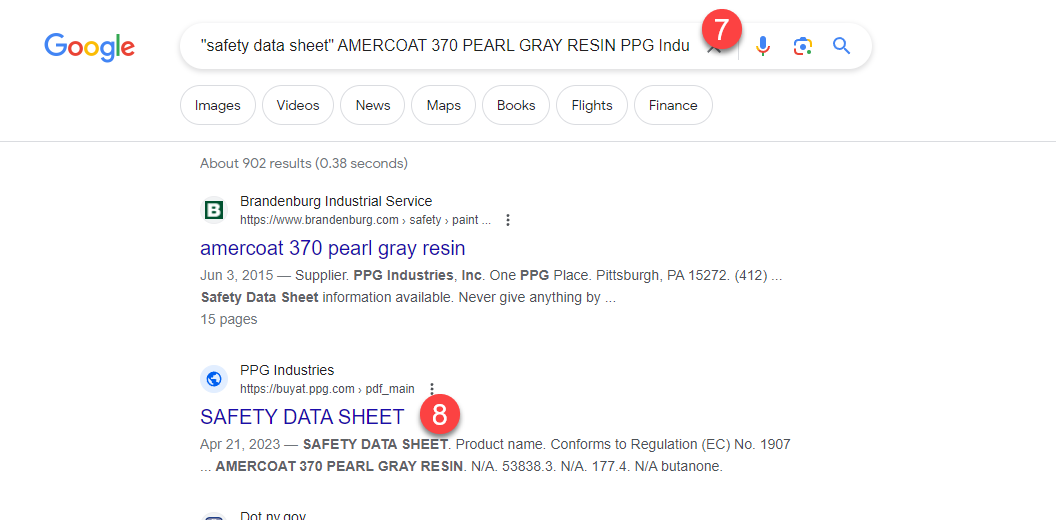
If you do not find your SDS by the first search you should try to shorten the search string by removing part of the suppler and product name to make the search broader (7)
If you did find a recent SDS for your product you click on (8) it and download the PDF file (9)
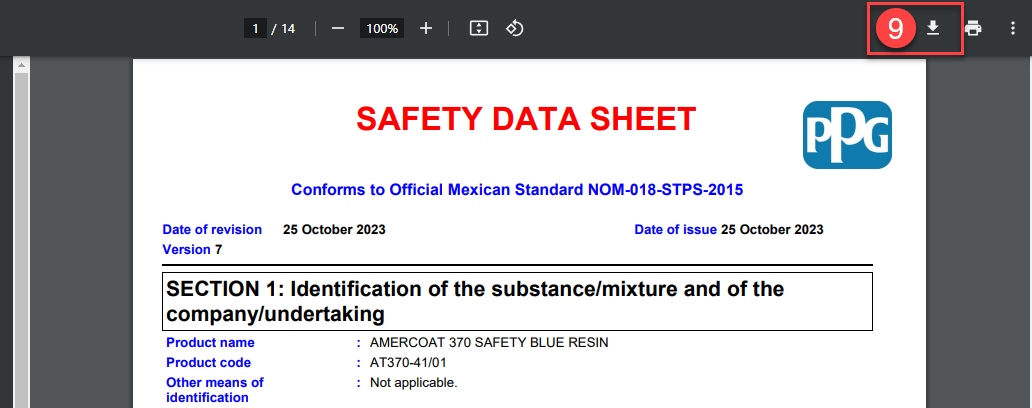
Next you return to SDS Manager and import the PDF file you just downloaded by clicking "Click here to browse files" (10) and select the file you just downloaded.
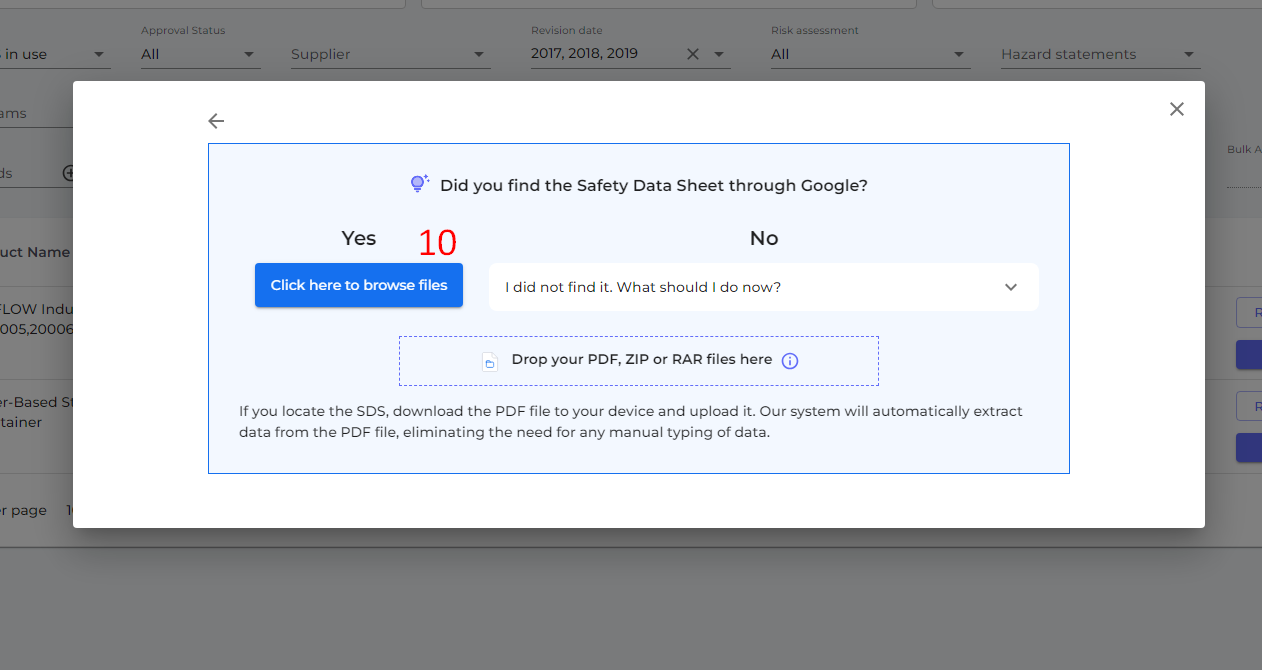
SDS Manager will now import the PDF file you selected to import to SDS Manager
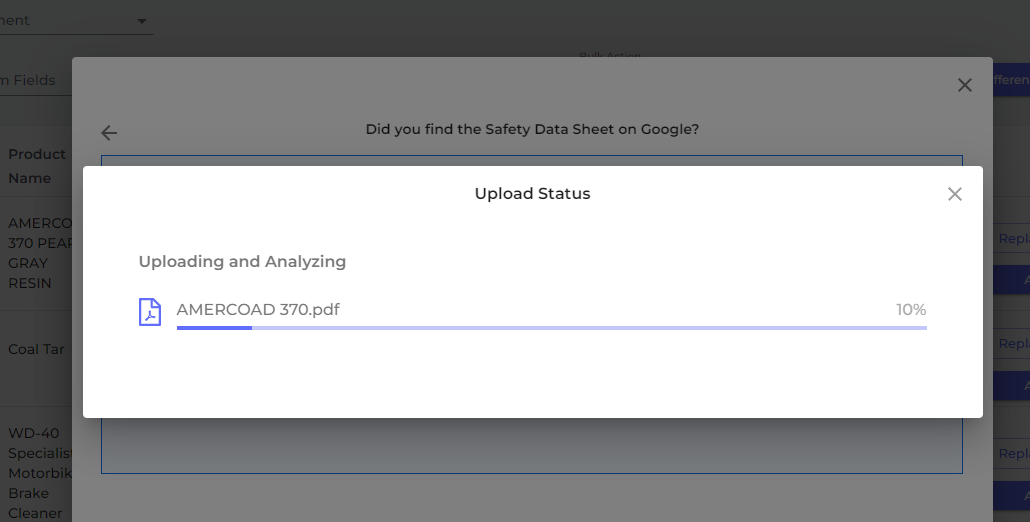
When SDS Manager has analyzed the PDF file you imported you will see the below dialog where you confirm (11) to update your SDS library with the new SDS you just found on the internet
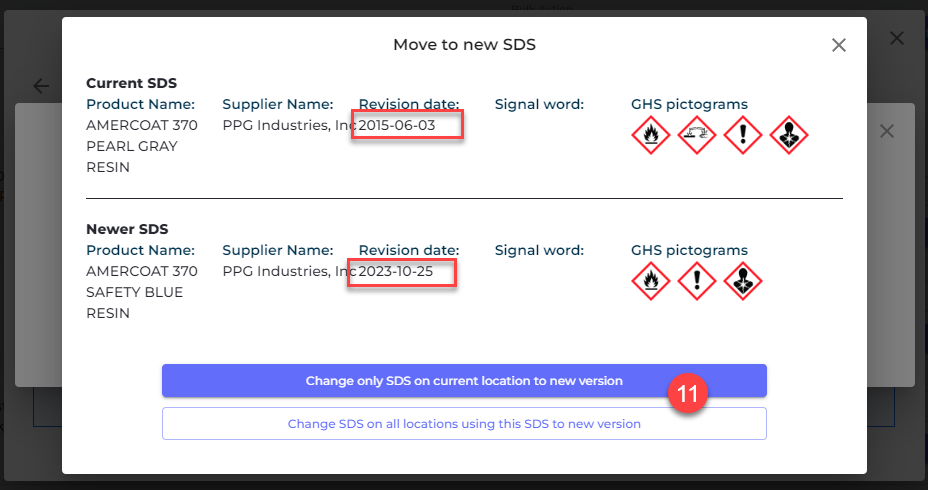
If you did not find the SDS by Google search (12), you should email your supplier (13) and ask them to send you updated Safety Data Sheet
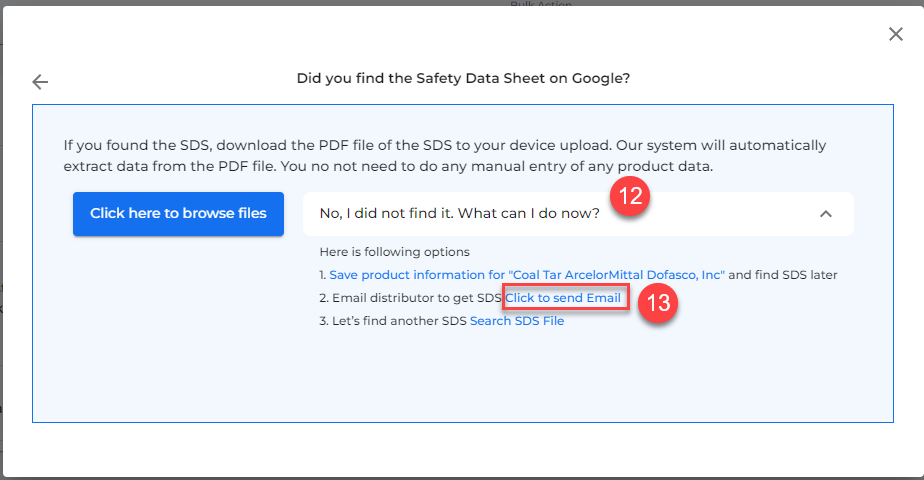
When you click "Click to send Email", you will see a preview of email that can be sent. You should here insert the email address of the vendor (14) where you bought the product.
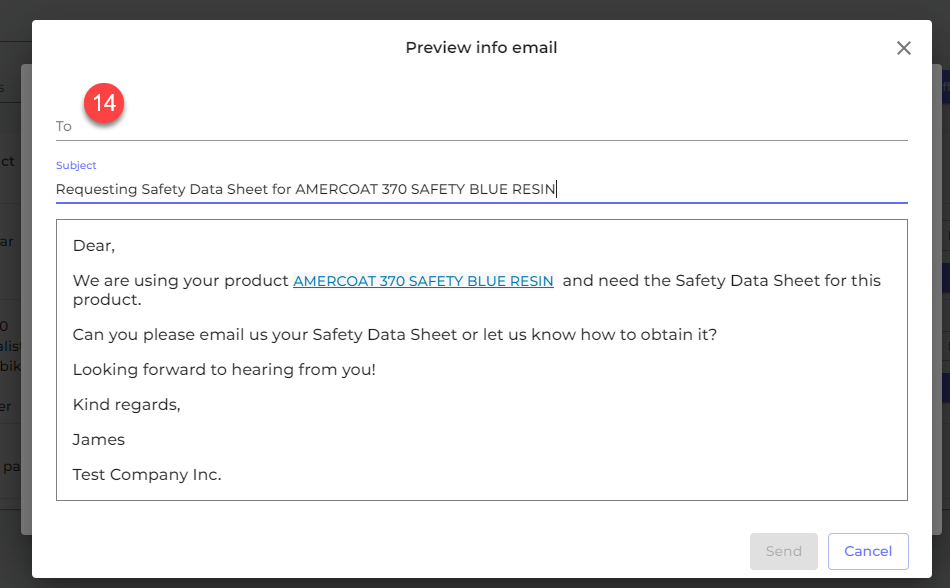
When the vendor replies to the email with the SDS file attached, it will be automatically imported to SDS Managers database of Safety Data Sheets, and you can replace your current SDS with the one received from the vendor using the upload pdf from the "Replace with new SDS" button (15)