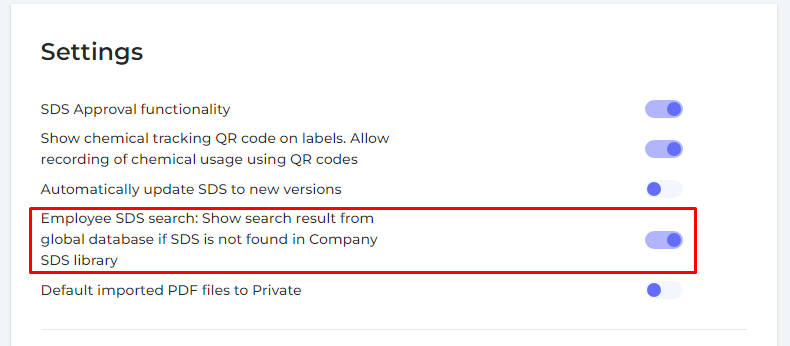Employee SDS Search: Display Results from Global Database if Not Found in Company Library
Managing Safety Data Sheets (SDS) for all the products your company uses can be a daunting task. To simplify this, SDS Manager provides a powerful feature that grants your employees access to over 14 million Safety Data Sheets from our comprehensive database.
If you're in the process of building your SDS library, we recommend starting today by activating your subscription and posting QR code posters where chemicals are used. This will give your employees immediate access to our extensive SDS database, while you work on gathering and uploading the SDSs for your specific chemicals.
For those already using SDS Manager, this feature is invaluable. It allows your employees to find Safety Data Sheets for products you may have missed adding to your library.
When employees scan a QR code poster or click a link on your intranet to search for a product (e.g., WD-40 Fast), they can still locate the SDS—even if it hasn’t yet been uploaded to your company’s SDS library. Employees can also access important features like first aid information and generate secondary container labels.
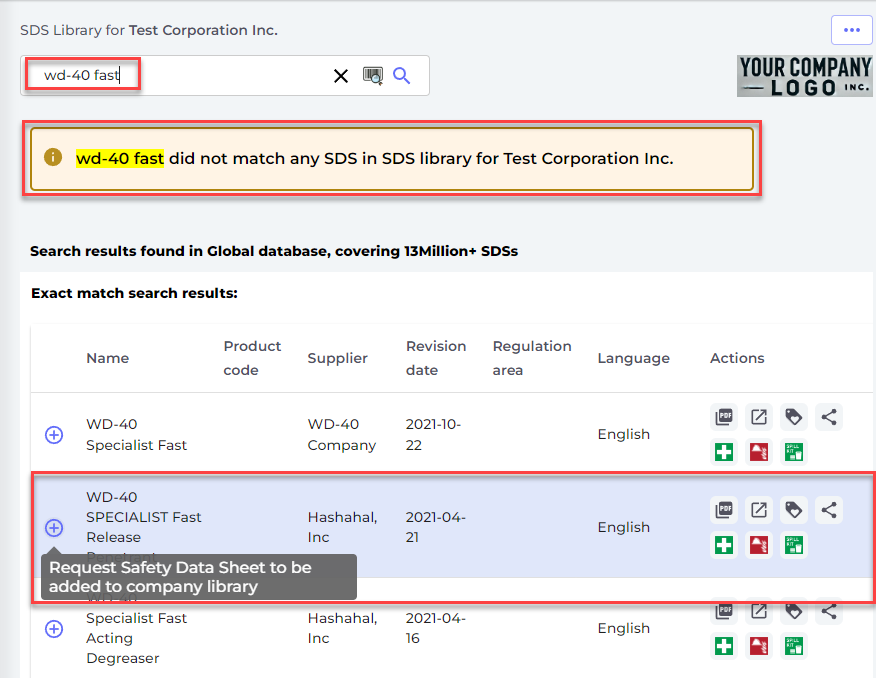
Additionally, your employee can request the SDS to be added to your SDS Library. You will receive an email notification when an employee makes such a request.
This global SDS search feature acts as a crucial fallback, ensuring your employees can typically find any missing SDSs. It also enhances your chances of passing regulatory inspections by guaranteeing that all required Safety Data Sheets are readily accessible.
If you haven't set up your SDS library yet, we recommend activating your subscription on SDS Manager and enabling the "Employee SDS Search: Show search results from global database if SDS is not found in Company SDS library" feature. Additionally, post QR code posters where chemicals are used. This will ensure that your employees have access to Safety Data Sheets while you work on setting up your new online SDS library.
You can easily enable or disable this global SDS search feature in the setting page