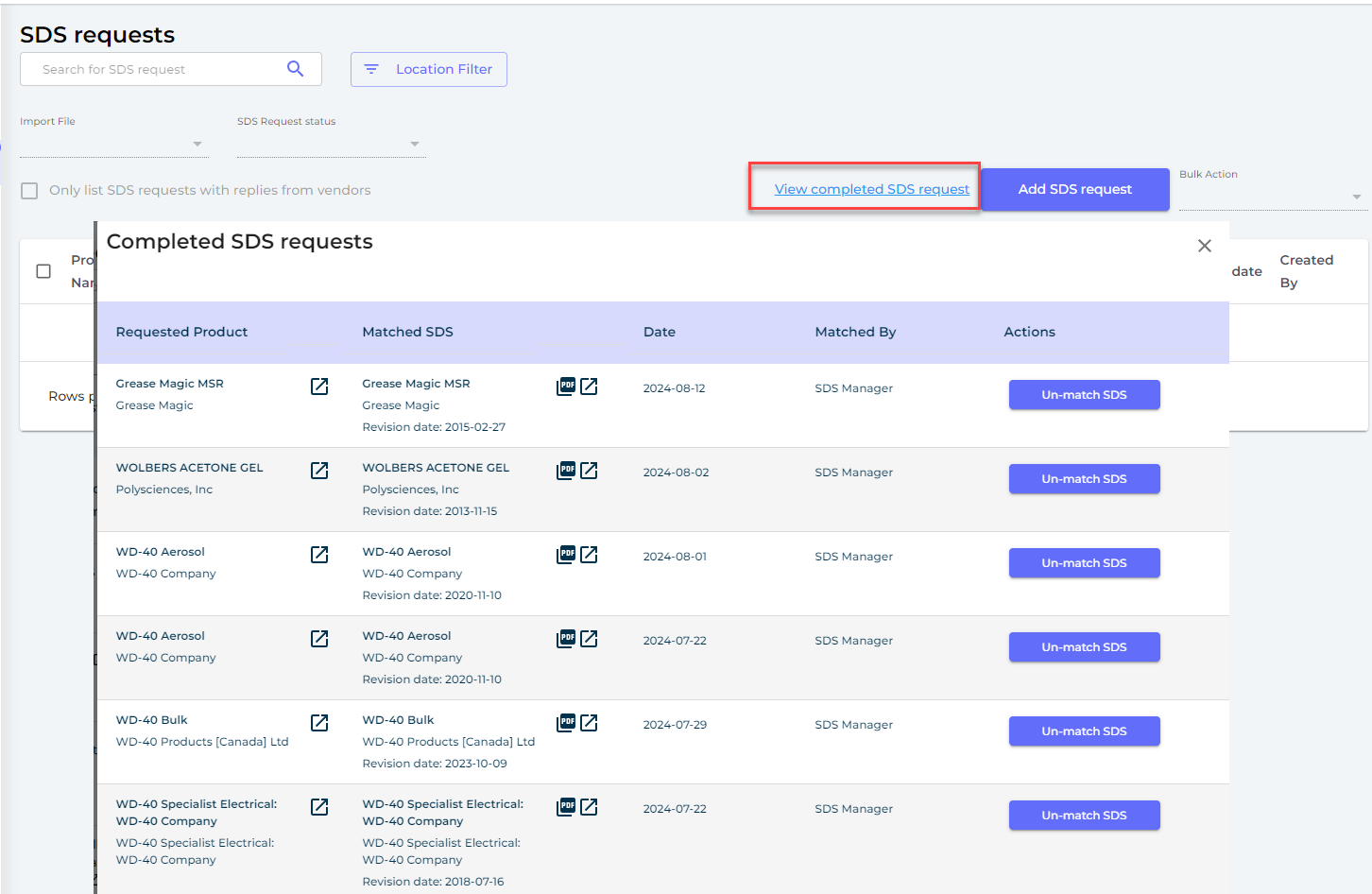SDS Requests: Allow your employees to request the addition of SDSs to your SDS library.
To allow your employees to request SDS to be added to your SDS library, you must first enable the setting "Employee SDS search: Show search result from global database if SDS is not found in Company SDS library" on the setting page
When enabled, your employees will find any Safety Data Sheet, also for products that you have not yet added to your SDS library.
When your employees scan a QR code poster or click a link on your intranet to search for a product (e.g., WD-40 Fast), they will still be able to find the SDS even if it hasn't been added to your SDS Library yet and they can request the SDS to be added to your SDS Library.
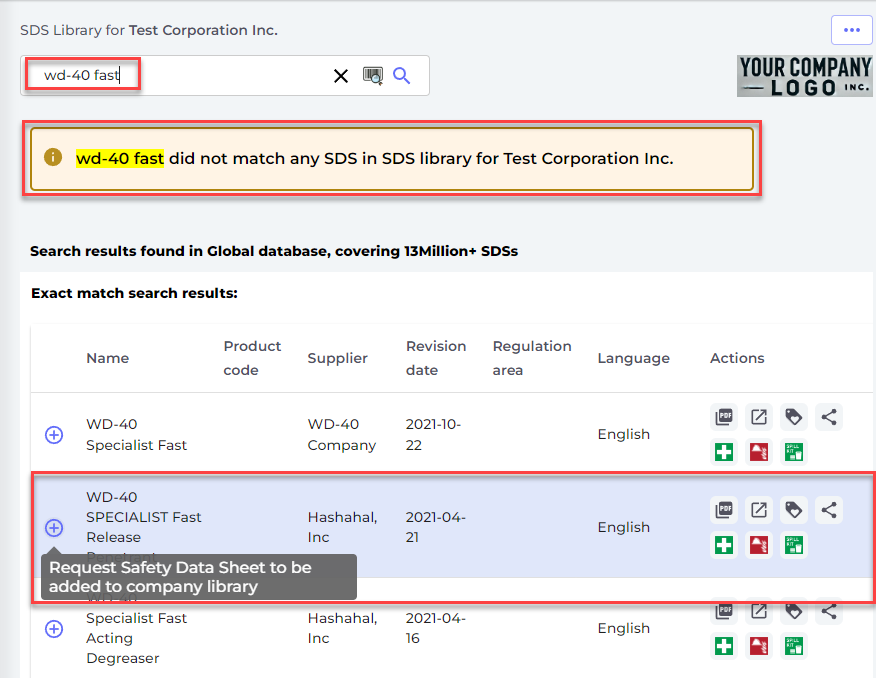
You will receive an email notification when an employee makes such a request. The SDS request badge in the top menu also shows the number of pending SDS requests.
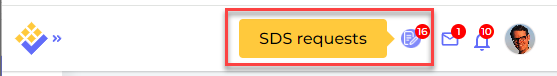
Admin user with approval access role can approve and add the SDS to your SDS library.
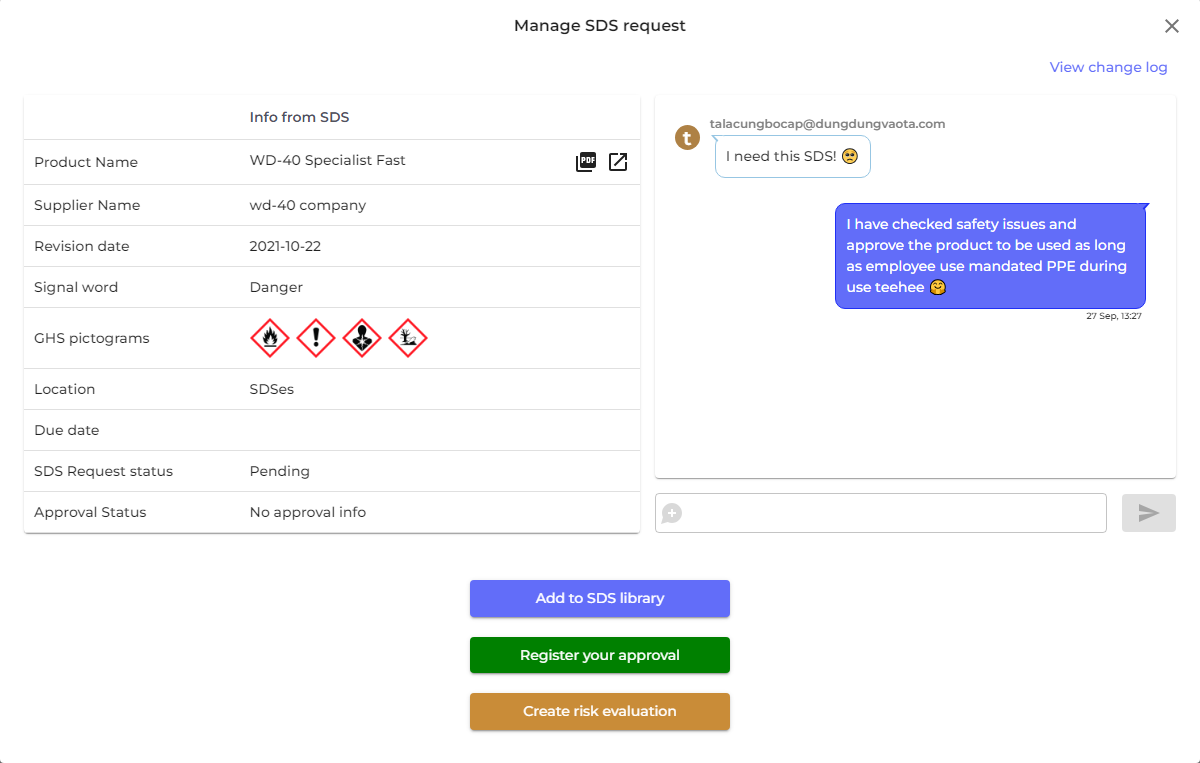
On the SDS Request page you can list your pending SDS requests and list completed SDS requests.