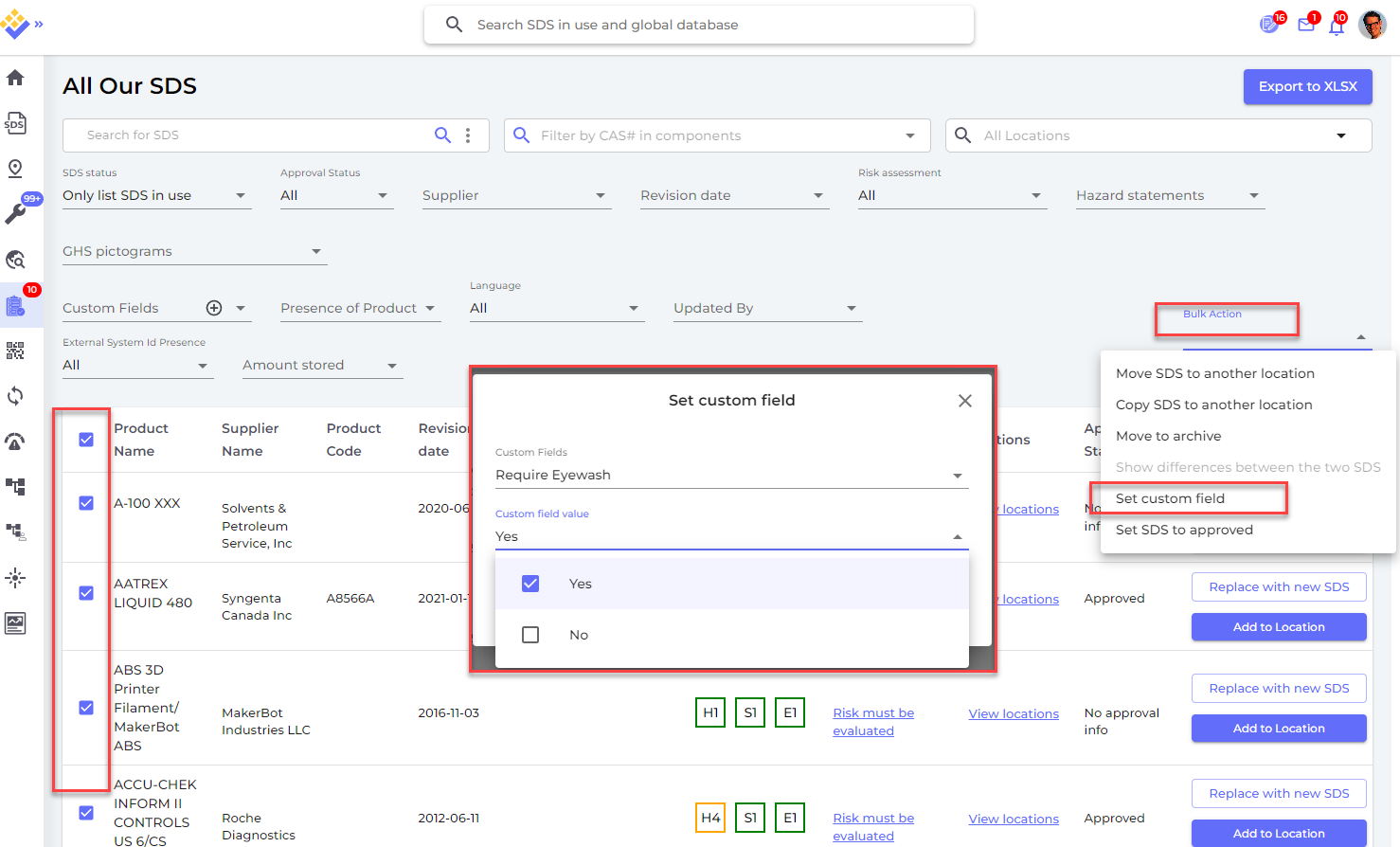How can I create custom fields linked to my SDSs?
SDS Manager allows you to create custom fields and assign values to them. Click on the 'Personalized view' tab, then choose the + icon
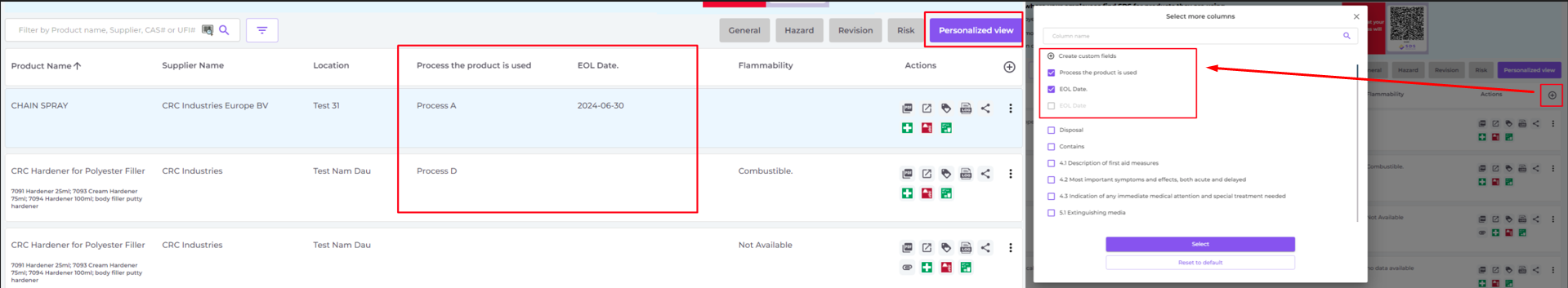
The following data types are supported: Text, numeric, Date and Enumerated
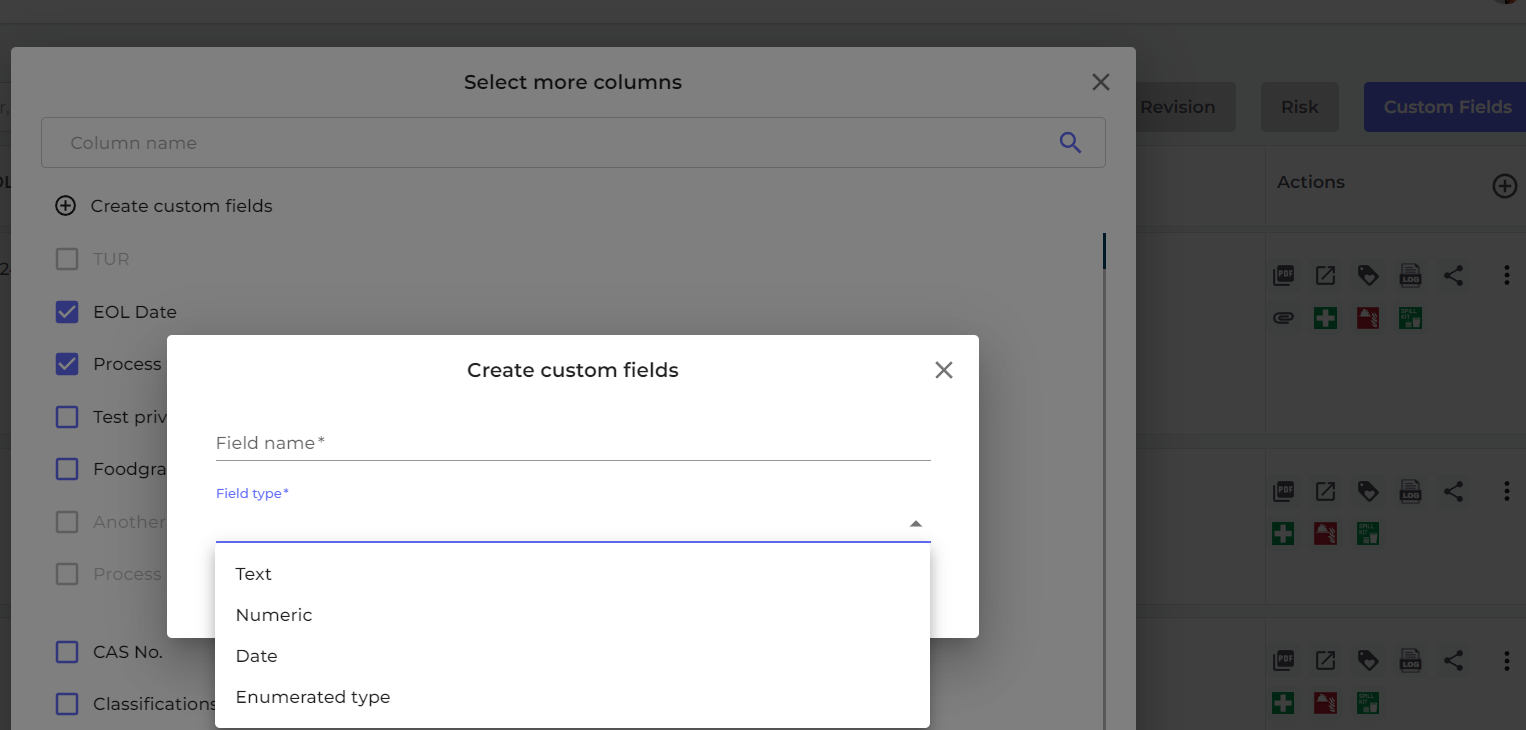
When the enumerated data type is used, a user selects a value from the dropdown list.
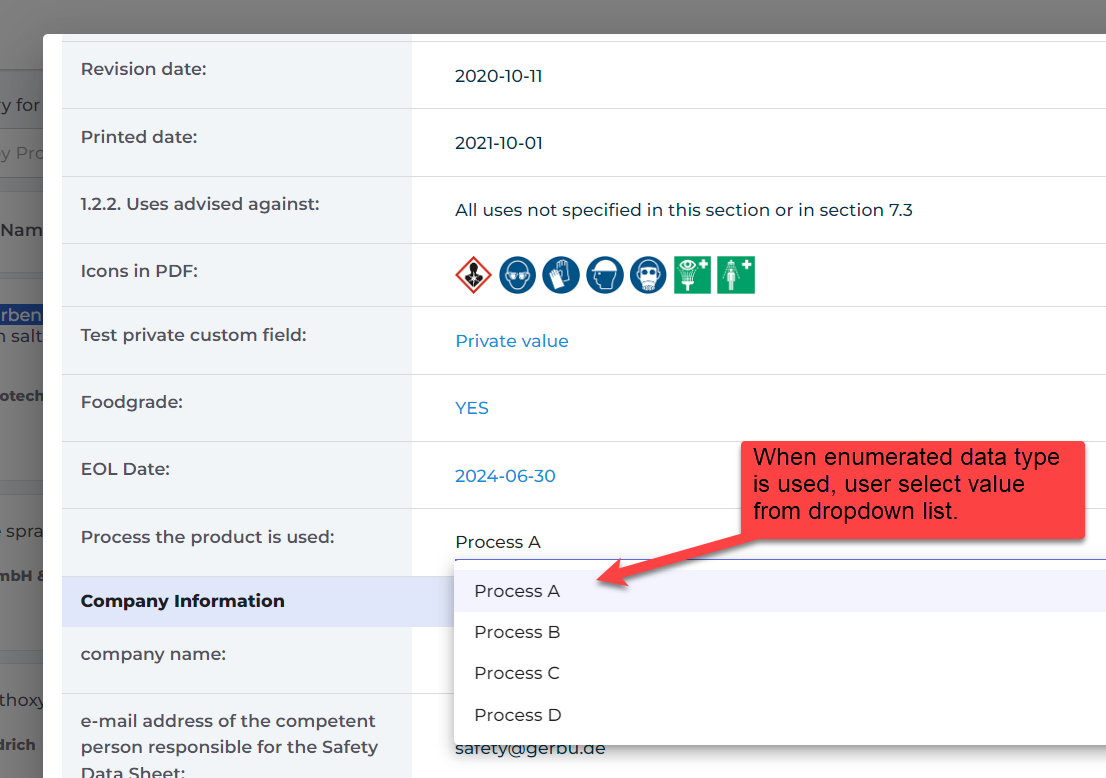
On the "All our SDS" page, user can filter SDS by values set in custom fields.
Below is an example where we list all SDS that are used in "Process A"
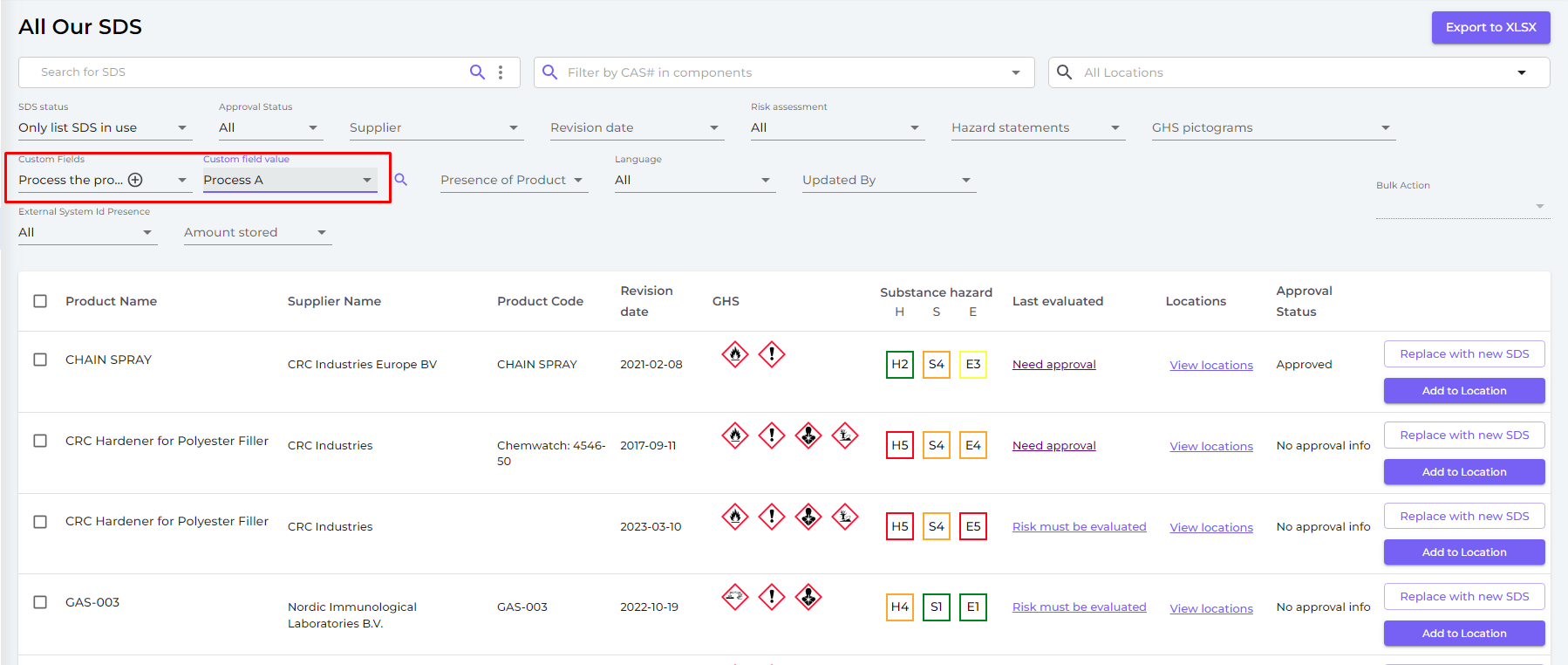
The Bulk action feature allows you to multi-select SDS and set custom values on all selected SDS.