How can I reconcile our SDS library with our products in use
It is recommended that you periodically (annually or more often) reconcile your SDS library to ensure that you have SDS for all products in use, and that you move SDS for products no longer in use to the Archive.
There are two ways to carry this inventory.
Walk around your premises, and for the products you find, click the "Log presence of product" on the SDS. If you have added EAN/UPC codes to your SDSs, you can see the SDS in your SDS library by scanning the QR code. Read more about that here.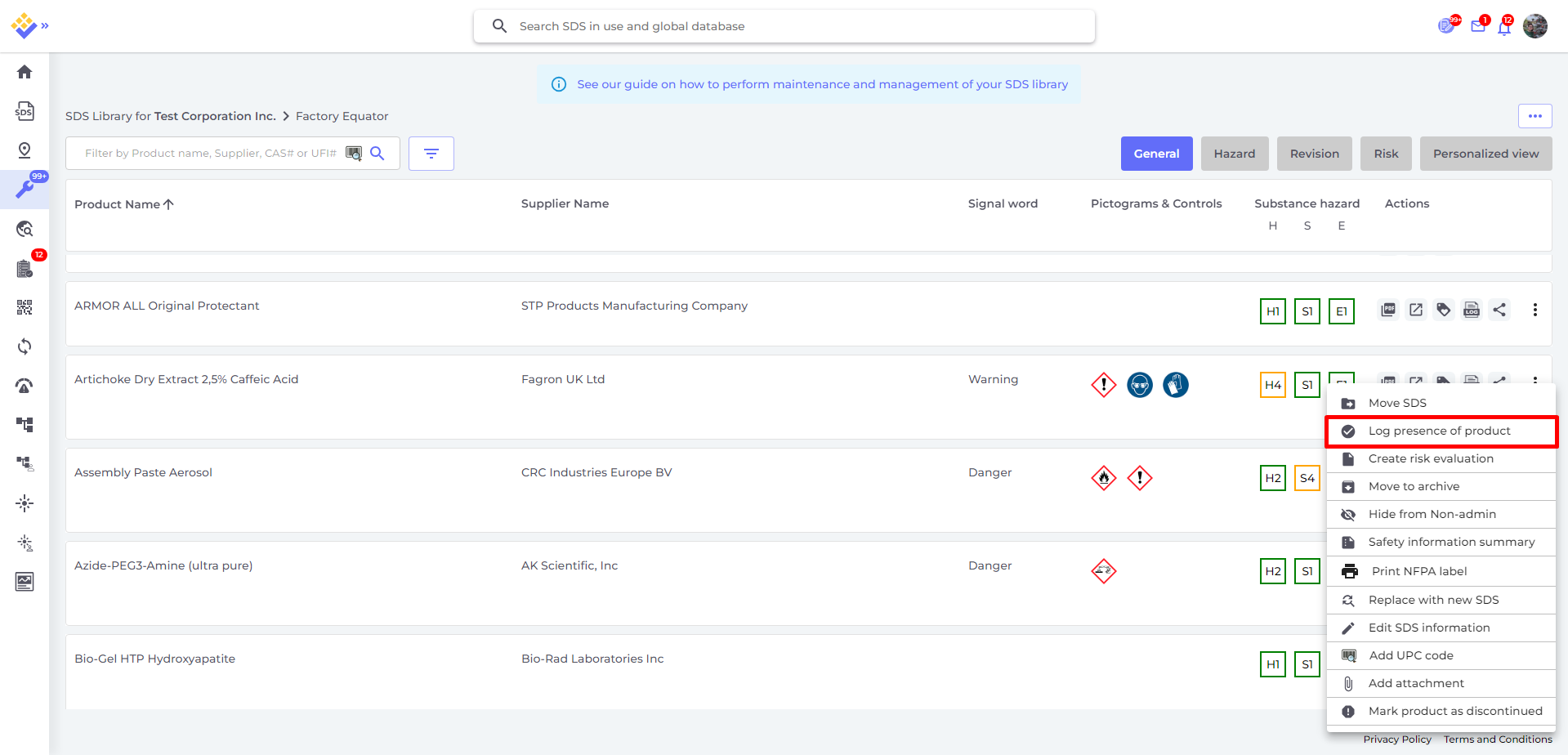
For products you cannot find in your SDS library, you should use our Camera feature to shoot a picture of the product label and add the SDS to your library later.
Alternatively, you can use our Camera feature and shoot pictures of all your products at each location, and you can later at your PC check if you have SDS for the products or if you need to add the SDS to your library.
The products you have taken pictures of will be listed on the SDS Request page
For each product you have a picture of, you can click the "Find SDS" button.
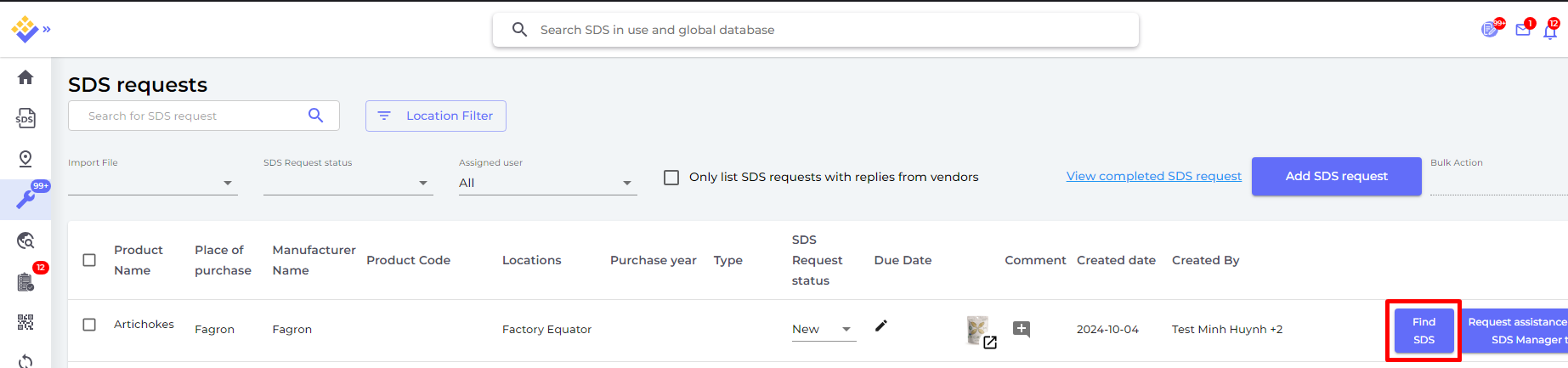
That will open the dialog where you can check if the SDS is already in your SDS library.
When searching for the SDS - you can limit search to only search SDS in your library. If the SDS is already in the library on the given the location the picture was taken, you click the "Log presence" button.
If the SDS is not found, click the "Add to SDS library" to add the SDS to the location.
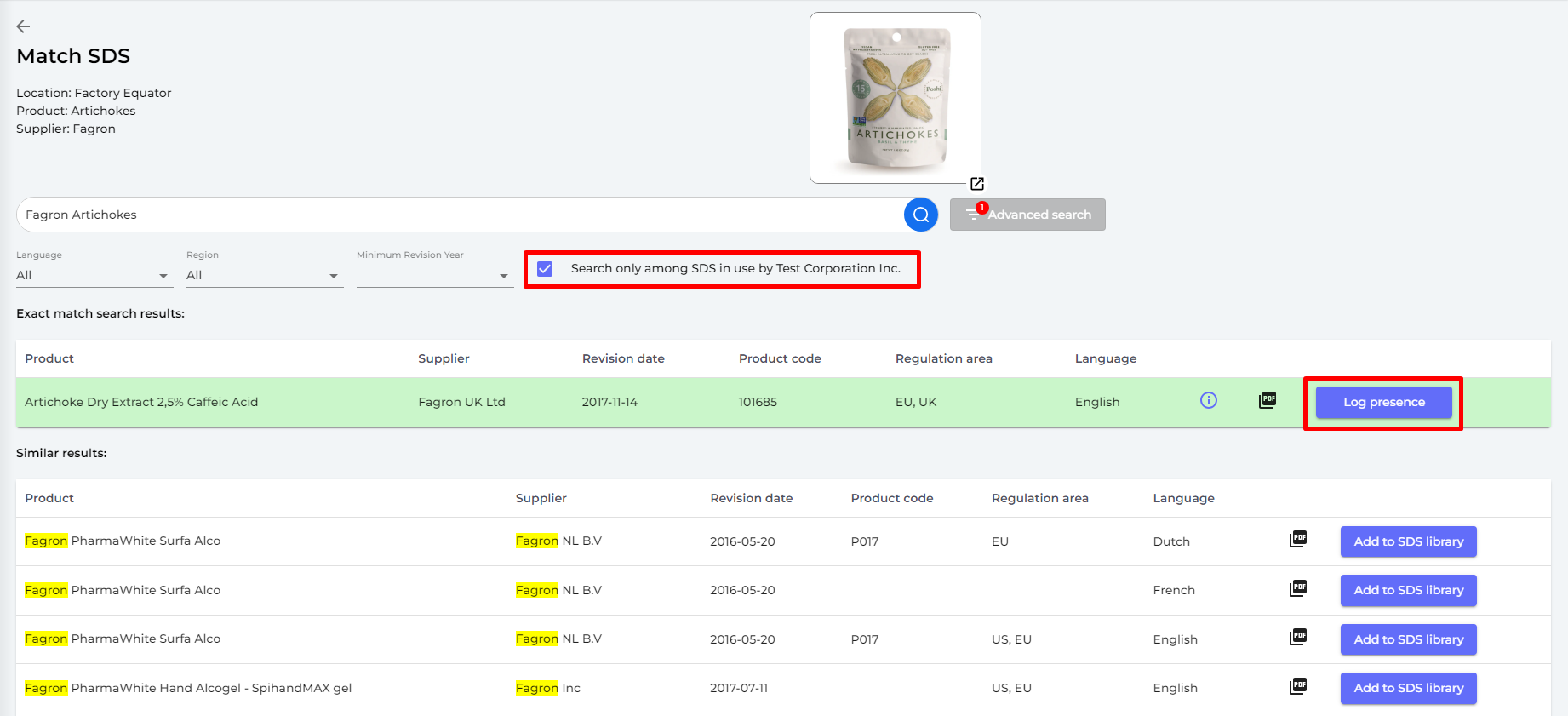
After you have marked all SDSs in use, you are now ready to find the SDSs for products that are no longer in use.
On the location filter you can filter on SDSs where presence is not logged lately (you input number of months)
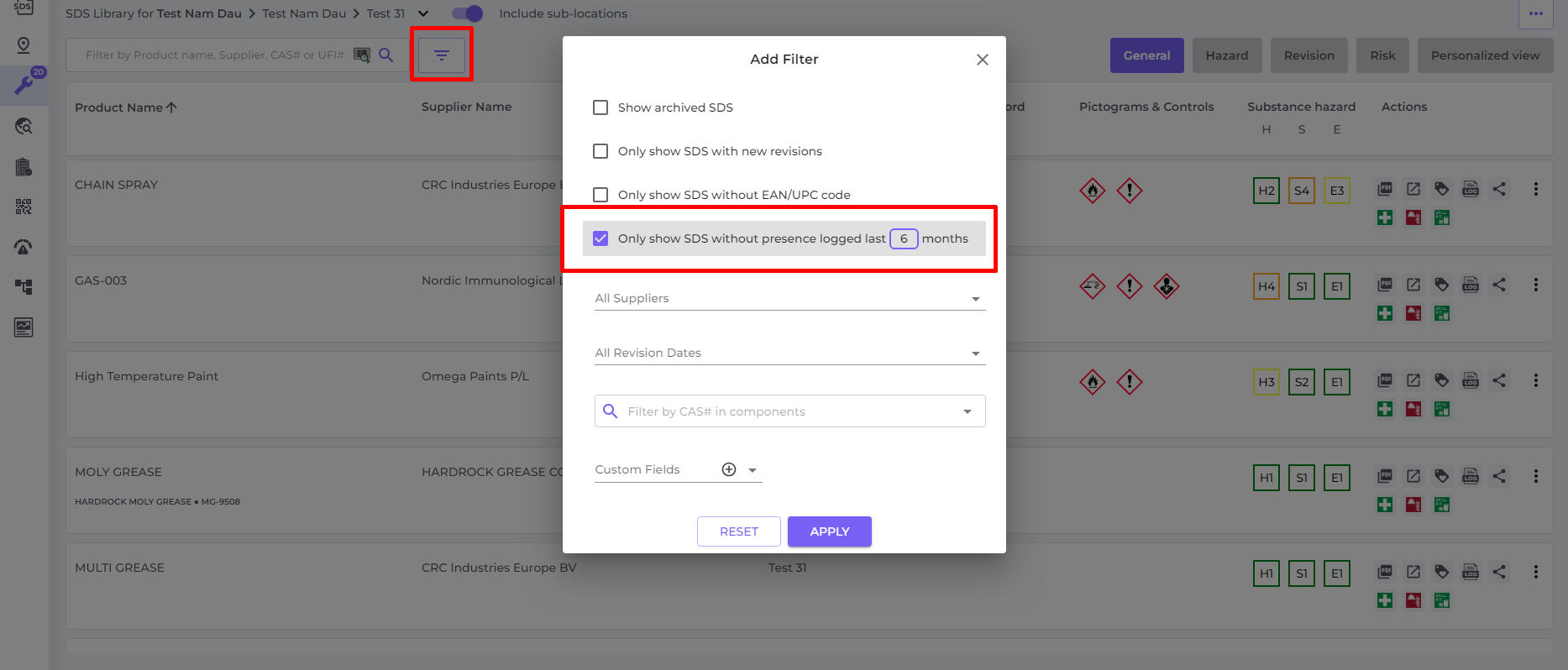
The SDSs that are listed will be your candidates to be moved to the Archive.