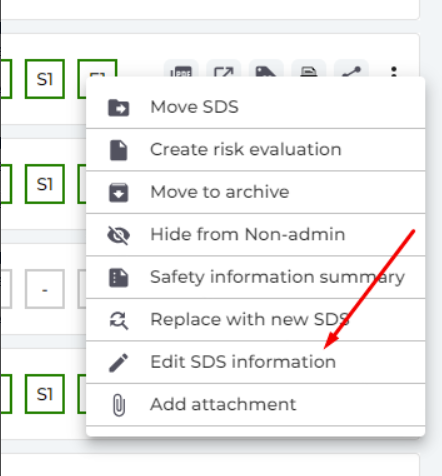I have a hard-copy or scan of an SDS file I like to add to our library
If you have a paper copy of a Safety Data Sheet and cannot get hold of any electronic files you can scan the paper copy and import the scan to SDS Manager.
You start by uploading the file.
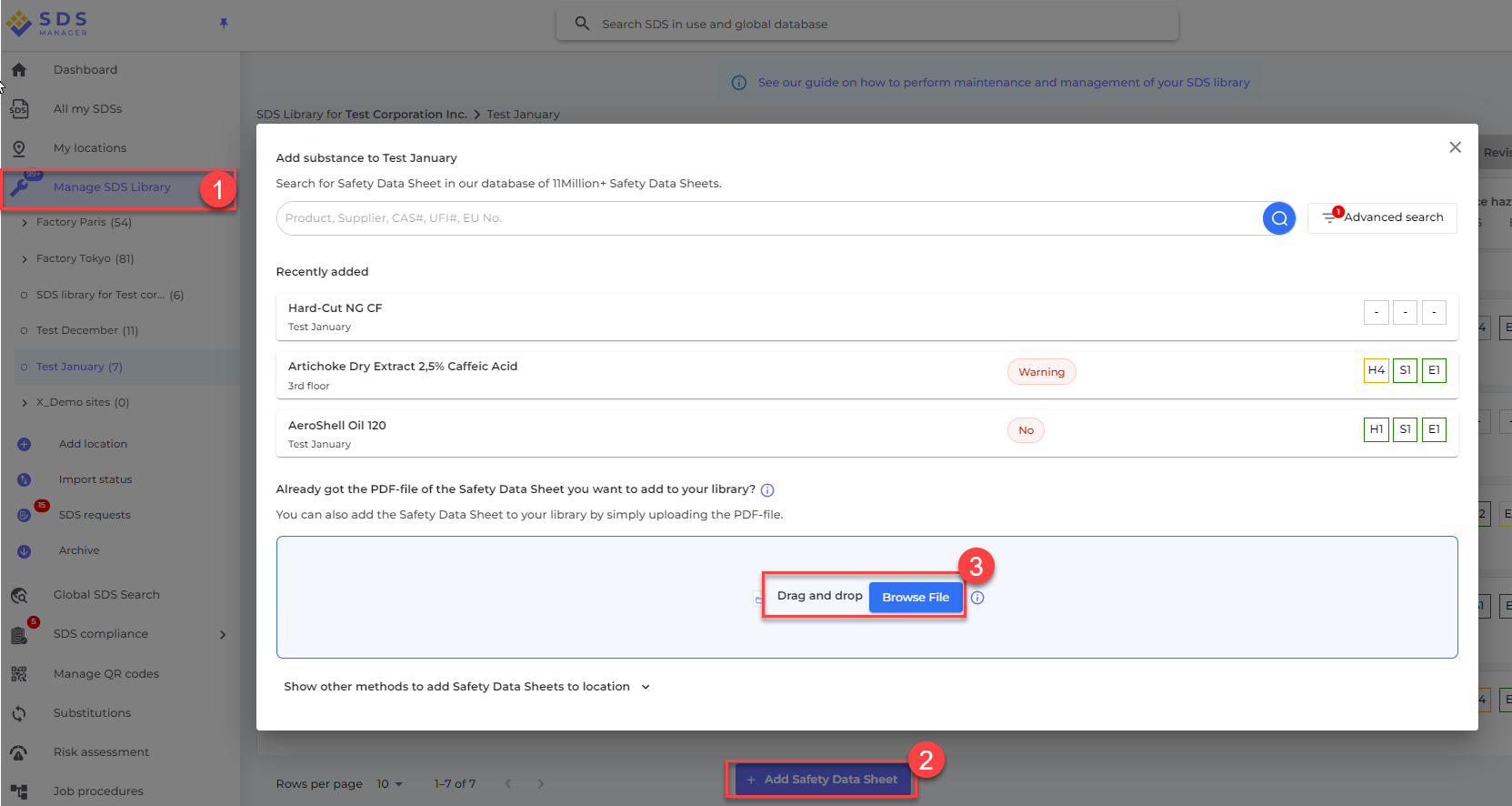
For files that do not contain any text, the following message will be shown:
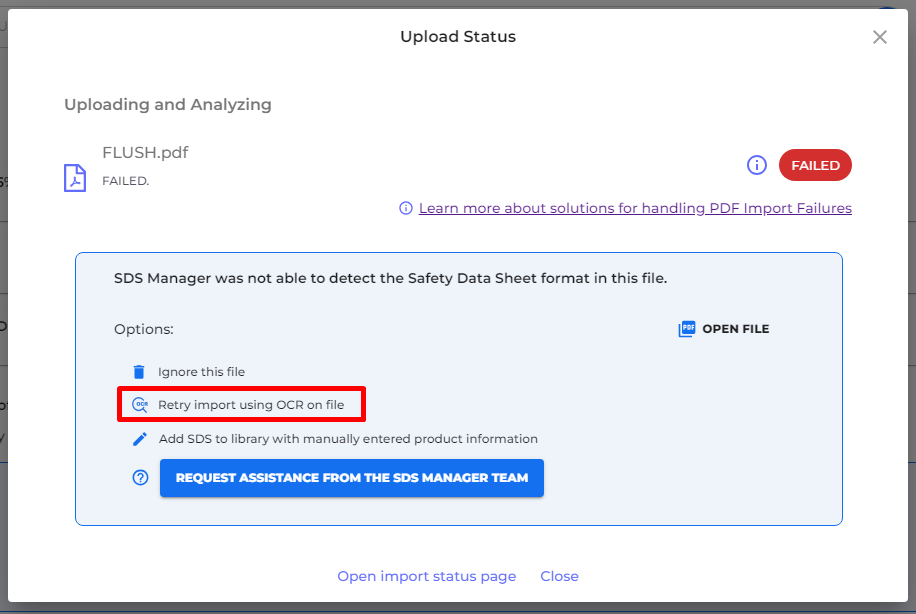
You should now click "Retry import using OCR on file" - The system will now try to read the file as an image and extract data. This usually works well if the scan is of high quality. If OCR fails, you should either try to get a new file from your supplier or manually enter information from the SDS manually.
To manually enter product information, you open the import status page and click the edit pen on the file you uploaded.
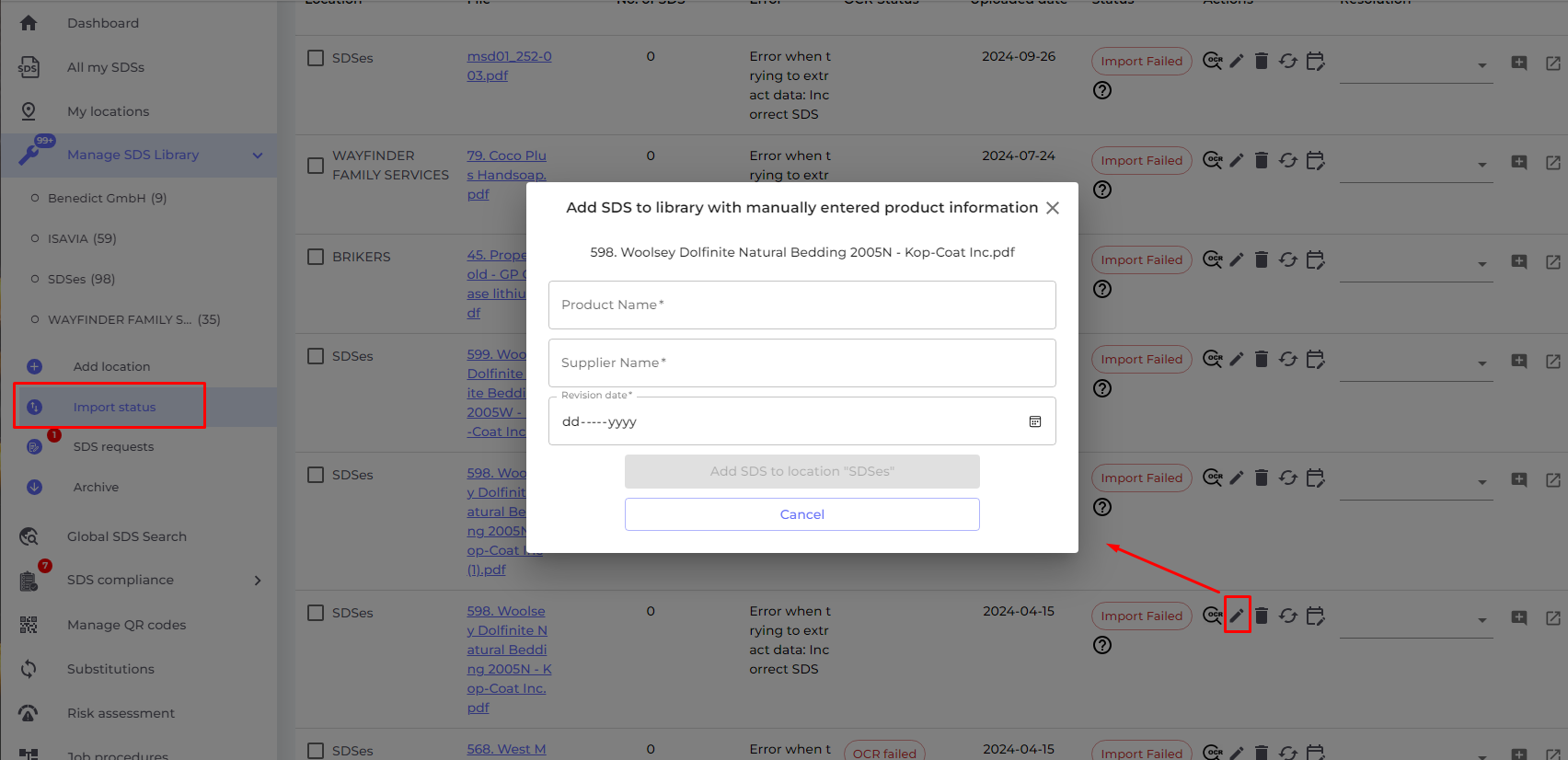
The SDS will now be added to the location you uploaded the file. You can now edit any information using the more menu from the SDS list.