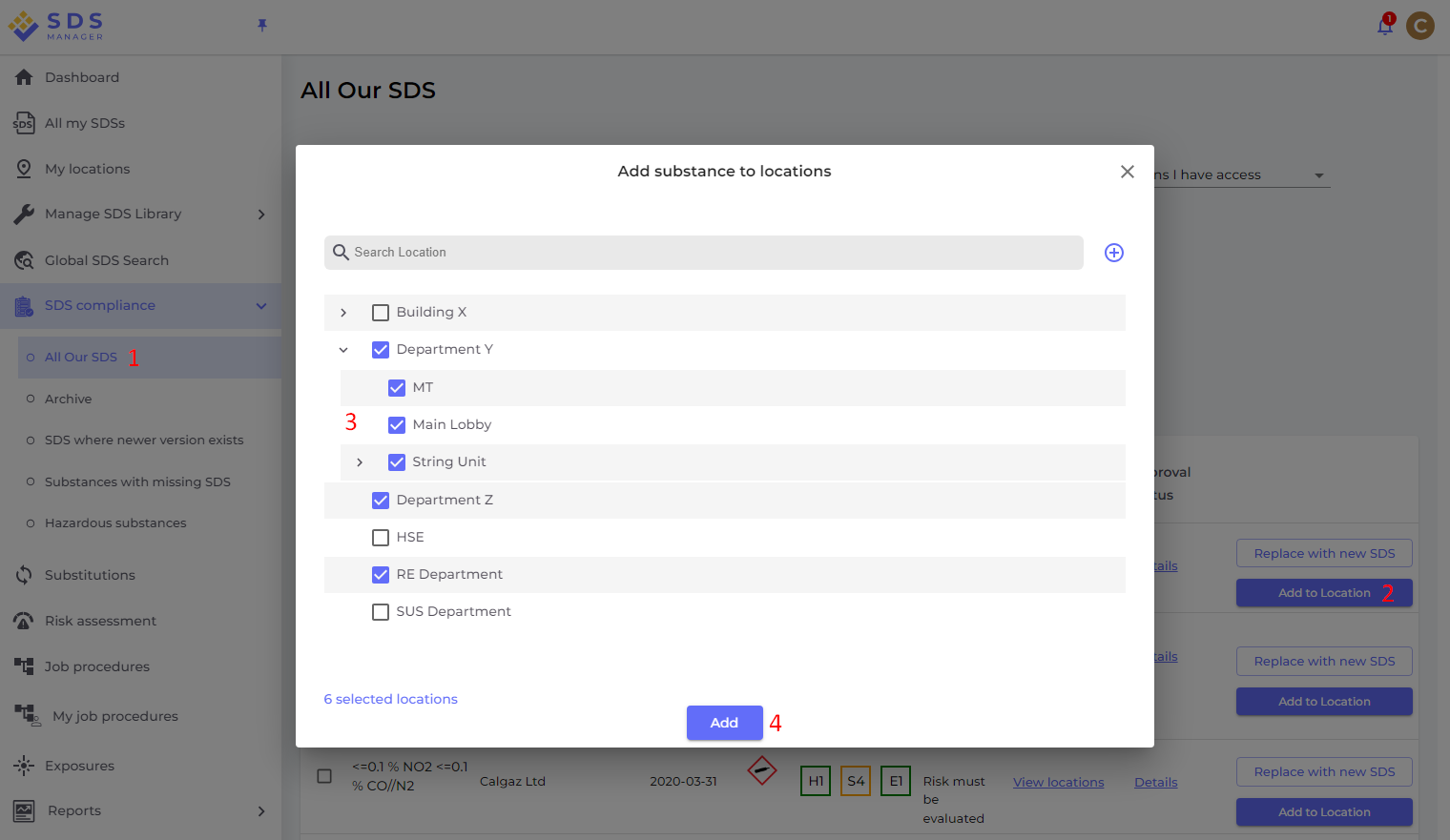How can I add an SDS to multiple locations in one operation?
From our Global search page (require login) and All Our SDS (require login) you can add an SDS to multiple locations in one operation as shown in the below image by multi selecting locations.
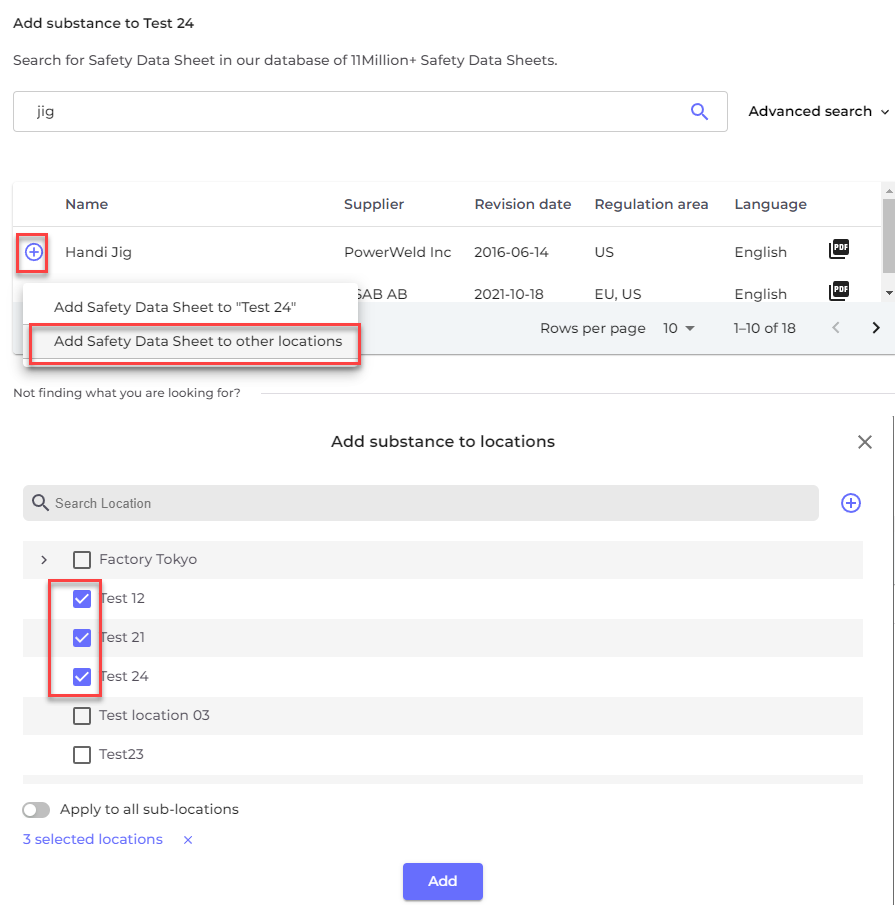
On All our SDS (require login) you can add an SDS already in your library to multiple locations at the same time. See the steps in the image below: