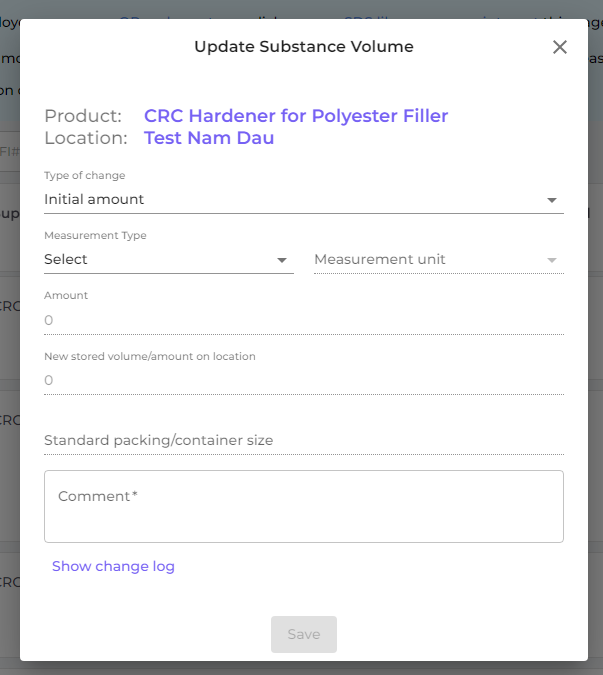How can I edit the amount of a product on a location?
-
Step 1: Go to "All my SDSs" or "Manage SDS Library".
-
Step 2: Click the icon "Track Usage" in the Actions column.
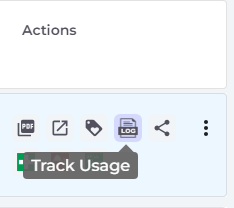
-
Step 3: Adjust the amount of SDS during the process of usage and storage, then click on the "Save" button.