How can our users record the amount of chemicals in a location?
The amount of chemicals in a location can be recorded by using SDS Inventory Manager on PC desktop browsers or by scanning ‘Update Amount’ QR Code found on Container Label.
Step 1:
-
When using PC desktop browsers: Open ‘All my SDSs' or ‘Manage SDS Library’ page. Find the product you wish to record the amount and select the ‘Track Usage’ button from the Actions column:
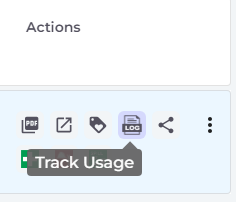
-
If using Container Label: Scan ‘Update Amount’ QR Code (user will be asked to log in with their account if they haven’t)
Step 2: Fill in the fields in this dialogue and press ‘Save’:
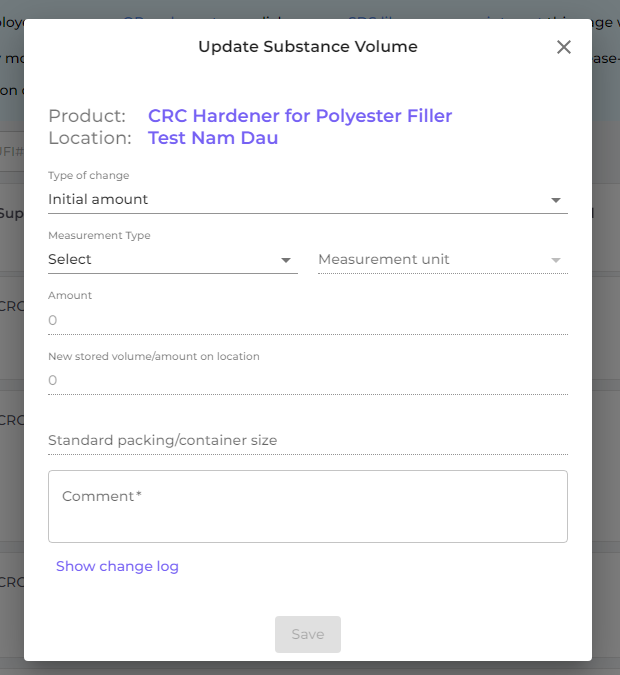
You can also select ‘Show change log’ to track the amount of chemicals.