How to install SDS Manager iPhone-iOS and Android APP?
The SDS Manager Mobile App provides offline access to your Safety Data Sheets (SDS)
We recommend that the primary method for employee access Safety Data Sheets is by scanning QR code posters
For users that need offline access or are accessing Safety Data Sheets by scanning product barcodes, the App is very efficient.
Upon installation, the app downloads all Safety Data Sheets directly to the device, enabling access both online and offline. Additionally, users can scan product barcodes by simply opening the app and pointing it at the barcode for instant SDS retrieval.
To install the app, scan the QR code poster and Click “Install app for offline access” . The app will then automatically provide access to the same SDS library available through the QR code poster.
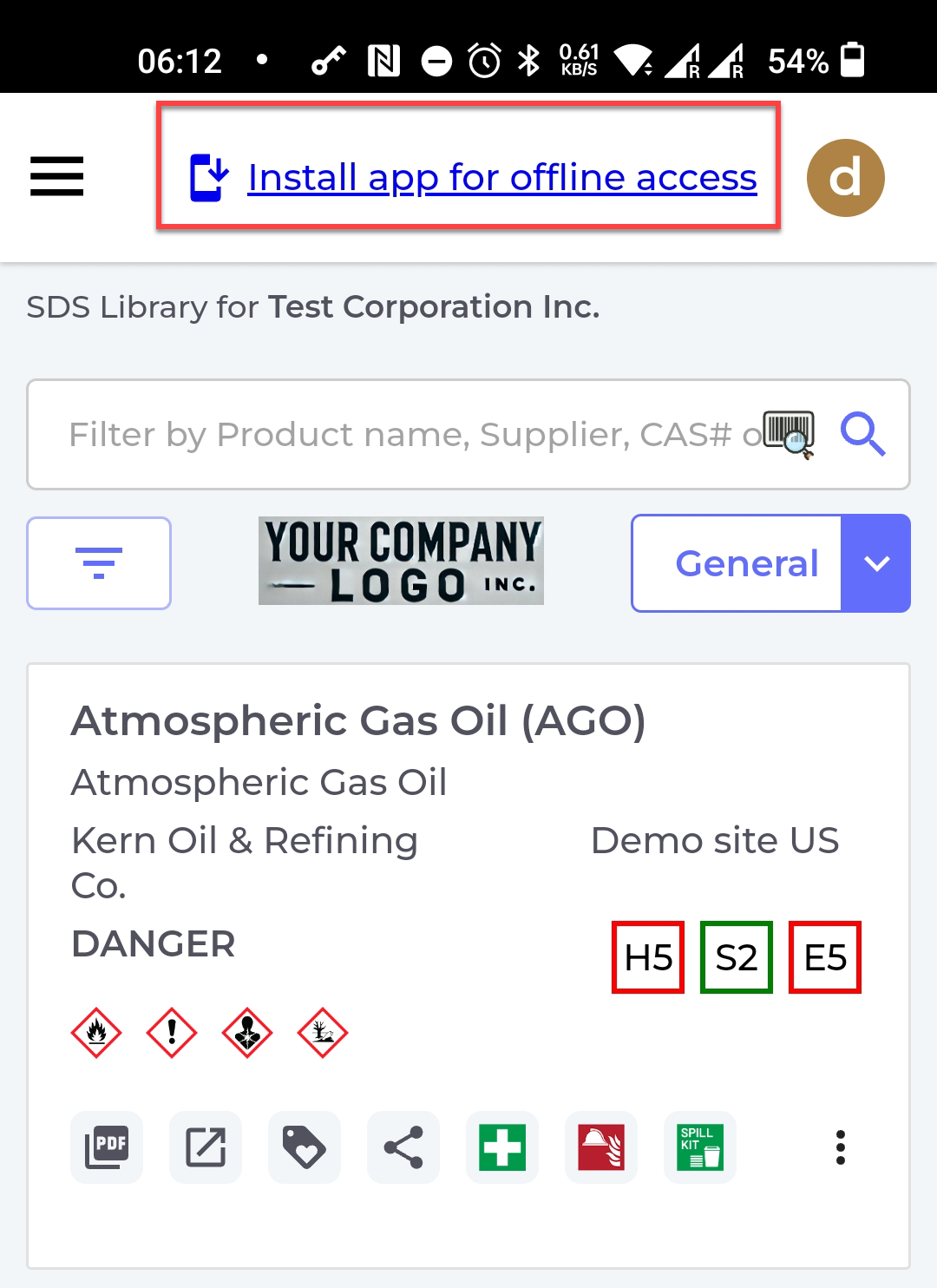
Safety information for a product is found by either searing for the product by its name or by scanning the product Barcode.
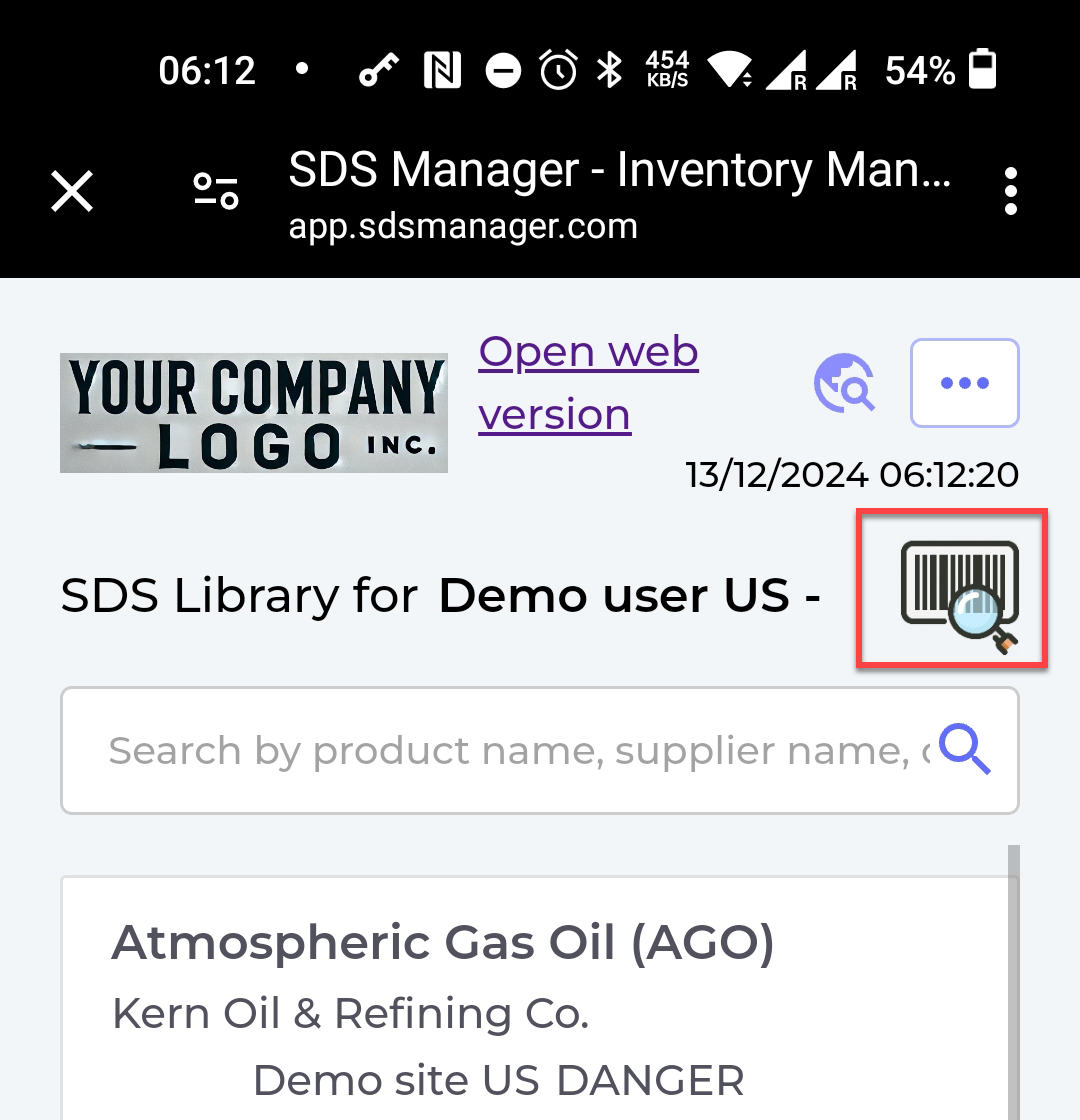
To Access SDS by Barcode scanning, the Barcode numbers for the products you are musing must be linked to your SDS by your administrator.
The app automatically checks for updates to your companys SDS library and syncs the new SDS to ensure the offline content remains up-to-date.