How can I export extracted data from SDS to a xlsx file?
On a location you can export all SDSs linked to the location. If you check the option "Include sub-locations" all SDS on the sublocations will also be included in the export.
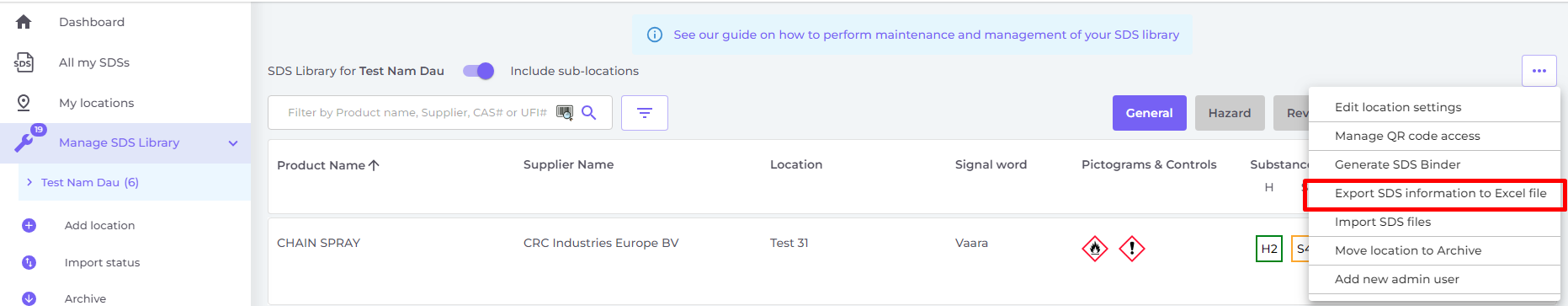
On the Personalized View tab click the + icon, you can select what data should be included in the export file. Check the data you want to include. You can also include own custom fields.
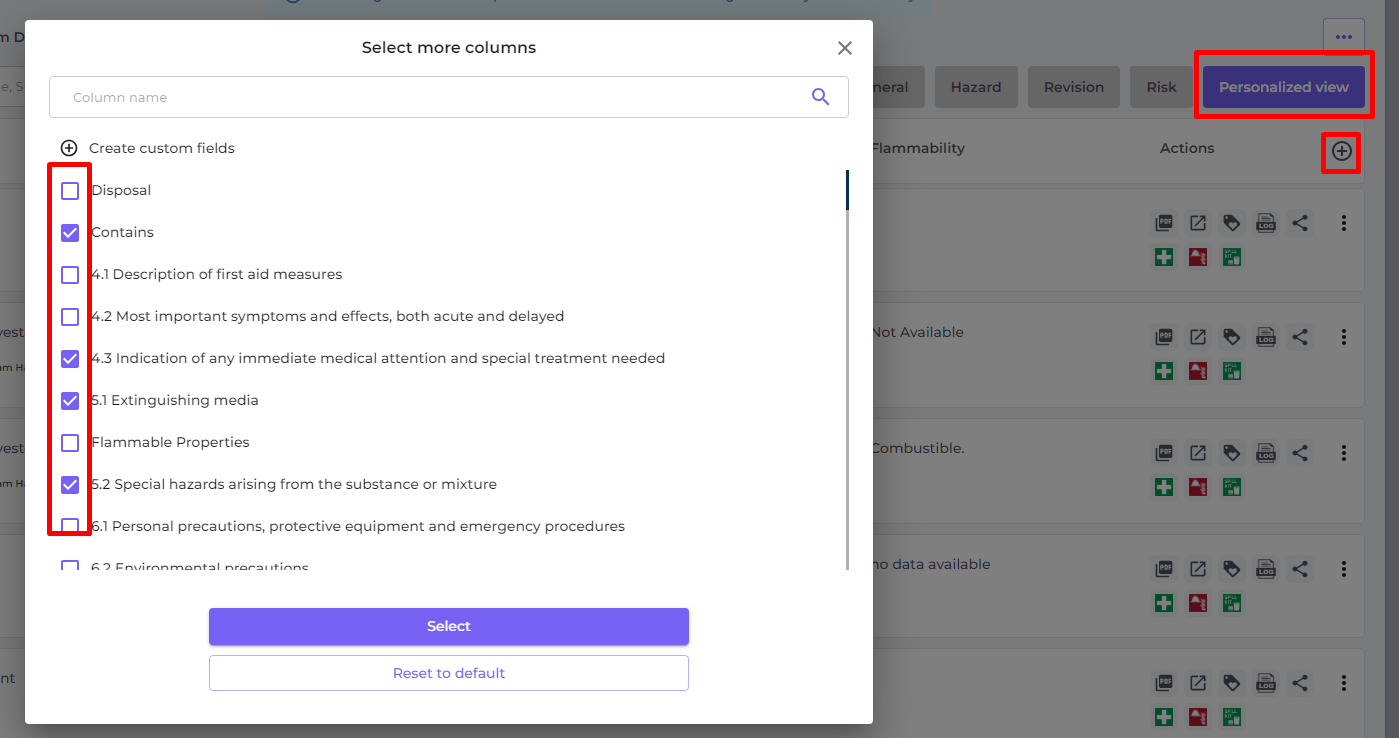
See below example file to see the kind of data that is exported.
Attached files: