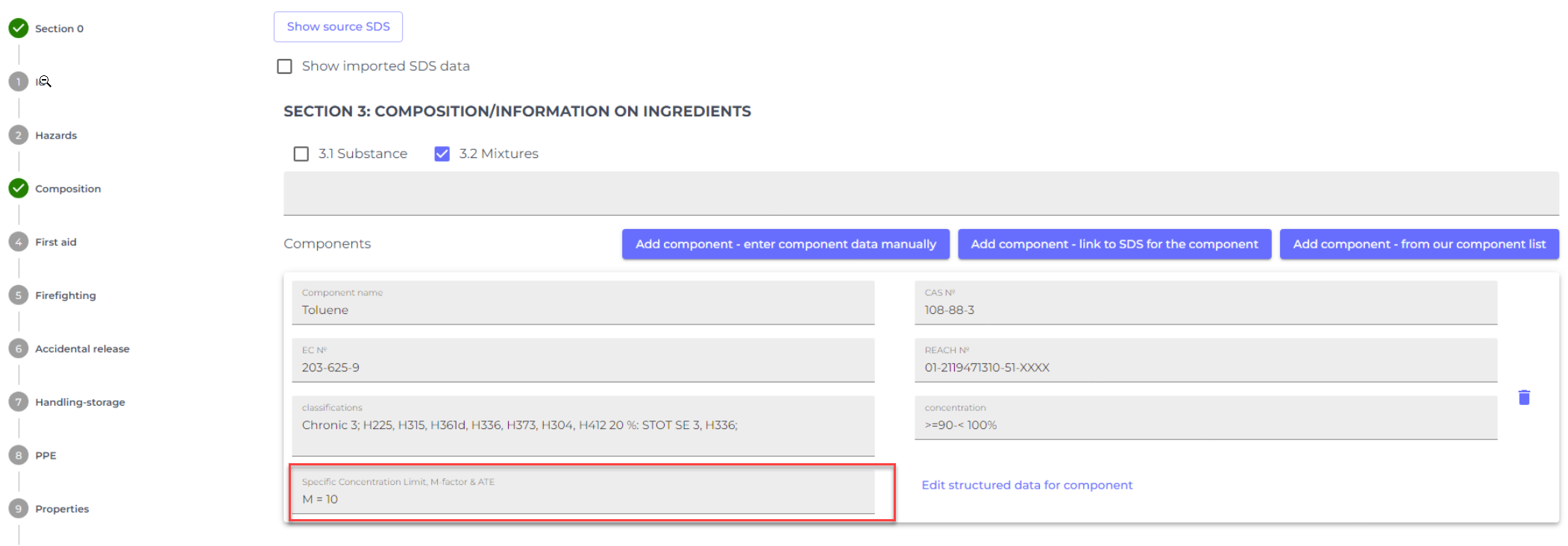Release notes
Release notes October 24th 2024 release
- Improved Advanced search field with separate fields for product name, supplier name, product code and CAS#. CAS# field allow to lookup CAS number by ingredient name.
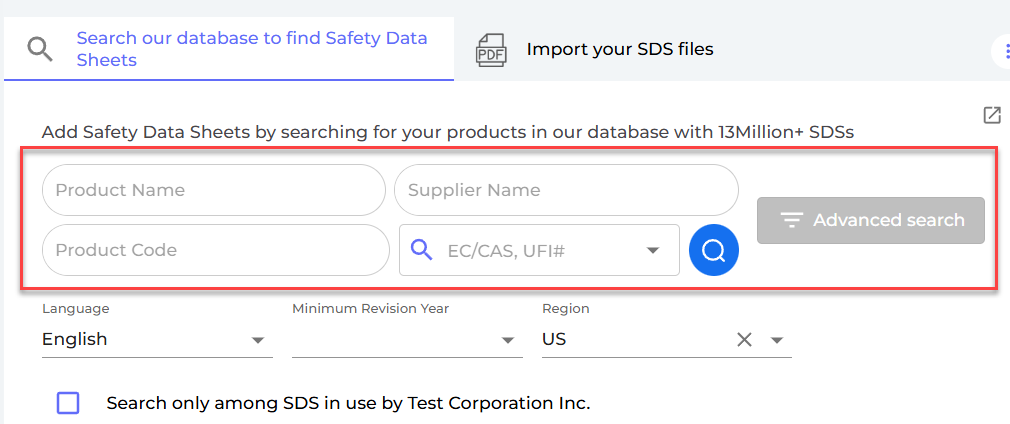
- Secondary container labels - support for Avery label formats

- Hazardous panel is no longer shown to QR users.
- New Onboarding panel with videos
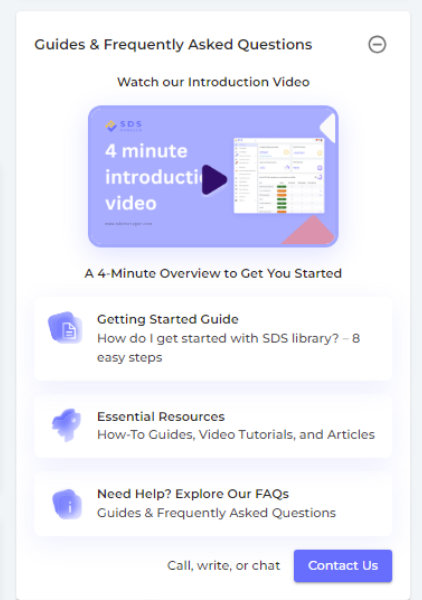
- Added tooltip on left bar menu
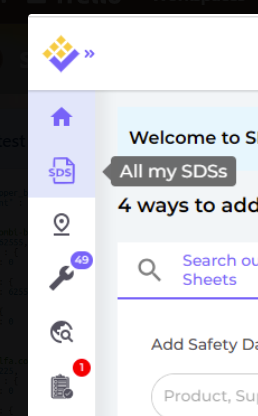
- Improved layout on Location page (require login)
- SDS Detail page - removed irrelevant icons from dropdown where user can edit which icons to show on lables.
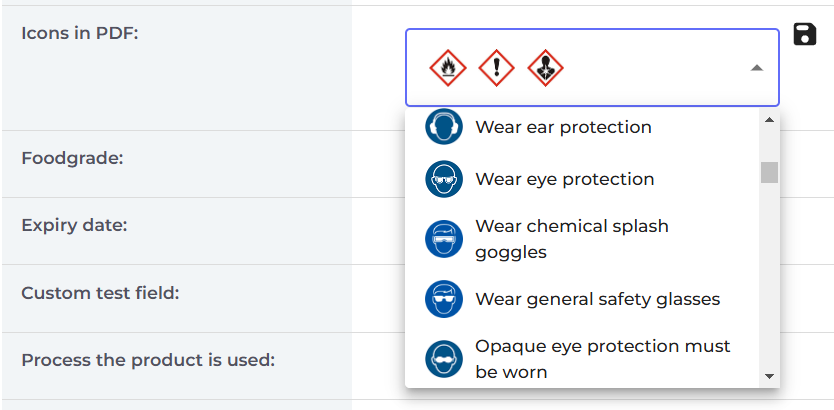
- New feature to upload company logo and edit name showing on QR poster
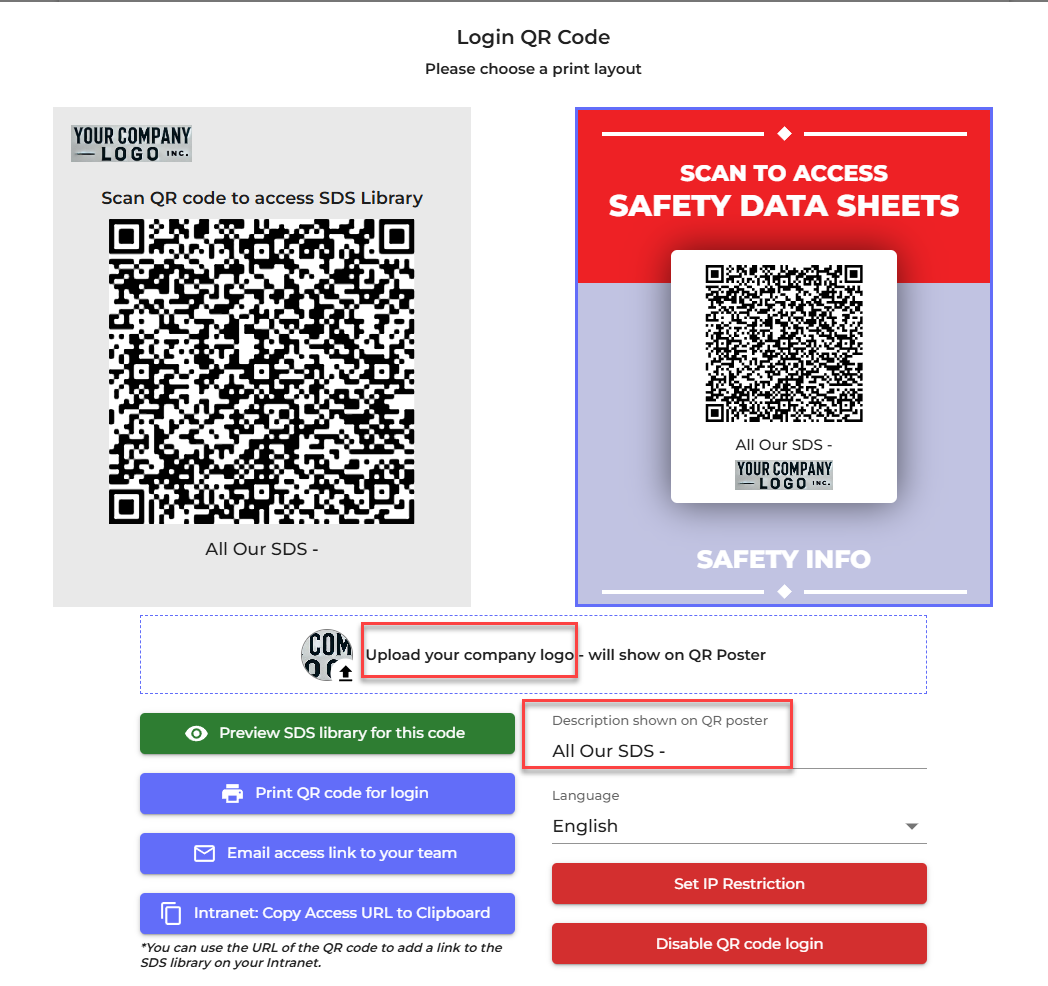
- New user "Admin light" that have all the functions of Admin role except that this role does not have access to add or remove SDS from the library. Used for organizatoins that have multi-step SDS approval process where first approver is not allowed to add SDS to library.

- Extraction of NFPA and HMIS ratings from the PDF files are now supported.
- Improved bulk setting of custom field with enumerated values. Before current values was wiped when setting new values. Now the bulk setting only add new values and do not remove any existing values.
Enhanced bulk setting for custom fields with enumerated values. Previously, setting new values would wipe any existing values set on any of the selected SDS. Now, the bulk setting function adds new values without removing any existing ones, ensuring data preservation. - New function to allow user to add "Emergency telephone" on SDS Detail page
- On All our SDS page (require login) action buttons are now moved to a "more" menu
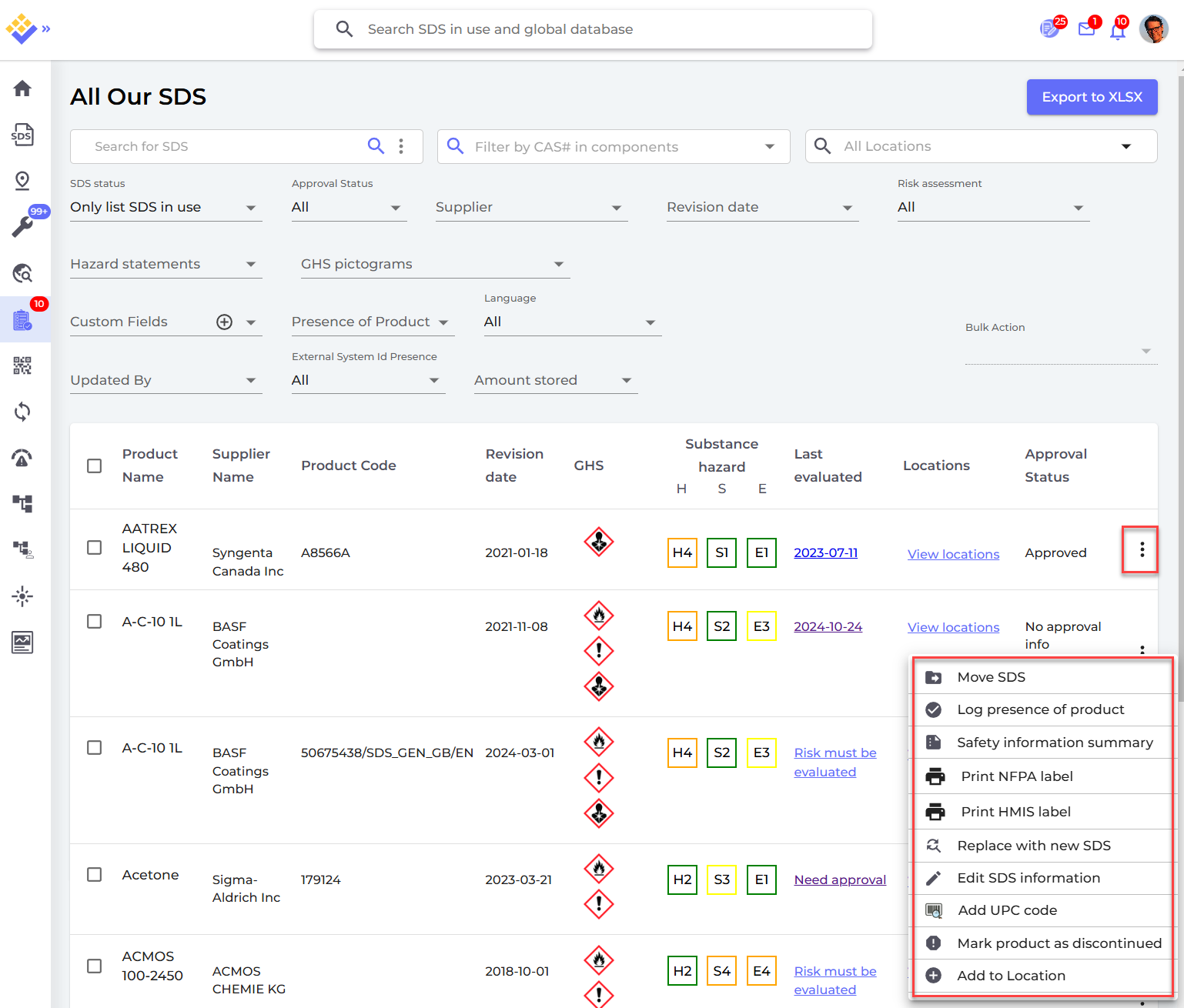
- On All our SDS page (require login) when filtering on ingredient in section 3.2 - e.g. "Lead" - the concentration of the selected ingredient is now showing directly in the result t
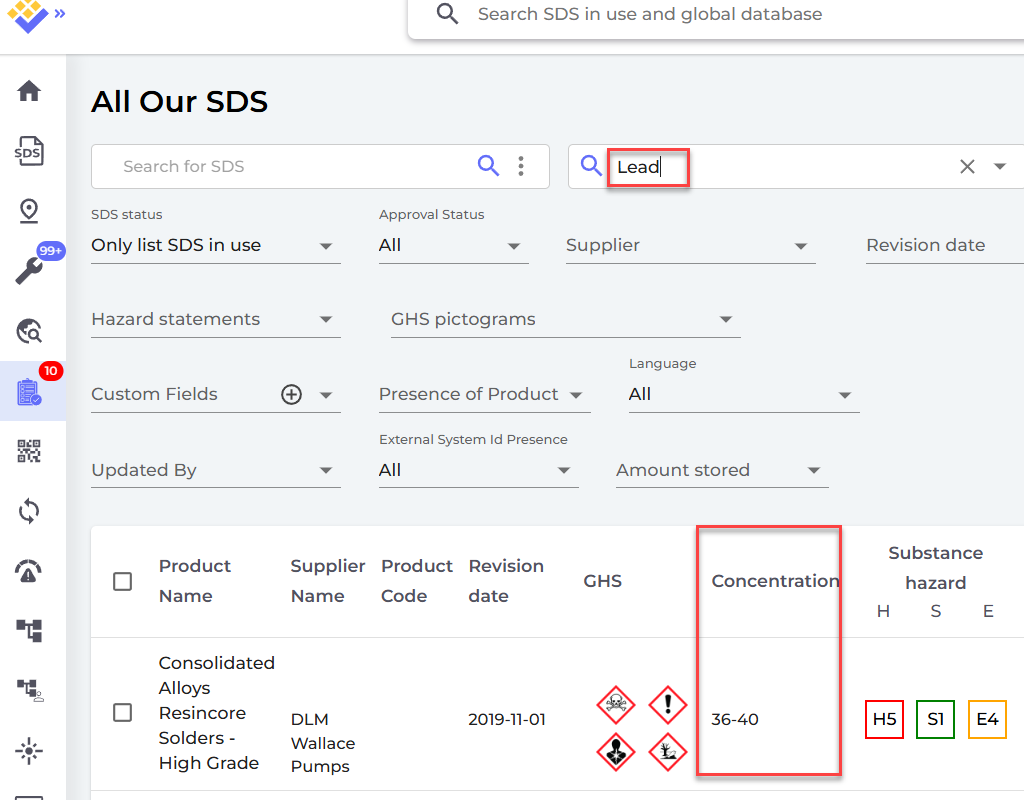
- When recording the usage of a product, users can now associate it with a specific job procedure, provided that a job procedure is linked to the relevant SDS. This ensures that product usage is accurately tied to established procedures for improved tracking and compliance.
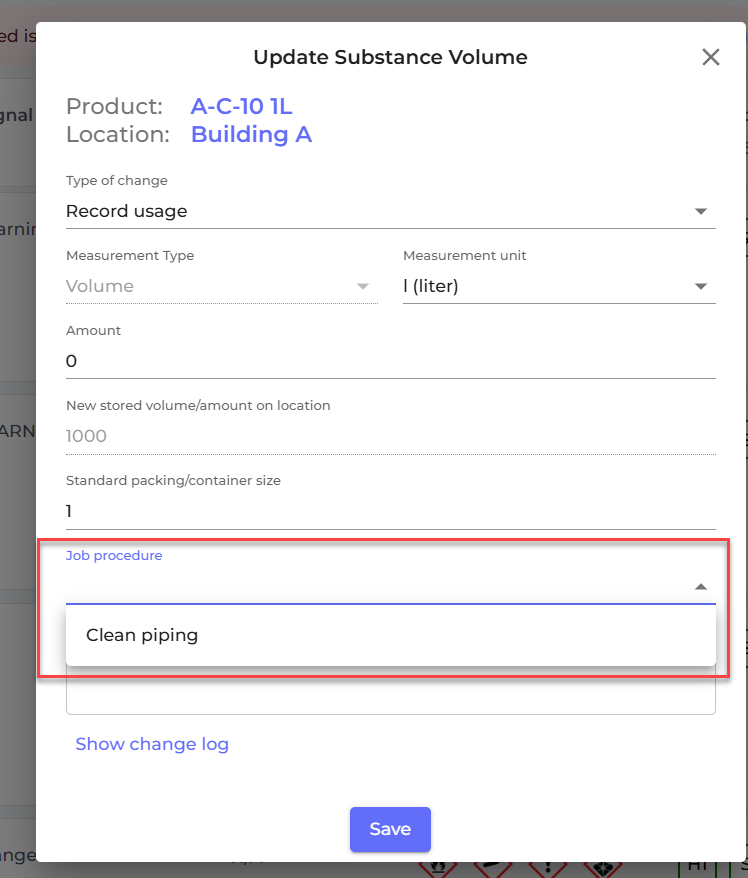
Authoring module: Release notes October 24th 2024 release
- New field in section 3.2 for Sspecific concentration limit (SCL), (M-factor) and (ATE) for each components
- Allow to search SDS by SDS_ID. Usefull when uploading an new SDS PDF file. Upload the SDS file using SDS Inventory manager. Next open the SDS Detail page and you will find the SDS_ID at the bottom of the window.
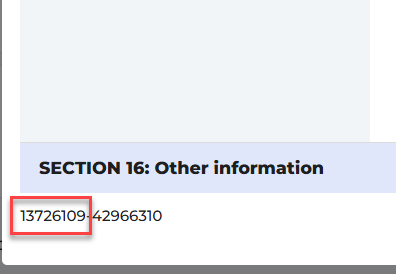
Release notes September 27th 2024 release
- QR code poster
New option "Only access SDS with selected language" allow you to create QR code access for e.g. Spanish that will only list Spanish SDS you have added to your library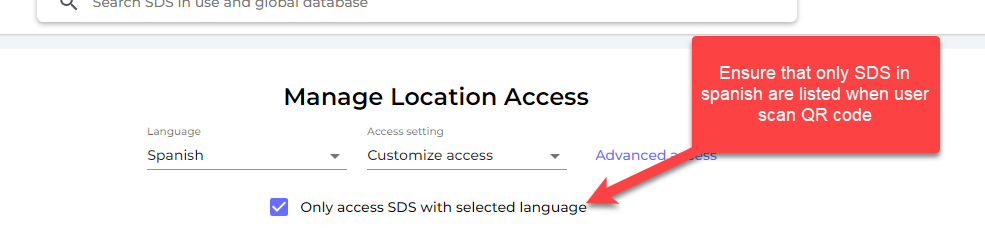
- SDS Approval process
Enhanced functionality for SDS requests now includes email notifications and the ability for an approving user to forward requests to the next approver in multi-step chemical approval workflows. - SDS Library export - EUH codes are now included in the export.
- User settings - The 'Regulatory Region' and 'Measurement System' settings have been moved from the account level to the user level. When new users are invited, they inherit the region, language, and measurement system (US/Metric) from the inviter. Invited users can update these settings on their personal profile page."
- Account settings page - New setting to default imports to "Private import". Used for companies that do not want PDF SDS files they upload to be added to the global database of Safety Data Sheets. Other users will never see which SDS you have added to your SDS library regardless of this setting.
- New revision update - New option to dismiss proposed new version of an SDS. Can be used for cases where you do not want to upgrade the SDS in your library to the proposed upgraded SDS.
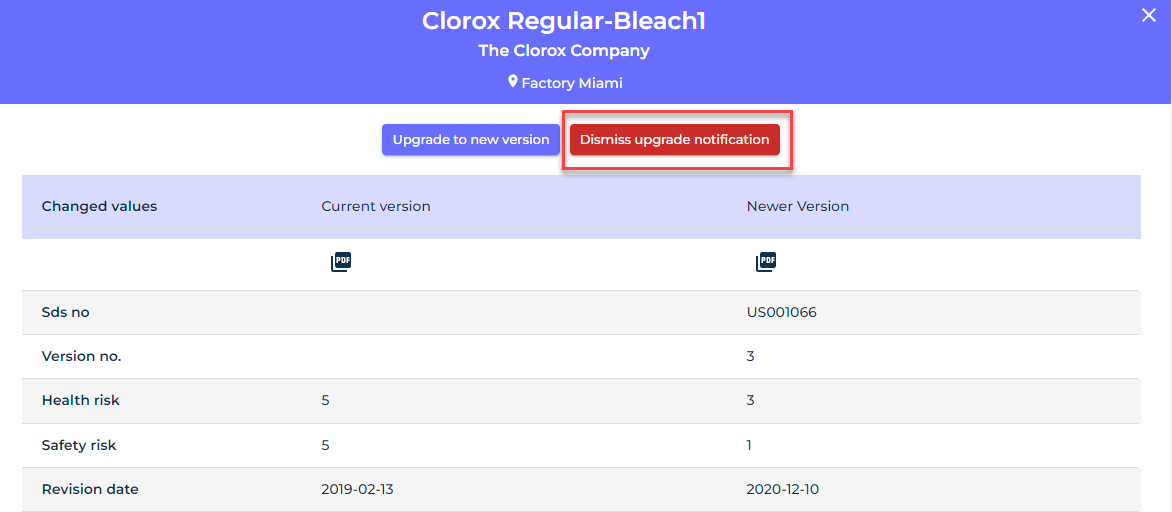
Release notes August 13th 2024 release
- New feature: Email notification
You can now get email notification when
- An employee request an SDS to be added to your SDS library
- You receive an respond from a vendor where you have requested updated SDS
- There is a new revision of a SDS in your library
- when an SDS has automatically been updated to a new version (if Auto-pilot is enabled) - New Feature: Employee SDS search - Show search result from global database if SDS is not found in Company SDS library
This new feature, allowing employees to search our database of 14 million SDSs, serves as an invaluable fallback solution. This ensures that your employees can usually find Safety Data Sheets that are missing from your SDS library. Additionally, this feature significantly increases the chances of passing regulatory inspections, ensuring that your company provides access to all required Safety Data Sheets.
- New feature: Allow your employees to request the addition of SDSs to your SDS library.
When your employees scan a QR code poster or click a link on your intranet to search for a product, they will still be able to find the SDS even if it hasn't been added to your SDS Library yet and they can request the SDS to be added to your SDS Library. You will receive an email notification when an employee makes such a request.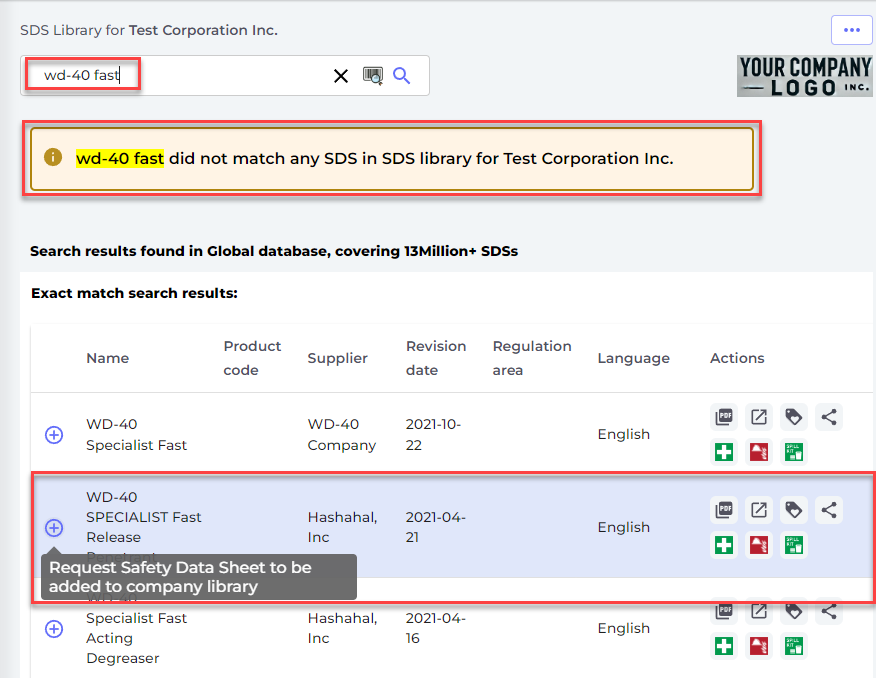
- SDS Request badge now showing in top-bar
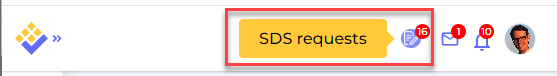
- New "Updated by" filter on All our SDS page
- Your company logo can now be added to your QR posters

- New bulk action feature so set custom fields value on multiple SDS in one operation
- New page Replaced by newer version
- New feature: Export a selection of SDS to Excel file
On the "All Our SDS page you can export a selection of SDS to Excel file. E.g. you can export all SDS that are flammable or explosive (GHS01 or GHS02 pictogram) with recorded stored amount of more than 100 gallons that can be useful for EPA reporting - New page for Completed SDS requests
- New SDS Approval-statuses added
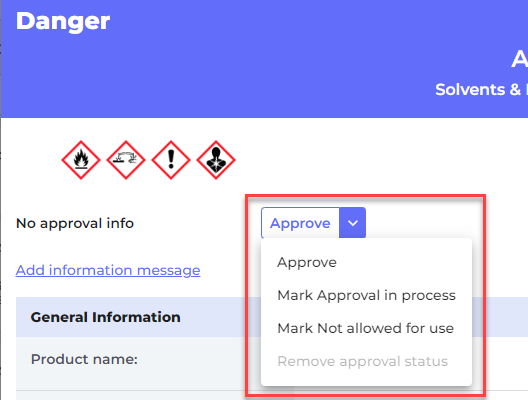
- New function to add information labels on SDSs. Information label will be shown in the SDS list and on labels.
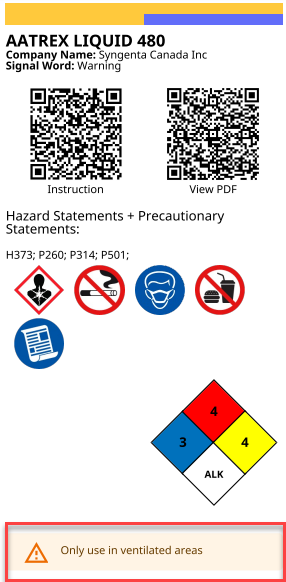

- New function to use enumerated custom field value to control what SDS an QR code poster is linked to
- New function to Restrict QR Code poster access to your internal IPs
- New Auto-pilot- feature that Automatically update SDS to new versions.
When this setting is enabled your SDS are automatically updated to new revisions. You can activate email notification to ensure that you get notified about such updates. - Text on QR code poster is now localized to all languages
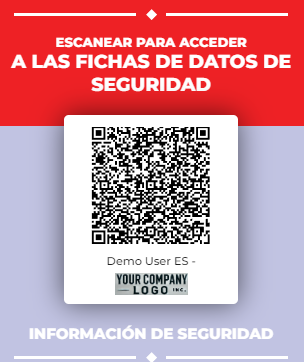
- New feature: You can now add your internal ERP part numbers to SDS Manager to allow your employees to find SDS by searching for your ERP numbers.
- New language translations added:
-Ukrainian
-Modern Standard Chinese
Release notes May 22nd 2024 release
- Support for Slovak and Latvian language added
- For Canadian users: Added function to generate HMIS labels
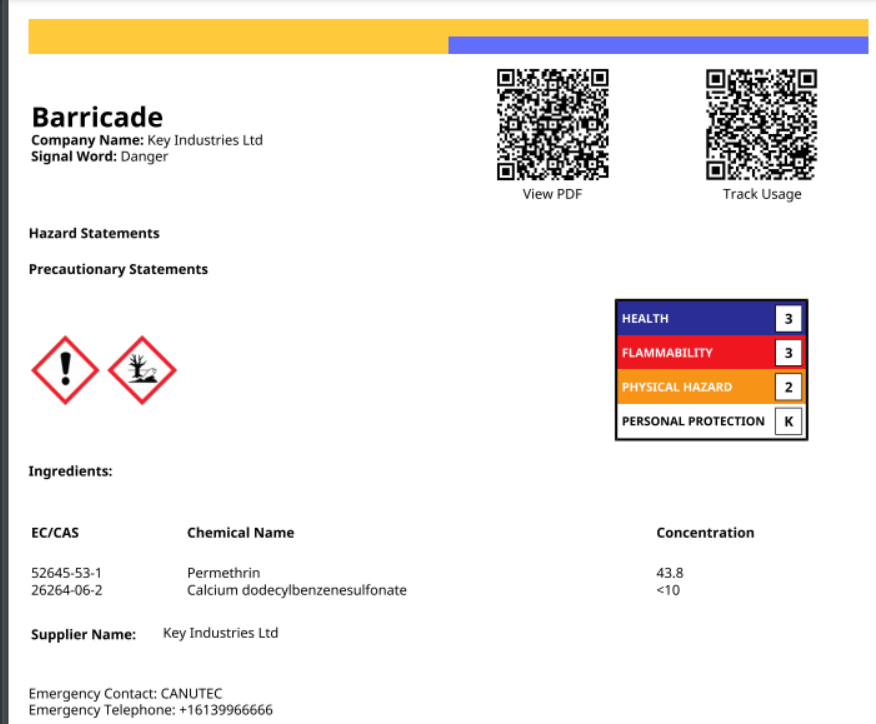
- For US users: Added NFPA diamond to labels
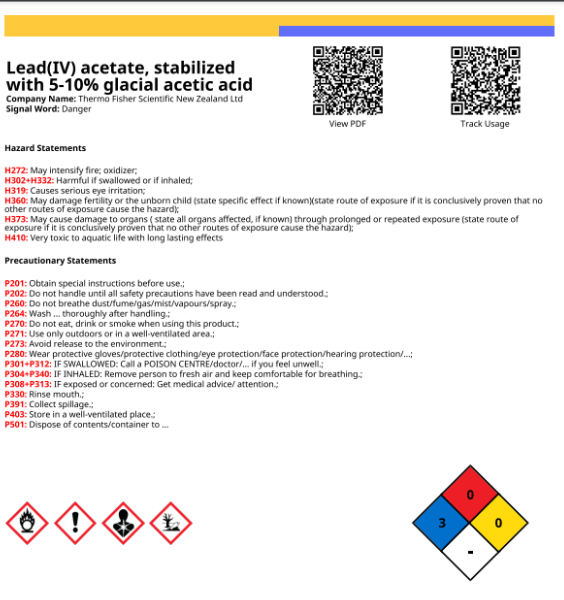
- QR codes for chemical instructions can now be opened from labels without login.
- SDS risk assessments can now be created from the "All our SDS" page
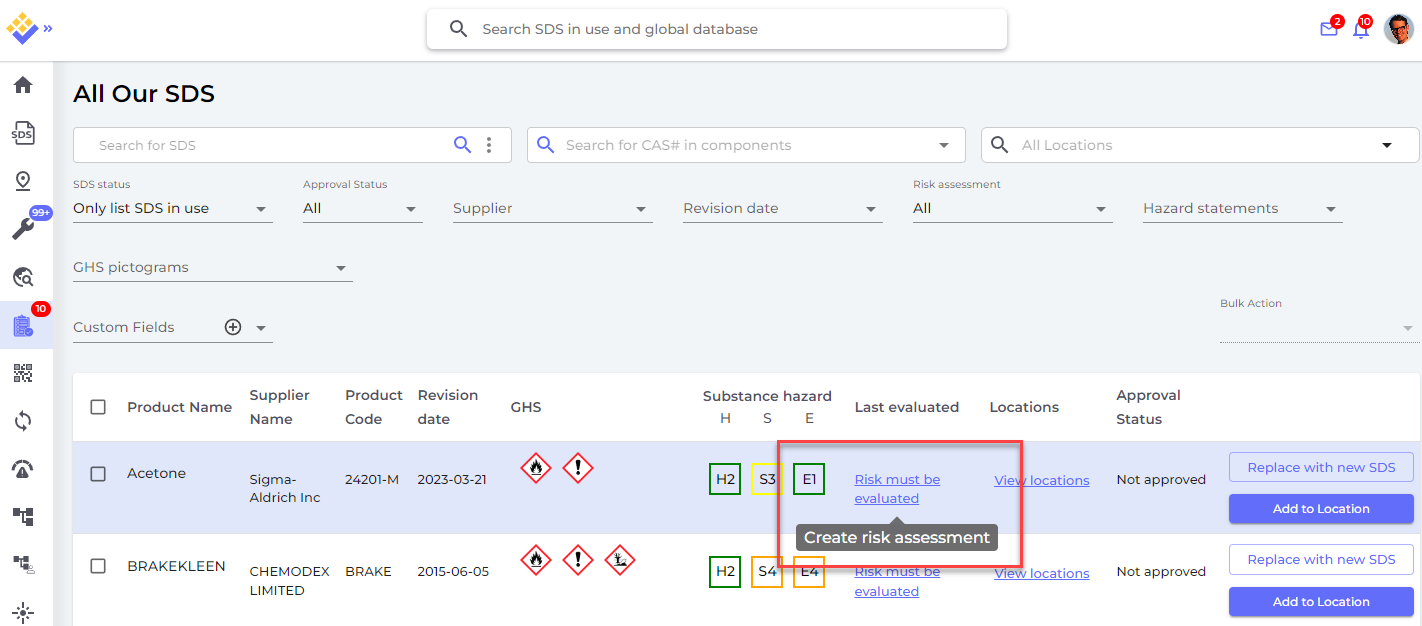
- New filter for Pictograms allowing to list SDS in your library with certain Pictogram(s)
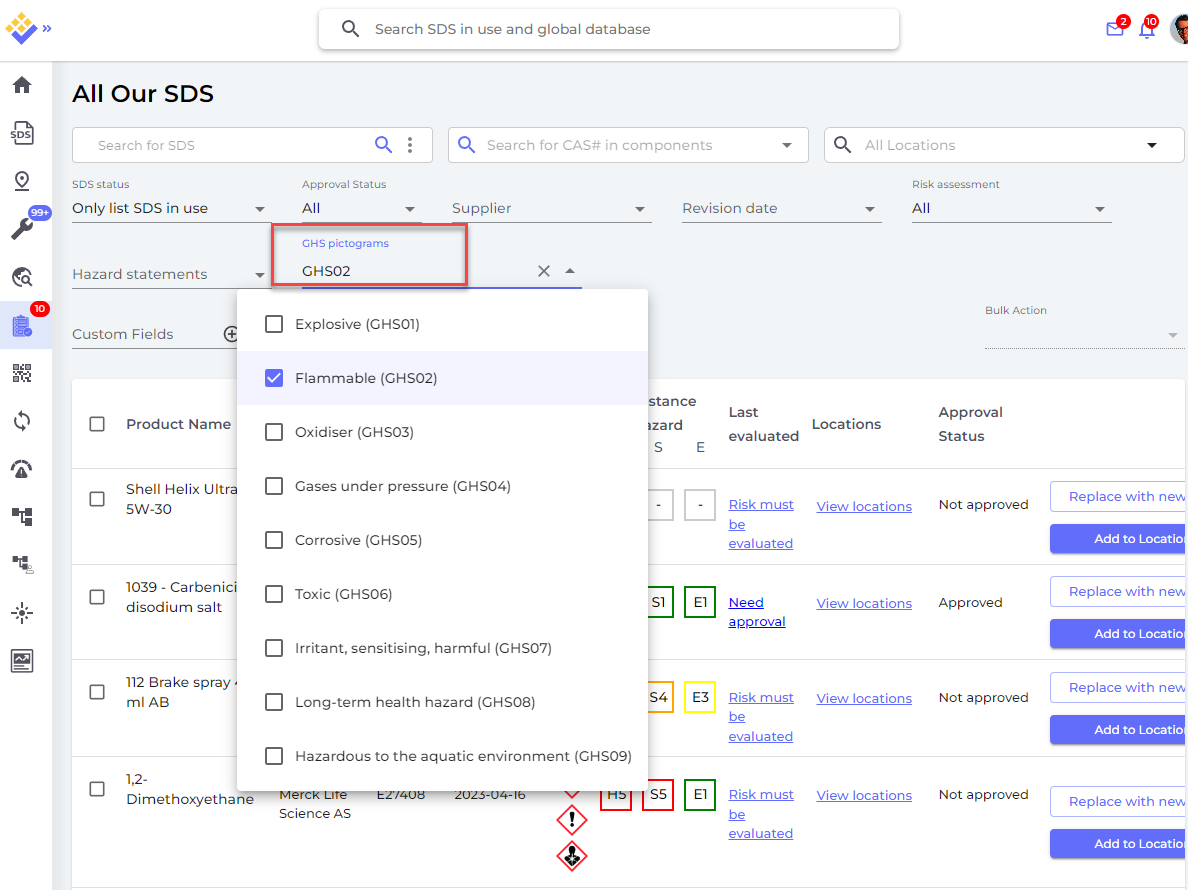
- Filter for Hazard statement codes now use OR instead of AND when multiple Hazard statement codes are selected.
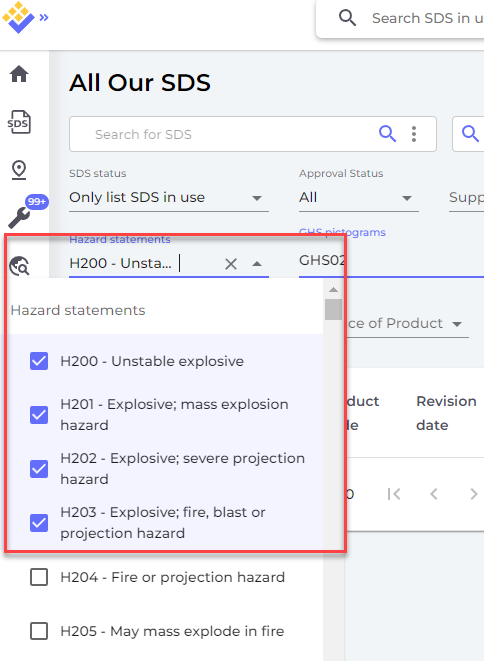
- Changed name on "Custom fields" view to "Personalized view". In the Personalized view, users can choose from 200 data fields from the Safety Data Sheets to be displayed in a column view.
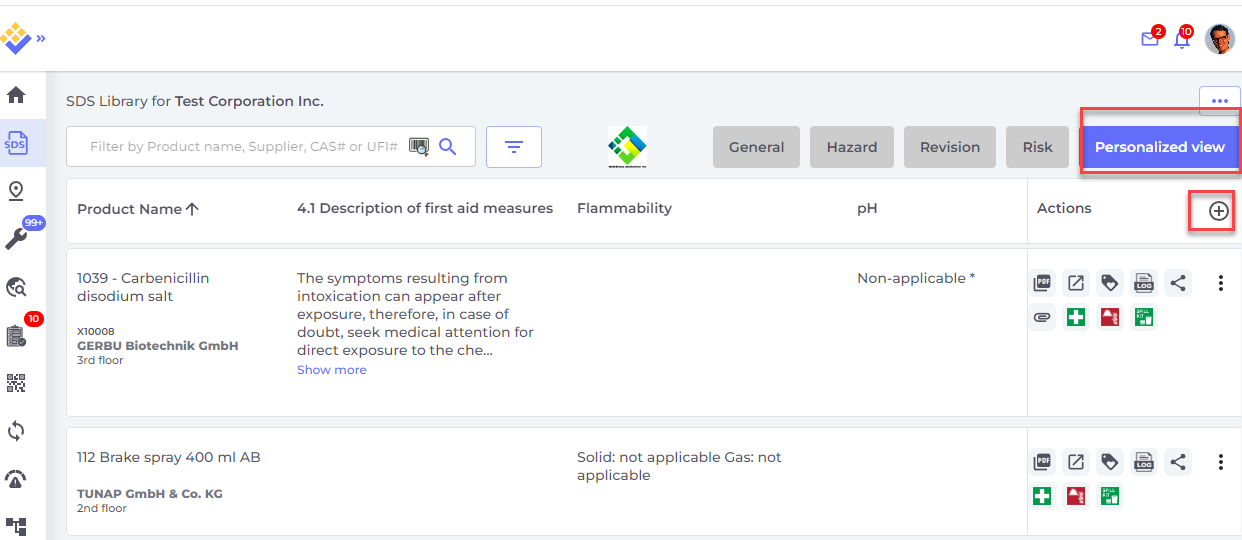
- When using SDS approval function, user can now add comment.
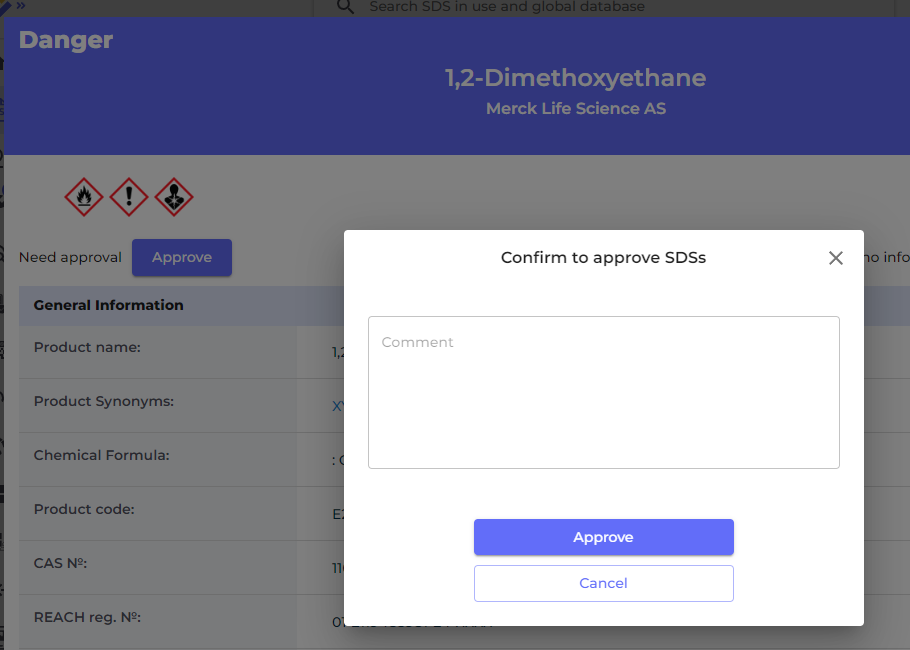
- CAS# filter now allow filtering by product name
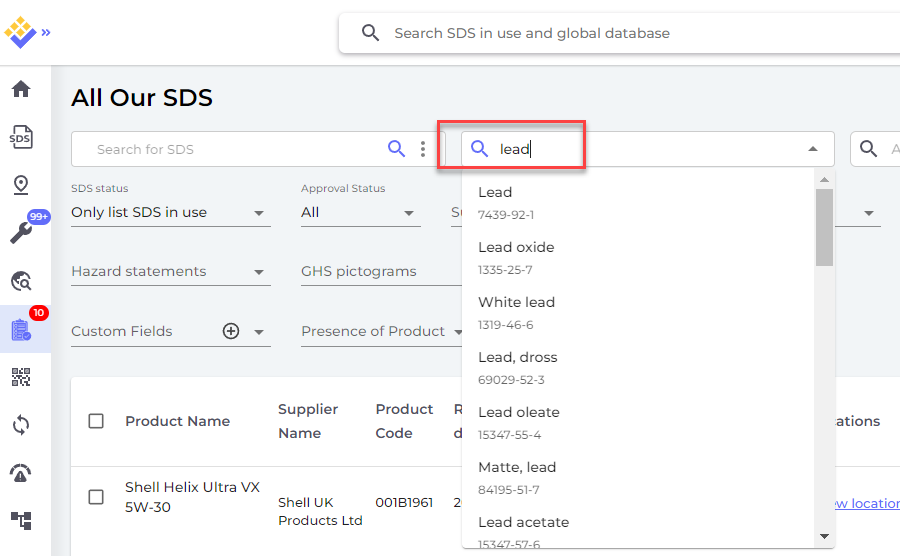
Filter for enumerated private custom fields now allow multiselect with OR filter operation
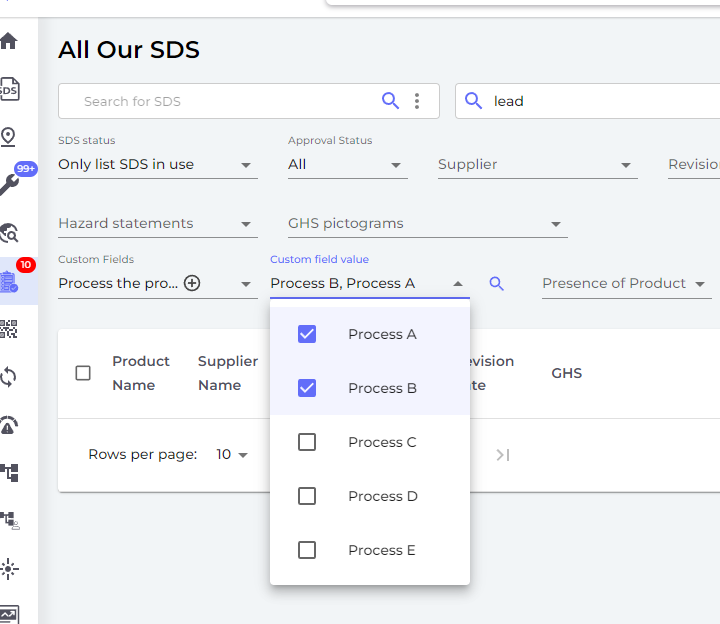
- New fields added to SDS library report to xls file
Approved date (if approved)
Approved by (name of user that approved sds)
Risk assessment approved date (if risk assessment exists)
Risk assessment approved by (if risk assessment exists)
Release notes March 25th 2024 release
- SDS Binder Index now show PPE icons you add to an SDS.
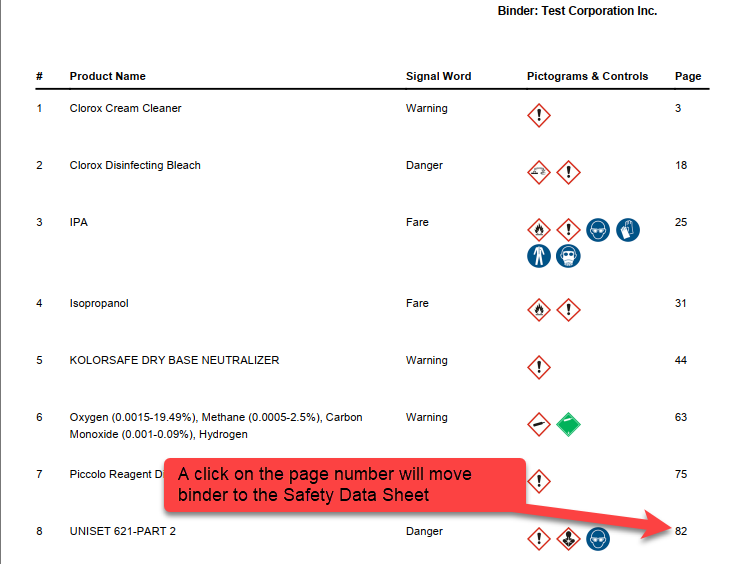
- SDS list filter now allow filtering on
- CAS# of ingredients of product
- List SDS without presence logged last X months. Read more.
- List SDS where no barcode is assigned. Read more.
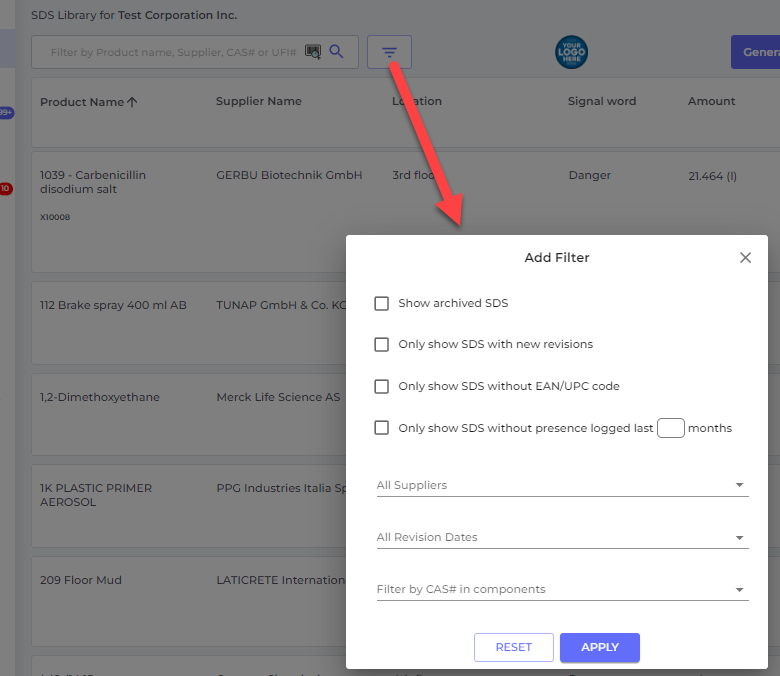
- New function to email your product vendor from SDS Manager to request SDS for products.
Your are alerted about responses from your vendor in the header. Read more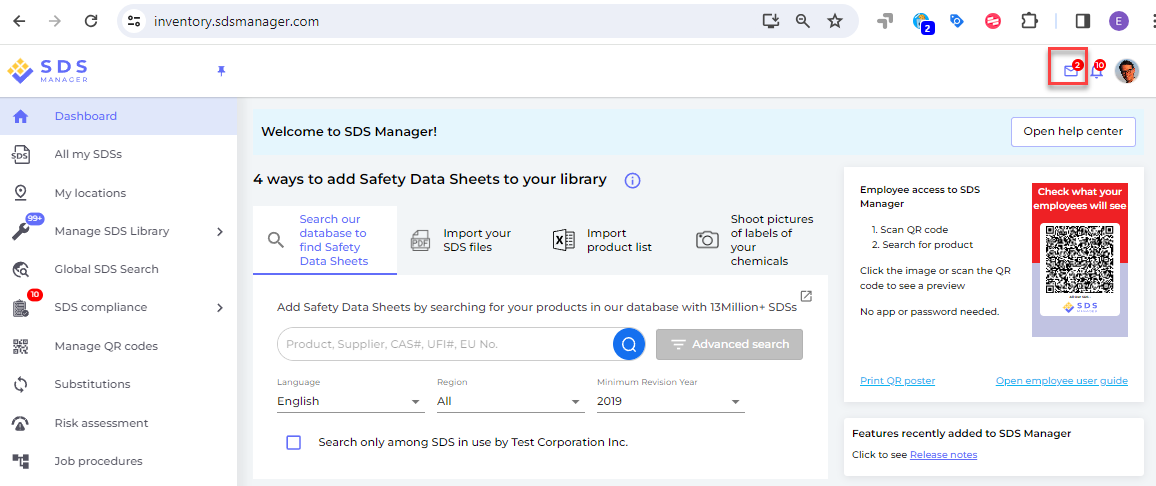
- New panel on Dashboard showing active SDS with ingredients on restricted chemical lists.
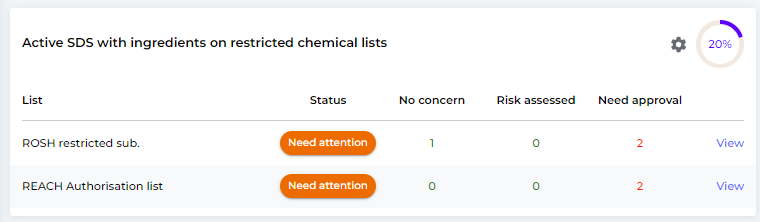
To activate the panel you must select the list you want shown on the settings page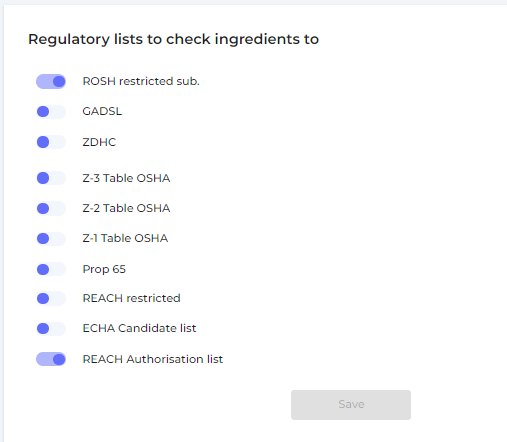
- Improved workflow when import of SDS file fails
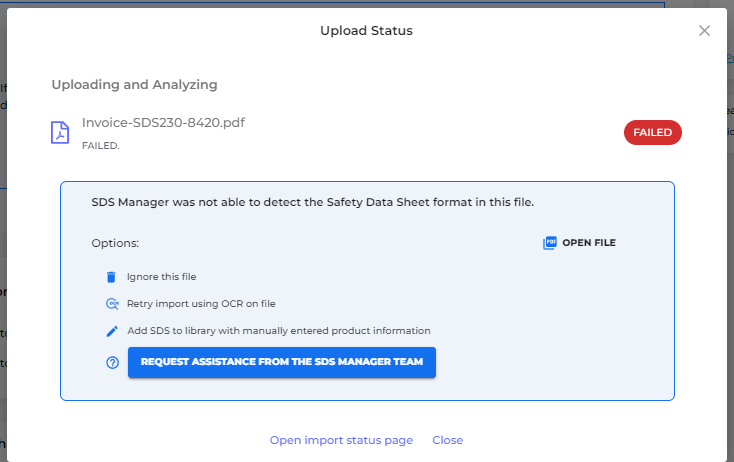
- For US customers: New function to generate NFPA labels
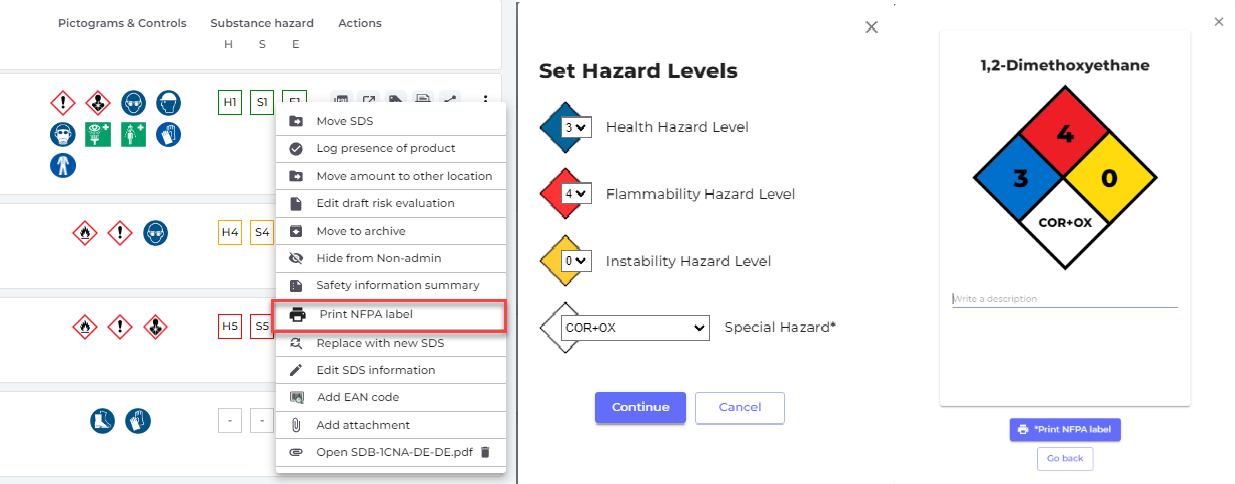
Release notes January 19th 2024 release
- New function to allow employees to find SDS by scanning barcode on the product. Read more...
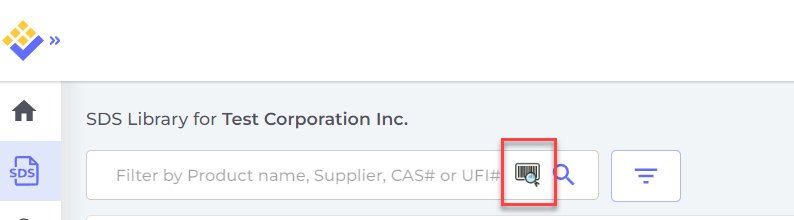
- New function where all users can filter SDSs by CAS# of components
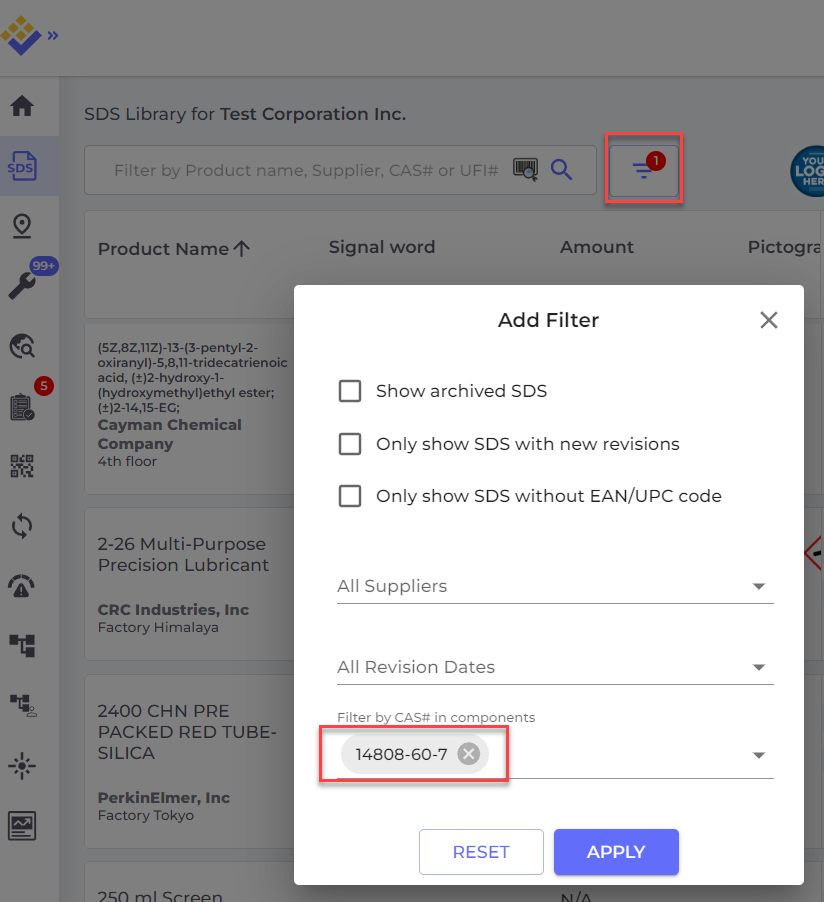
- Added function to export all SDS with hazardous substances to xls file
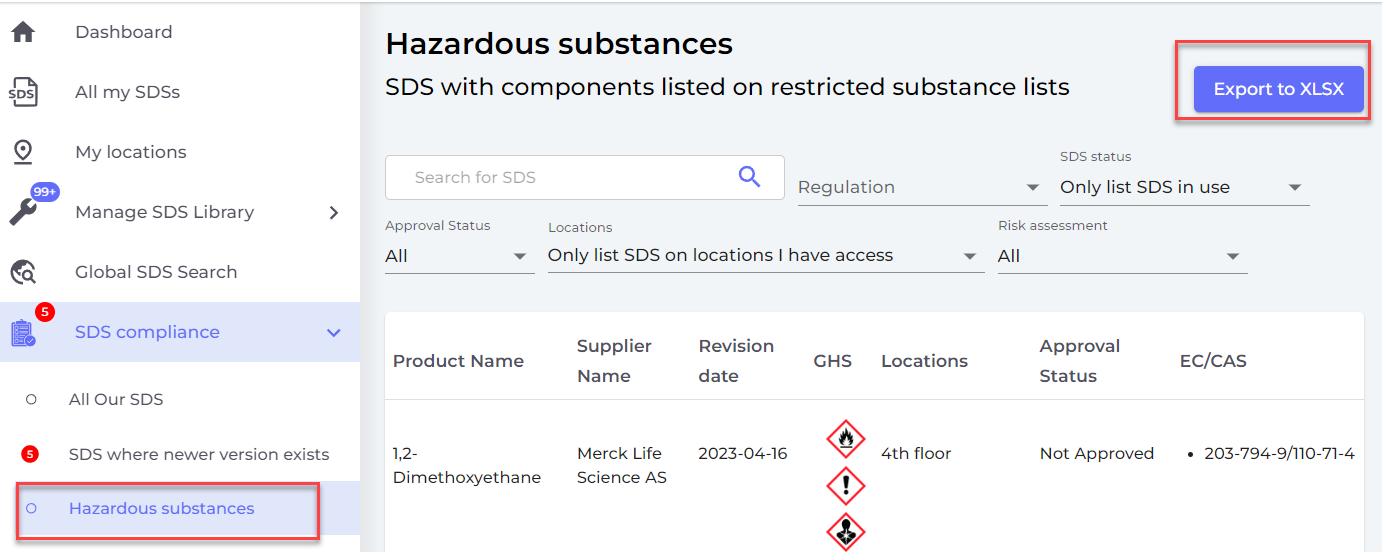
- On login - new feature to request login link sent to your registered email address.
- Free trial user now have the option to downgrade to FREE plan after 30 days free trial expires.
- the Menu entries for Archive and SDS Requests has been moved from Menu Compliance to Menu Manage SDS Library
- QR code login can now be previewed from Manage QR code (require login) menu
- SDS binder now have signal word and pictogram in Binder index and user can click the page number in the index to goto the Safety Data Sheet.
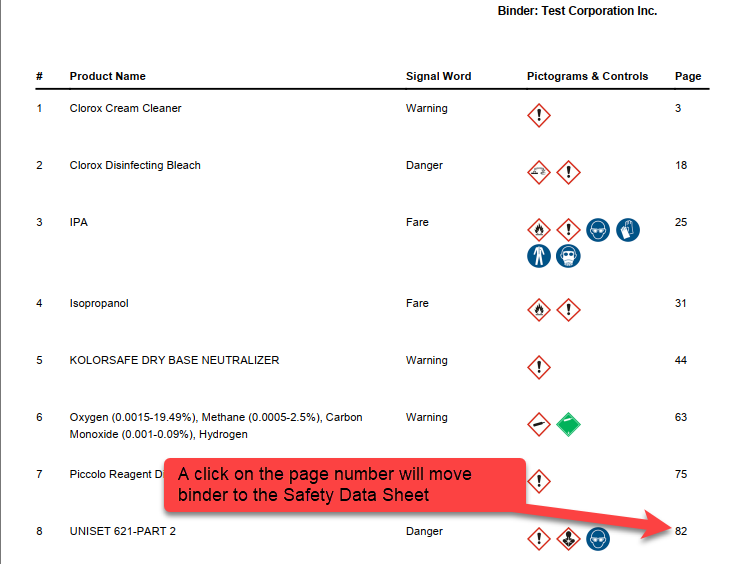
- New feature to reconcile you stock of chemicals and SDS library. Shoot pictures of all product labels for your products and then register presence of the product if already in your SDS library or add the SDS to your library if SDS not already in library.
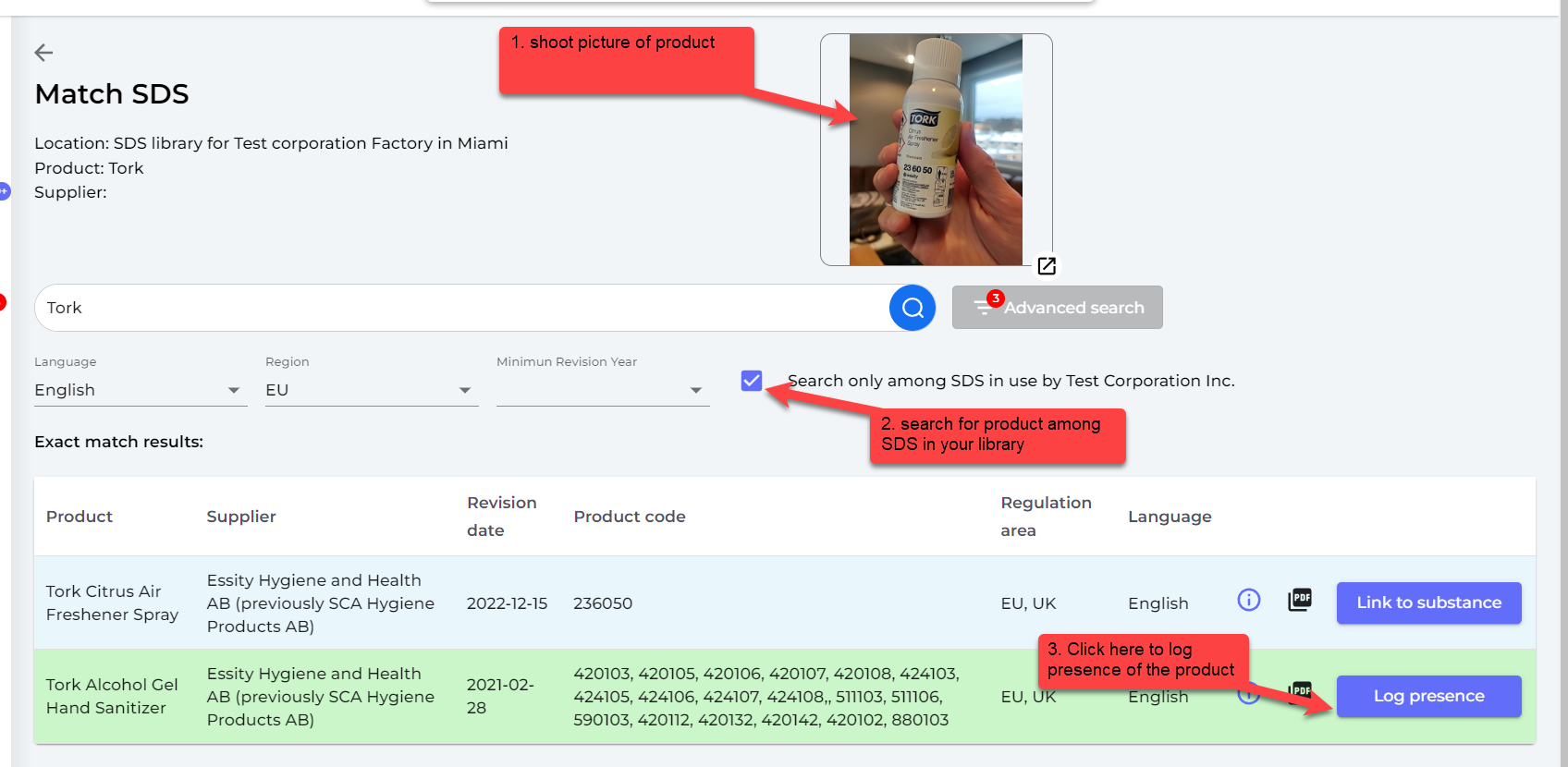
Release notes November 8th 2023 release
- Shoot pictures of labels of you chemicals (require login).
A typical way of building a SDS library is to walk around on your organizations premises and create a list of all chemicals that are used.
Using SDS Manager on your phone, you can take a picture of the product label, type part of the product name and press “Save” and continue to the next chemical. With this method you can add 100s of products to SDS Manager in an hour. After you have added the chemicals to SDS Manger, you can start to find Safety Data Sheets for the chemicals. Read more - New page for Managing QR codes (require login)
- New page for Go-live checklist (require login)
- New email template for informing your organization (require login) when you are ready to launch SDS Manager in your organization.
- My locations page (require login()now list admin users on each location and allow you to add new admin users to a location.
- Redesign of Global SDS search (require login - search in SDS Manager database of 13 million SDSs) and new ability to add SDS request for SDSs not found while searching.
- Advanced search option now allow to set minimum revision year for search results
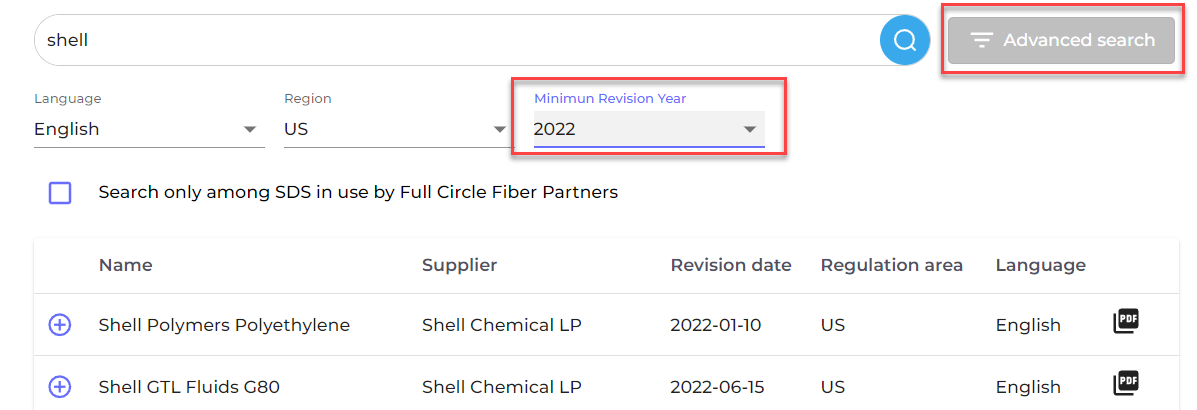
Release notes Sept 15th 2023 release
- All-our-sds new filter for CAS# (both CAS# of SDS and CAS# of components), EC# and hazard statements.
- New feature to add products without SDS to library by taking photo of product label. Read more....
- On SDS where newer version exists page that show difference between new and current SDS is now shown before you confirm upgrade to new version.
- New feature to export extracted data from SDSs in your library. Read more...
- New feature to email your employees about your new SDS library. Read more...
Release notes Aug 18th 2023 release
- Added support for private custom fields and filtering of SDS based value assigned to your custom fields. Private custom fields support the following data types: Text, Numeric, Date and Enumerated. Read more...
- SDS Search - Allow to search by product code. Read more...
- Functionality to compare two SDS in side-by-side view - useful when you are evaluating two alternative chemicals. Read more...
- Access control: New setting to allow access to all SDSs. Read more...
- When searching for SDS in our global database of 12 million Safety Data Sheets, the SDS that is already in your library will be marked with a blue color
- Free-text search in SDSs in your library. Read more...
- Support for GADSL chemical regulation list
- Ability to add new parameters to an extracted SDS Read more...
- New regulatory lists are now added Read more...
Currently supported lists:
Chemicals Considered or Listed Under Proposition 65 of OEHHA
ECHA Candidate List of substances of very high concern for Authorisation
GADSL - Global Automotive Declarable Substance List
List of substances included in Annex XIV of REACH ("Authorisation List")
List of toxic substances managed under Canadian Environmental Protection Act
ROHS Directive - Restricted Substances as per Article 4(1), Annex II
Substances restricted under REACH
Z-1 Table OSHA
Z-2 Table OSHA
Z-3 Table OSHA
ZDHC Manufacturing Restricted Substance List
Release notes June 15th 2023 release
Sidebar menu changes
- Renamed Location Management to Manage SDS Library
- Renamed Substances to SDS Compliance
- Moved Global SDS Search from SDS Compliance to main sidebar
- Moved Substitutions from SDS Compliance to main sidebar
- Moved Import status
 to Manage SDS Library menu
to Manage SDS Library menu - Added Exposures module
 menu
menu - Moved Manage Account
 to Profile menu on upper right corner
to Profile menu on upper right corner - Moved Organization Profile
 to Profile menu on upper right corner
to Profile menu on upper right corner - Moved User Management
 to Profile menu on upper right corner
to Profile menu on upper right corner - Moved Subscription
 to Profile menu on upper right corner
to Profile menu on upper right corner - Moved Settings to Profile menu on upper right corner
- Moved Invite Members to Profile menu on upper right corner
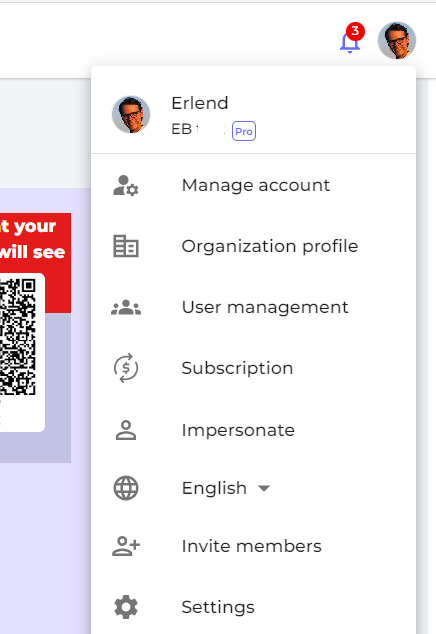
- Added Exposure Categories to Settings page
Dashboard
- Improved search bar - you can now add SDS to your library from the search bar on the Dashboard
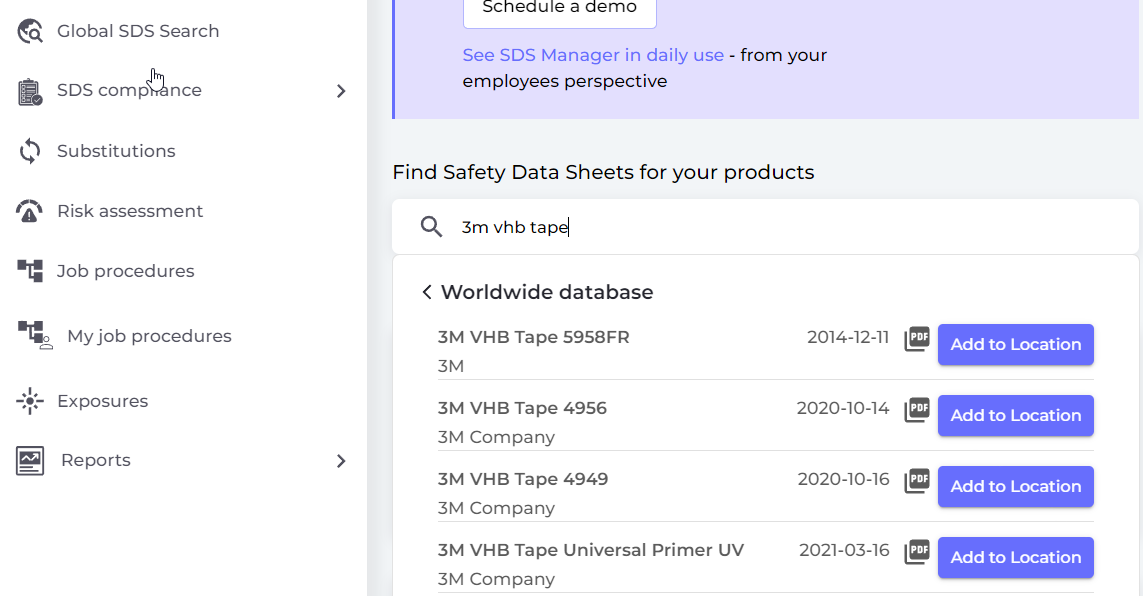
All my SDSs
- Added feature to create personal custom fields with text, numeric and enumerated data type
You create personal custom fields on Custom Fields tab
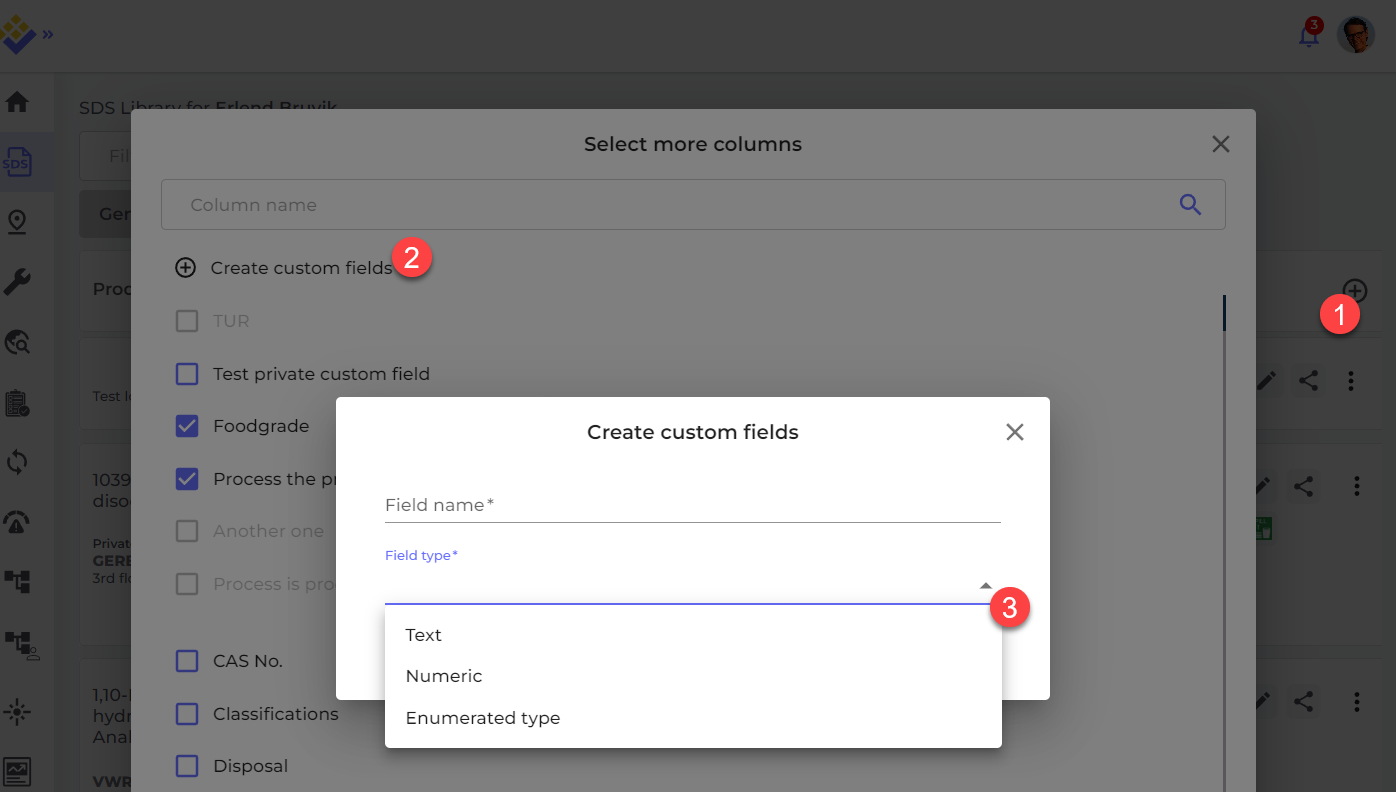
You set custom values on the SDS Detail page
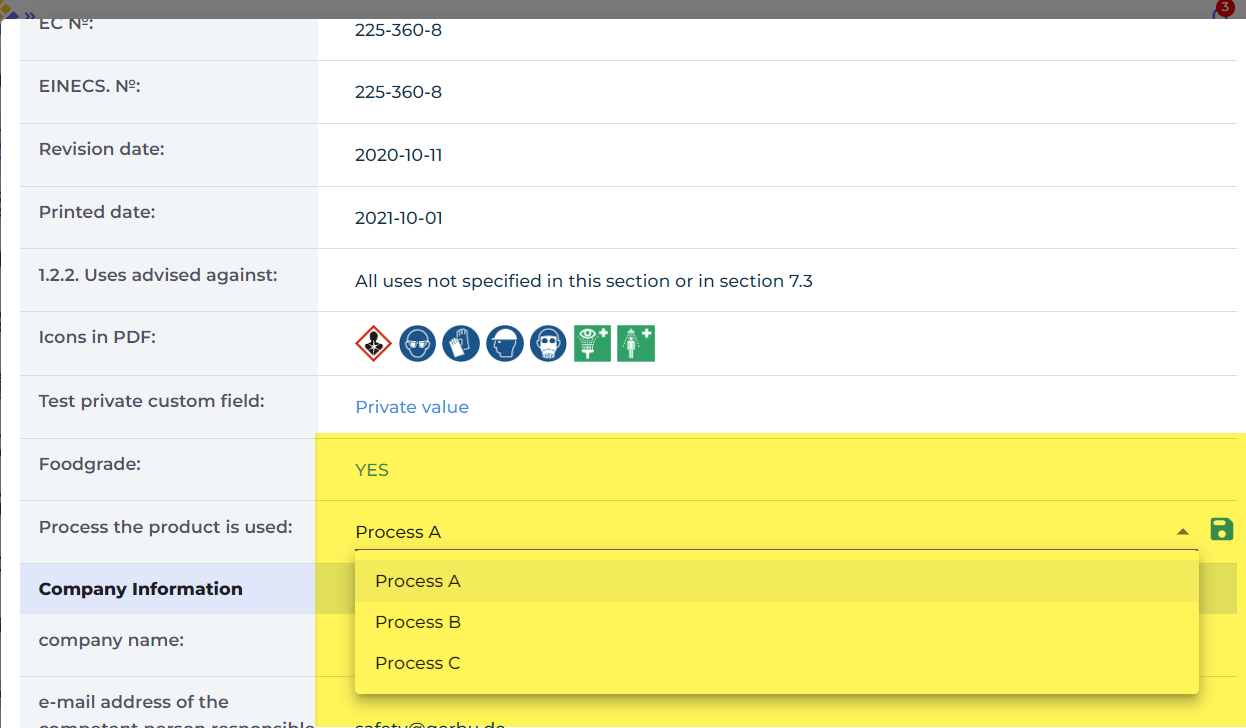
The custom fields are shown in the SDS list
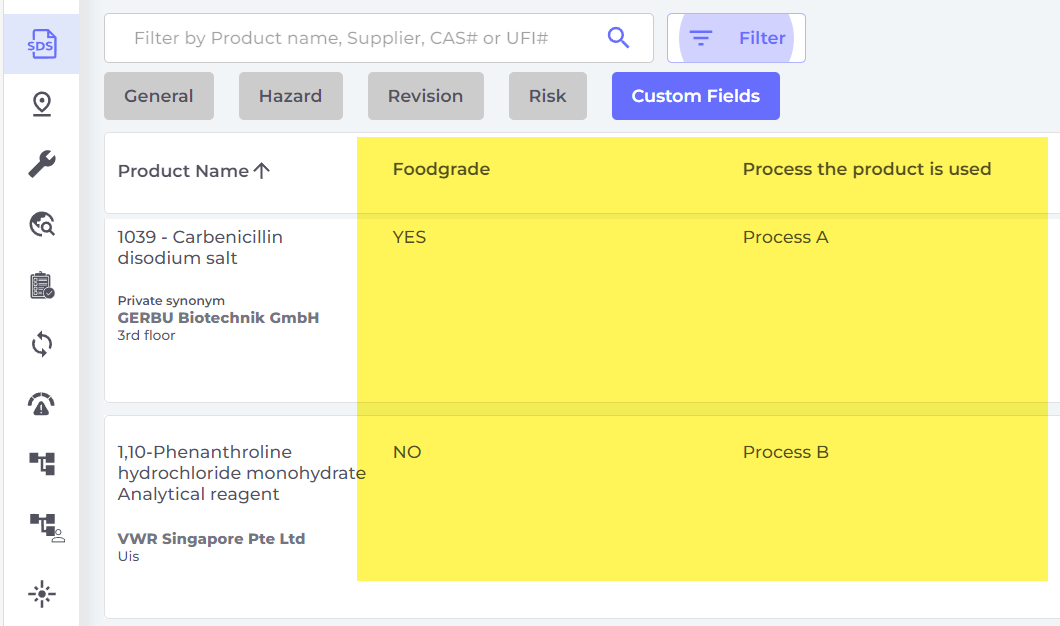
On All our SDS page you can filter your SDS by Custom fields
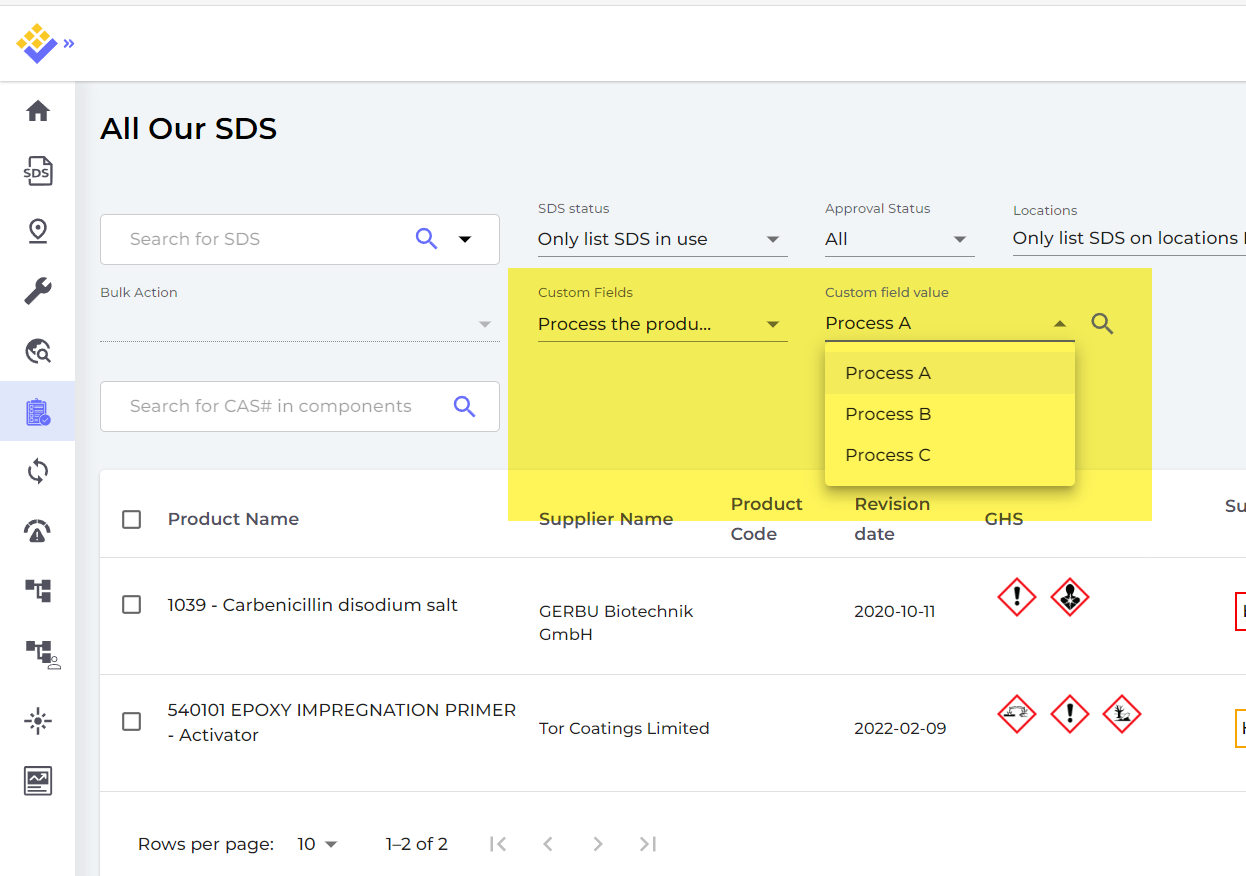
- Added feature to upload attachments to SDSs in More Actions
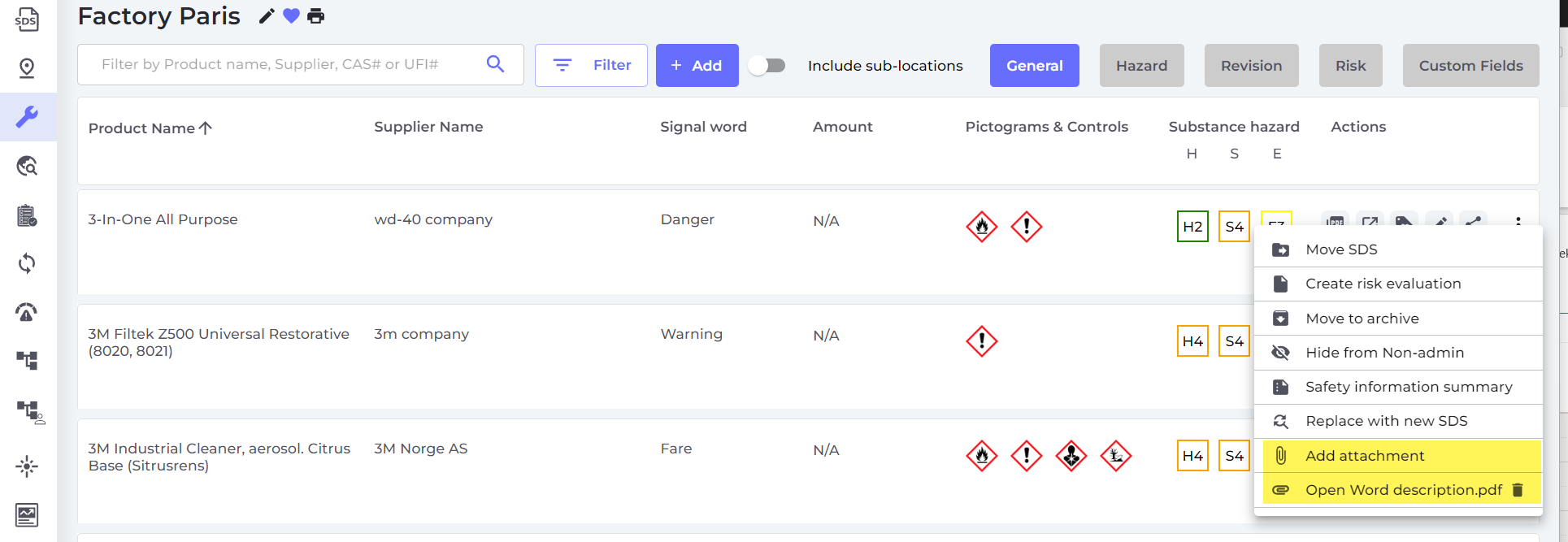
- Added Replace with new SDS feature in More Actions
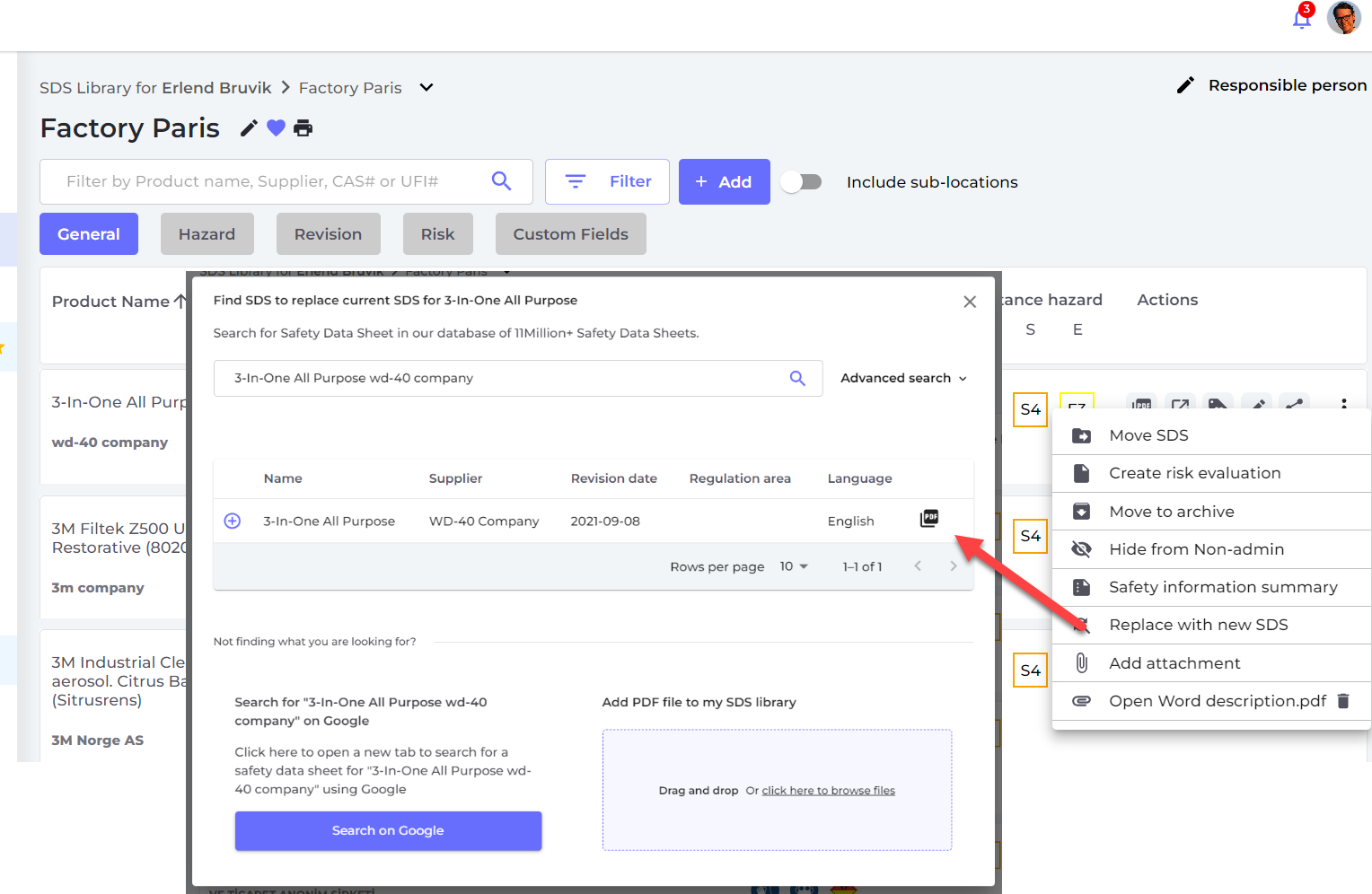
- Allow sorting for all sortable columns
- Allow edit inherent risk rating in SDS detail view
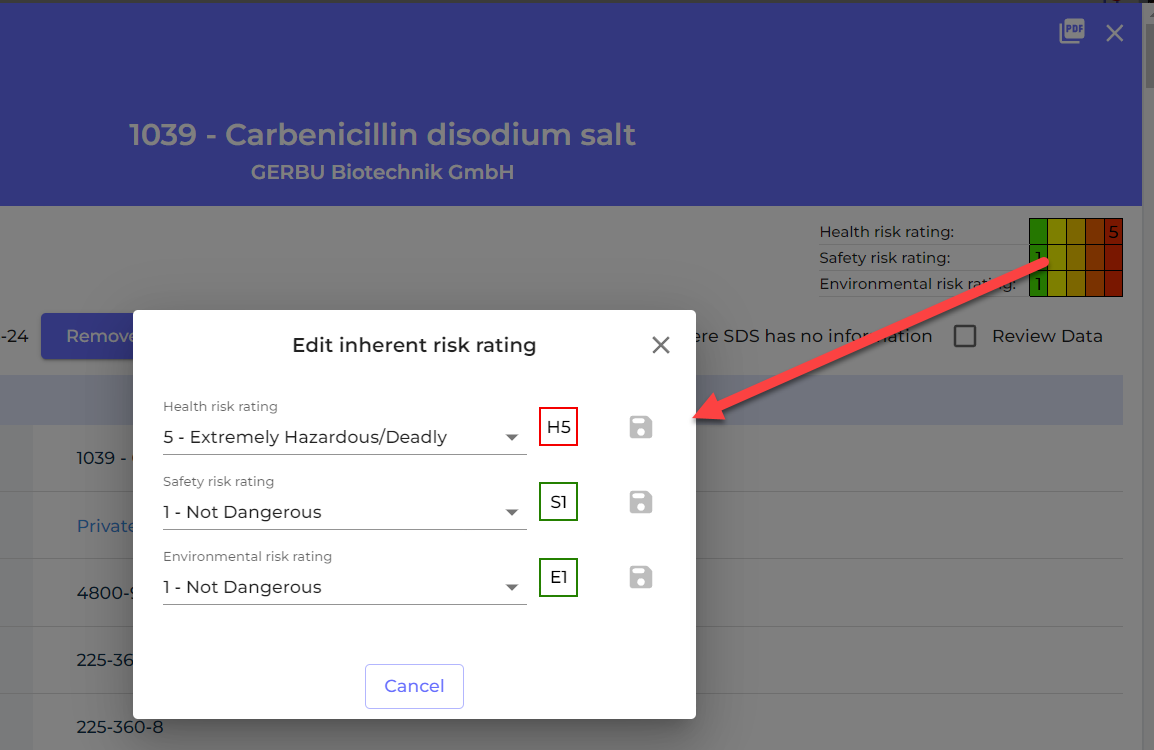
- Allow searching SDS by product synonyms
Manage SDS Library (Location Management)
- Added ability for you to add your private synonyms to a SDS. Typically used if you name a product with a different name than the name found in the SDS file. Users can find SDS by searching for the private synonym you add.
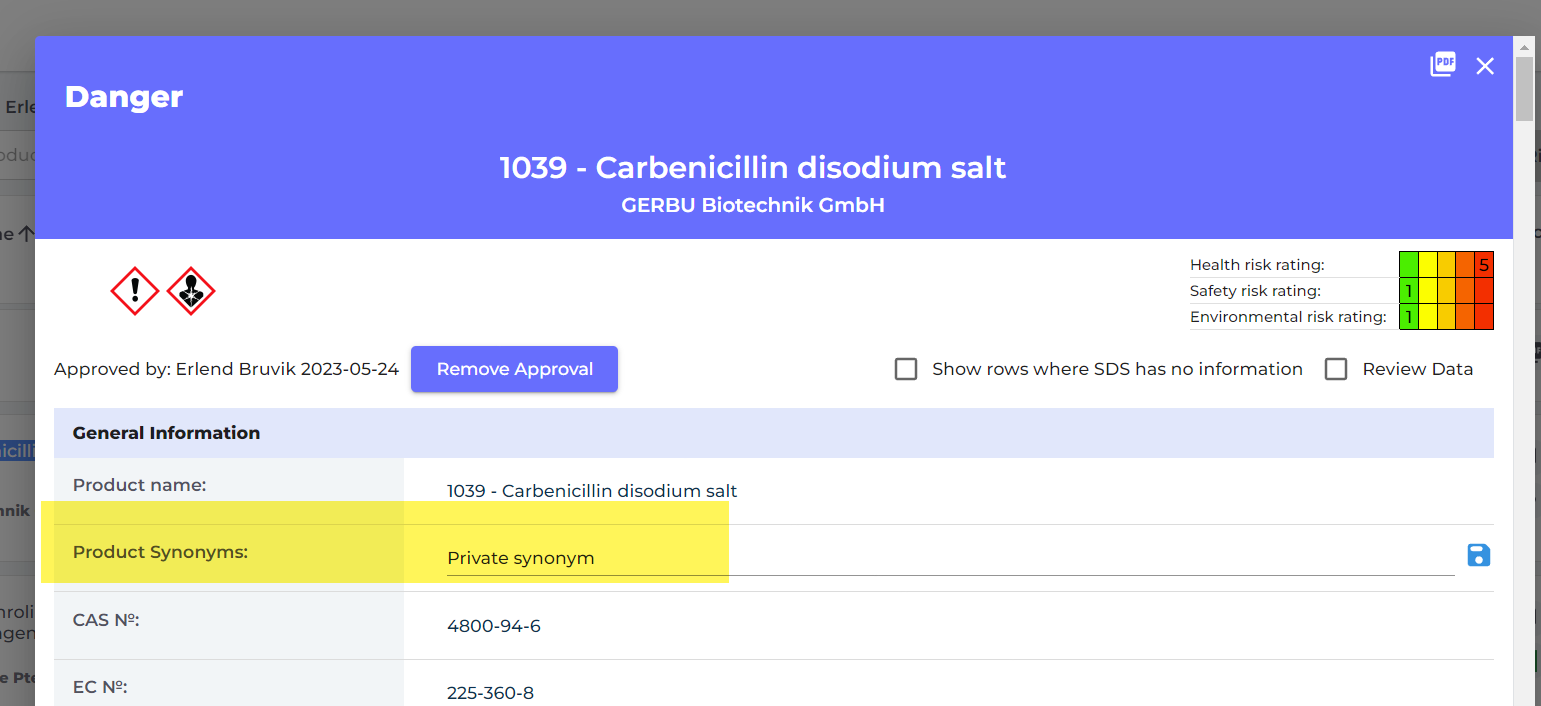
SDS Compliance (Earlier named Substances)
- All Our SDS:
- Added function to search by CAS# in components
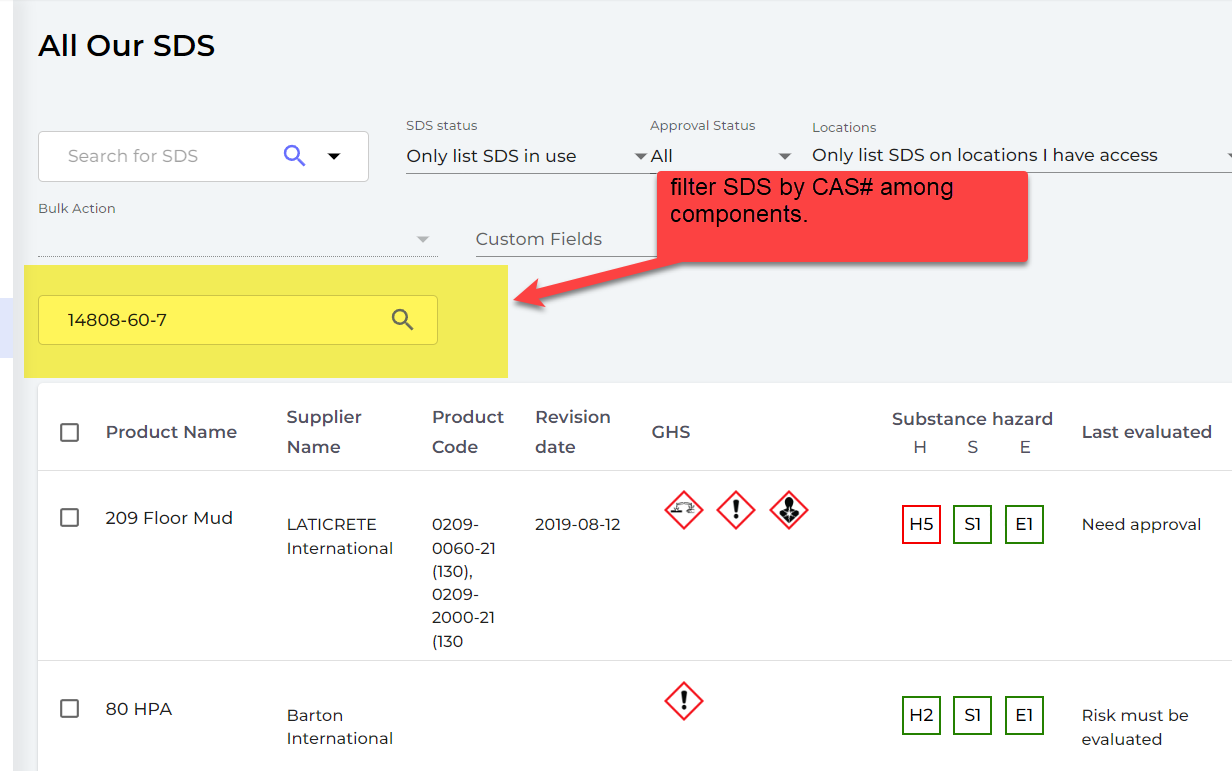
- Added filter for Custom Fields
- Added filter for Has Risk Assessment
- Added button for Replace with new SDS feature
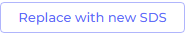 Use feature when new SDS has different product name or supplier name than the previous SDS. The replaced SDS will be moved to Archive and will link to the SDS that you replaced it with.
Use feature when new SDS has different product name or supplier name than the previous SDS. The replaced SDS will be moved to Archive and will link to the SDS that you replaced it with.
- Added function to search by CAS# in components
- Archive: Now showing information about what SDS has replaces the archived SDS
- Hazardous substances: Added button to create Risk Assessment and view Assessment related to SDS
- Hazardous substances - Added feature to list SDS that has CAS# listed in OSHA Z-1, Z-2 and or Z-3 tables.
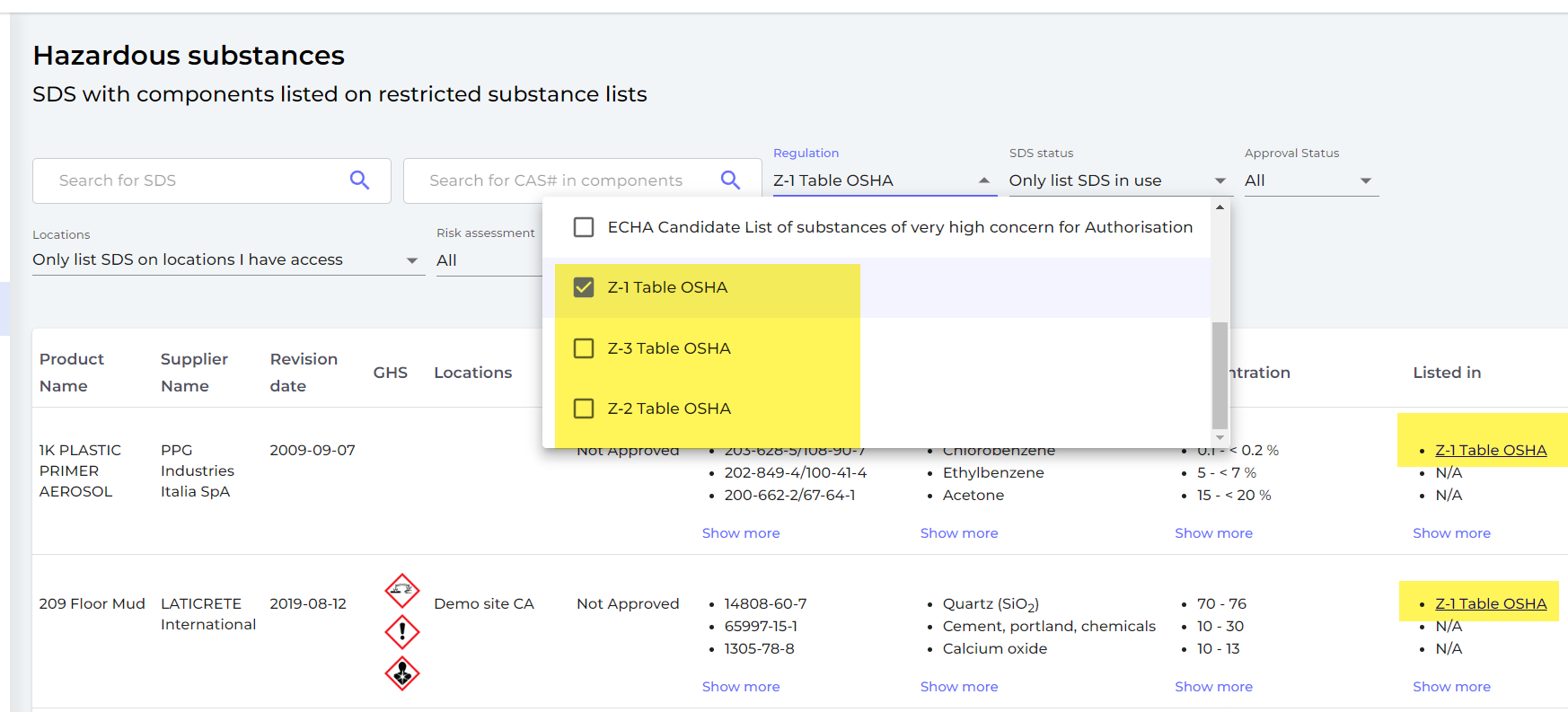
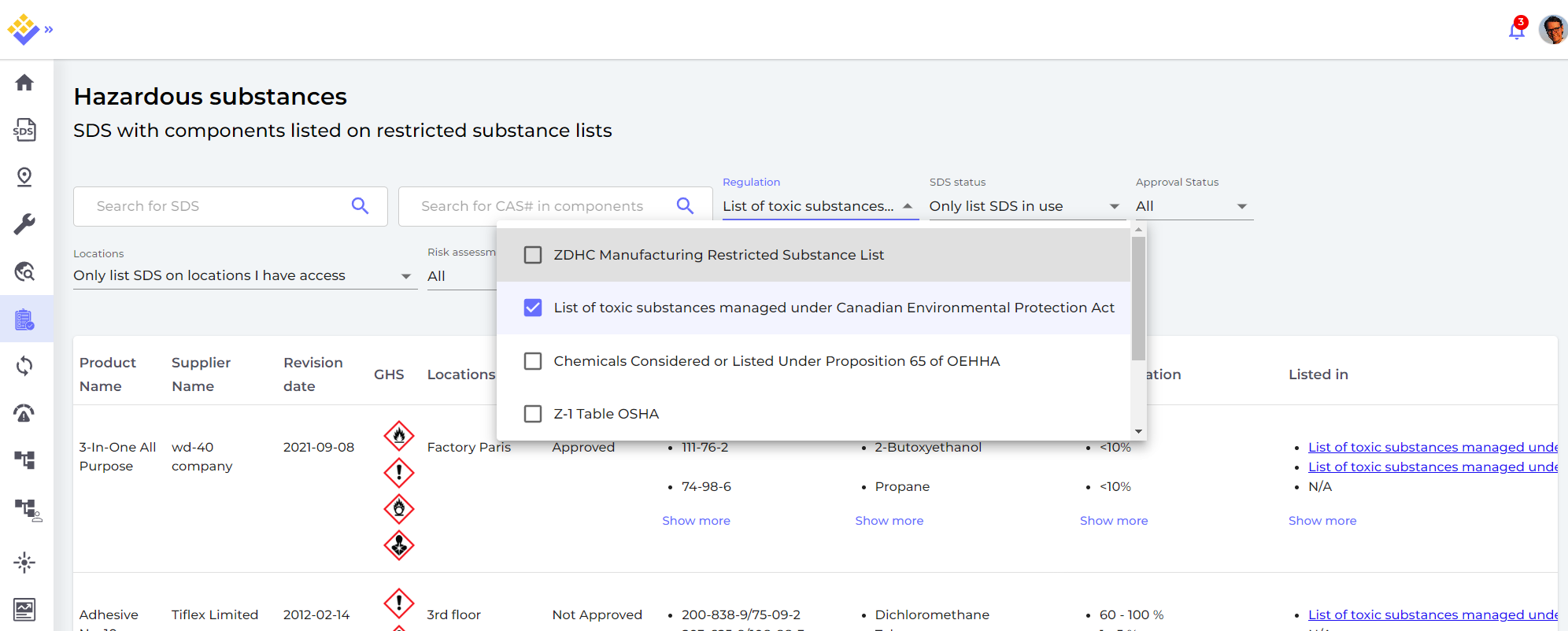
General
- New module for managing chemical substitutions
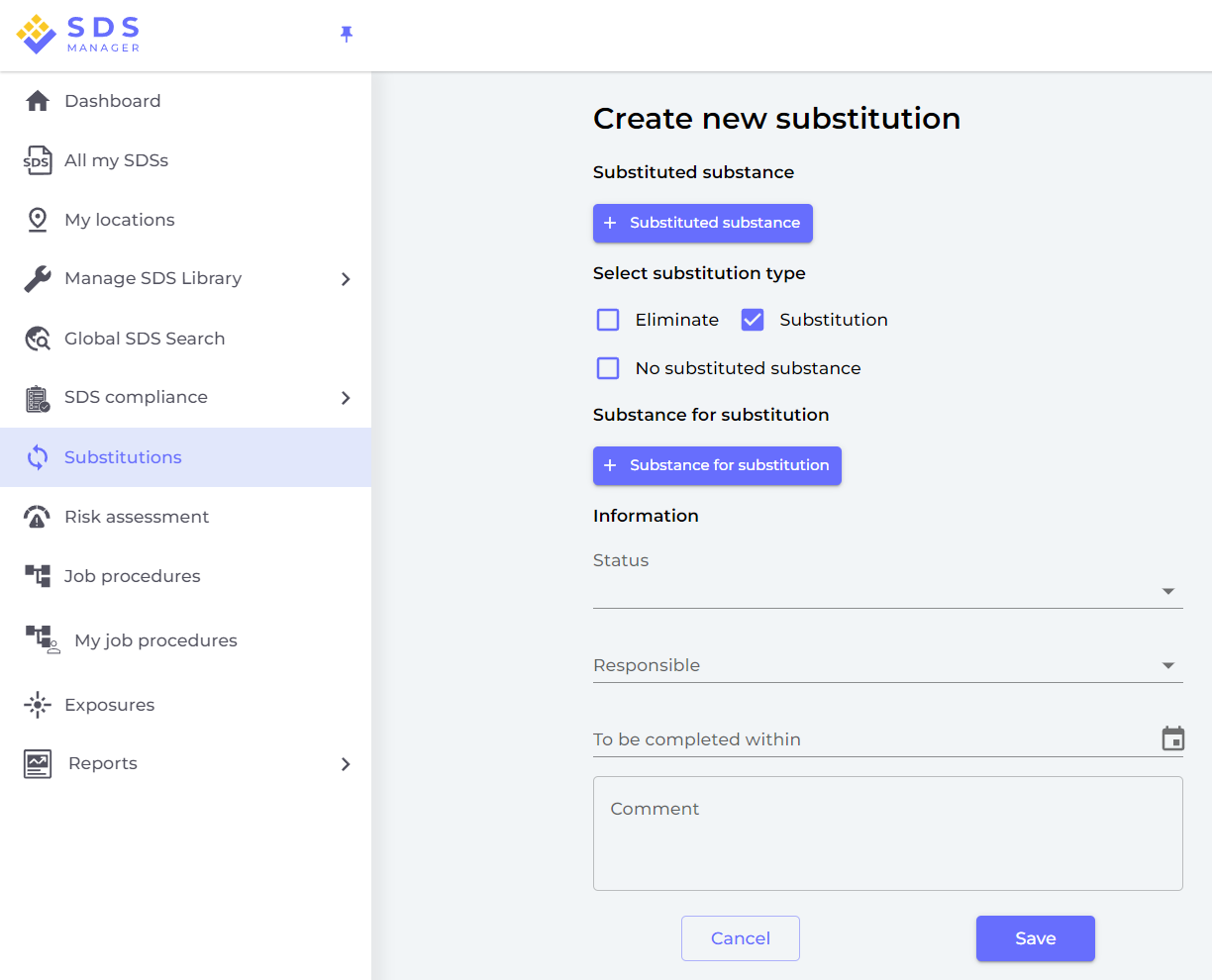
- Support for 14 new languages to SDS Manager website and SDS Inventory
- Support for 2FA login
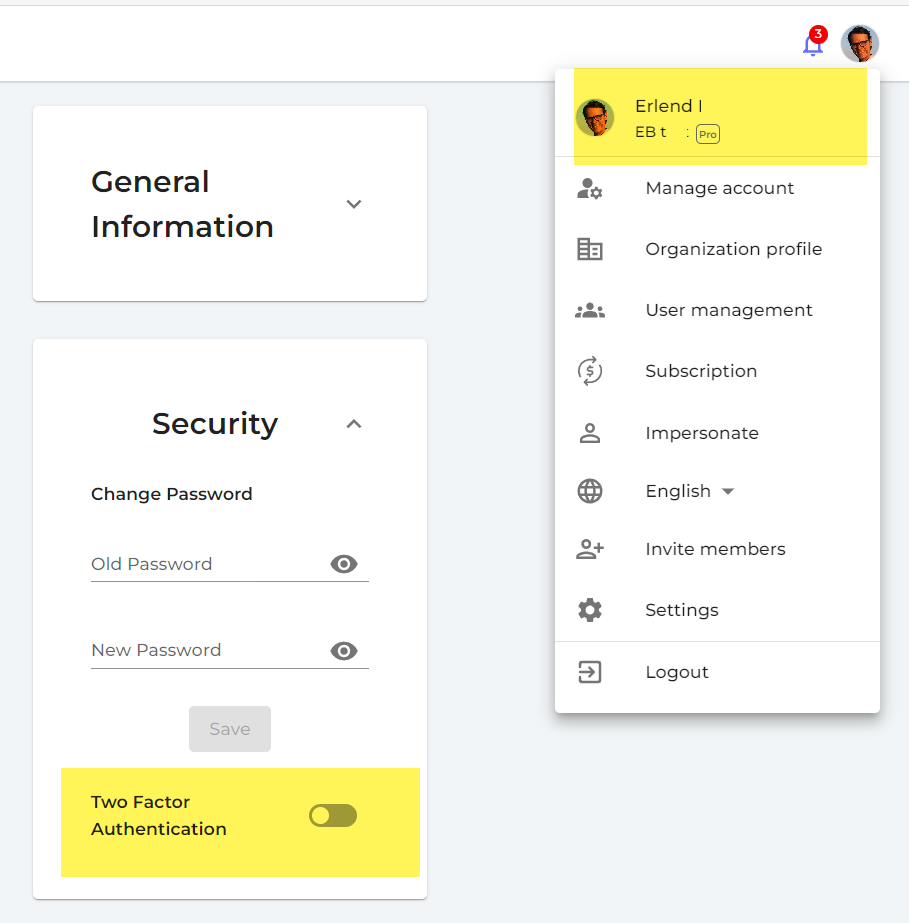
- Misc. bug fixes