How can our employees find the SDS for a chemical?
If the SDS has already been added to your organization’s SDS library, your employees can easily and quickly find the SDS in the search bar from the ‘Dashboard.’
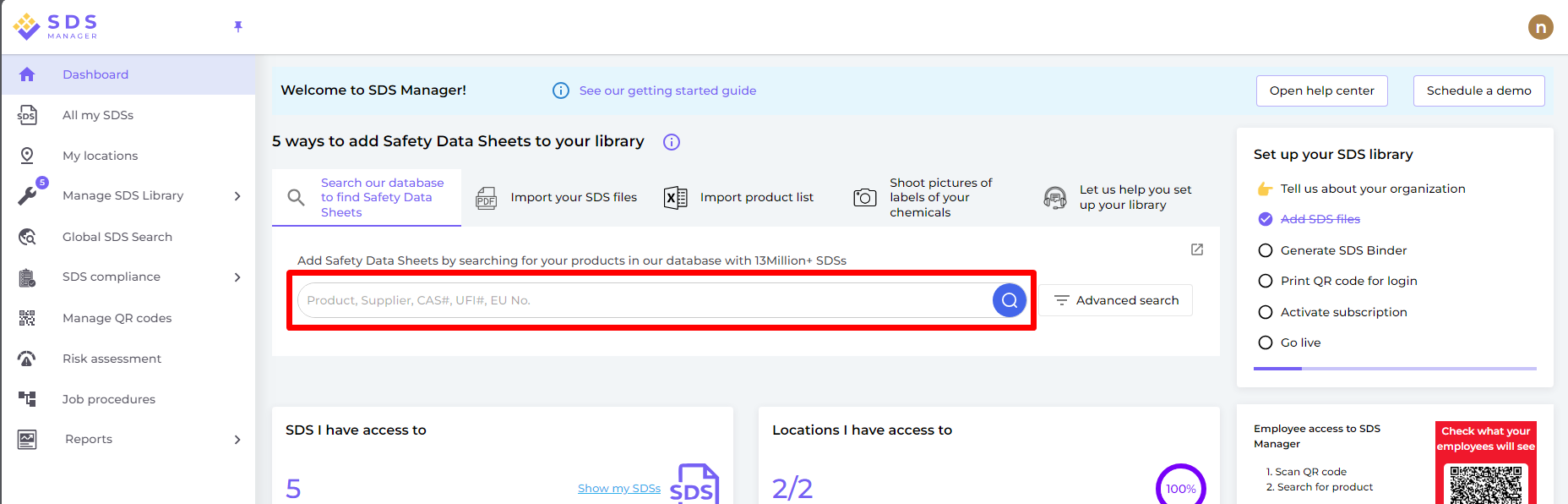
Or you can also find the search bar in ‘All my SDSs’ page:
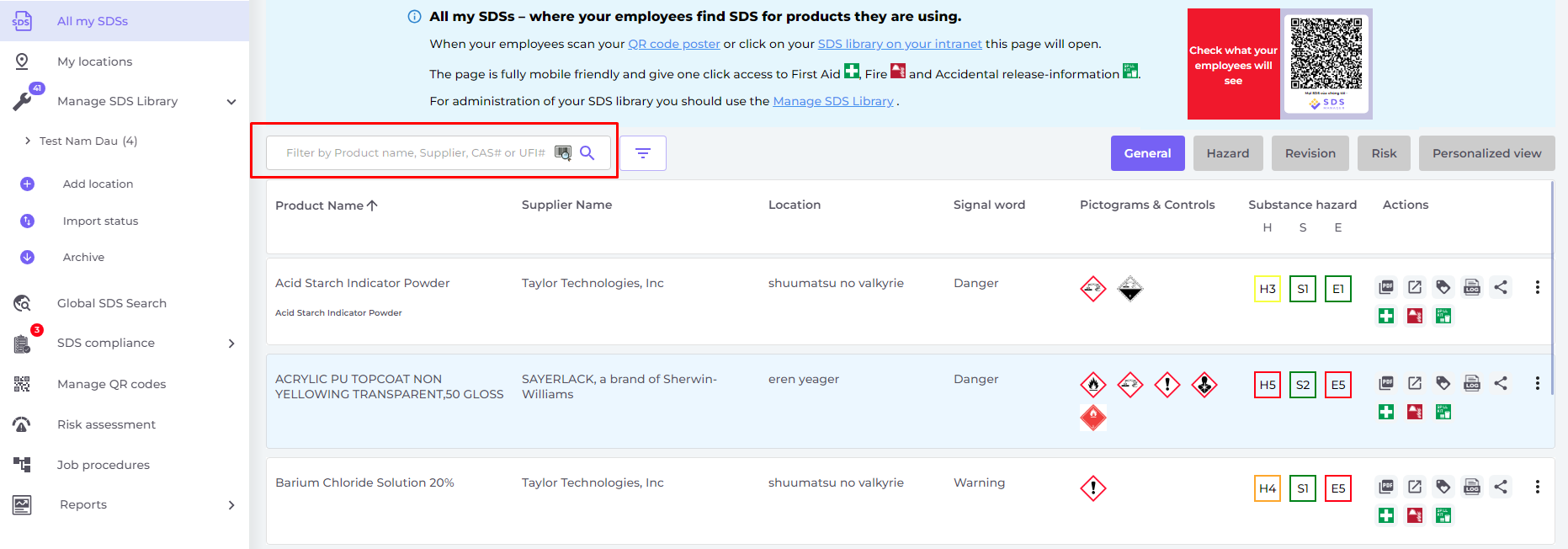
Alternatively, employees can scan QR codes on secondary container labels.

The labels have QR code for easy access to the SDS file (1) and to record arrival of new material, usage or disposal (2).
We recommend that you post QR codes to access your SDS library. This ensures that employees always have easy access to SDS and avoid problems with users that do not remember their password, etc.
Please scan the below QR code with your mobile phone to see what your employees will see when they access SDS library via QR code.

Typically, our customers post QR code on the wall where employees use chemicals to ensure that employees know how to access the SDSs.
With SDS Manager, you can also have a link on your intranet to directly open the SDS library for easy access.