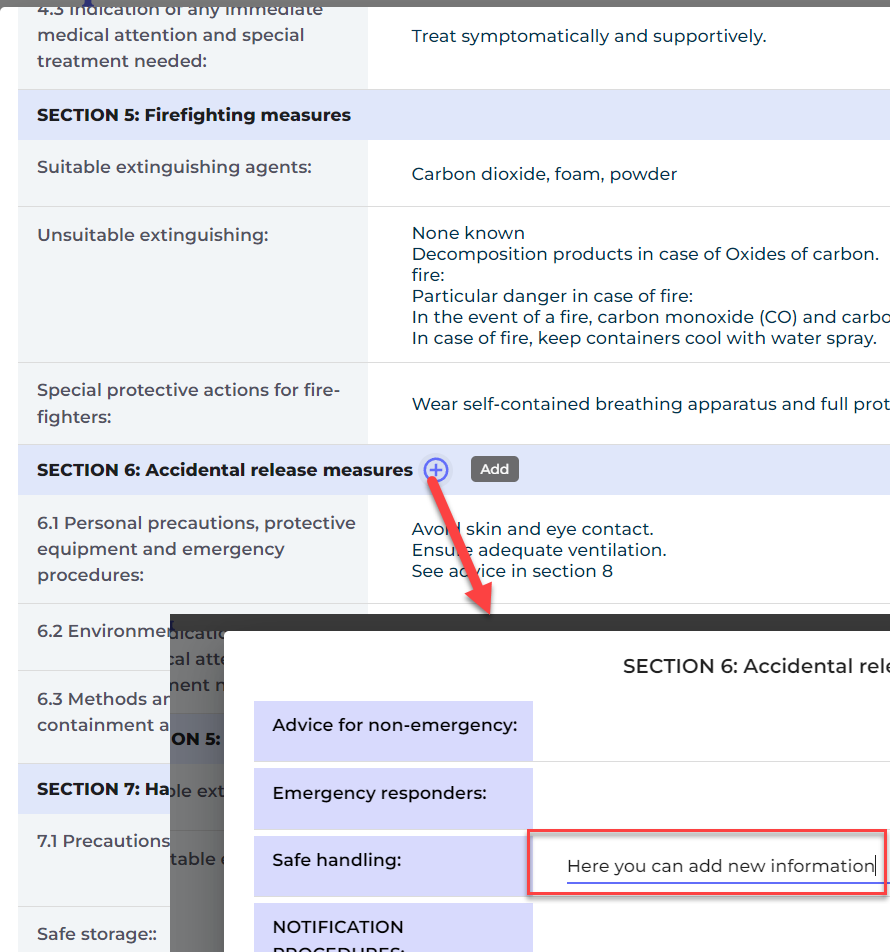How can I edit information that is extracted from an SDS?
You can view all the extracted SDS details in the ‘Substance details’ page. Access this page by clicking on the Substance name in 'All my SDSs', 'Manage SDS Library' or 'All our SDSs' page.
Click on the pencil icon on where you want to make changes, edit and save the information.
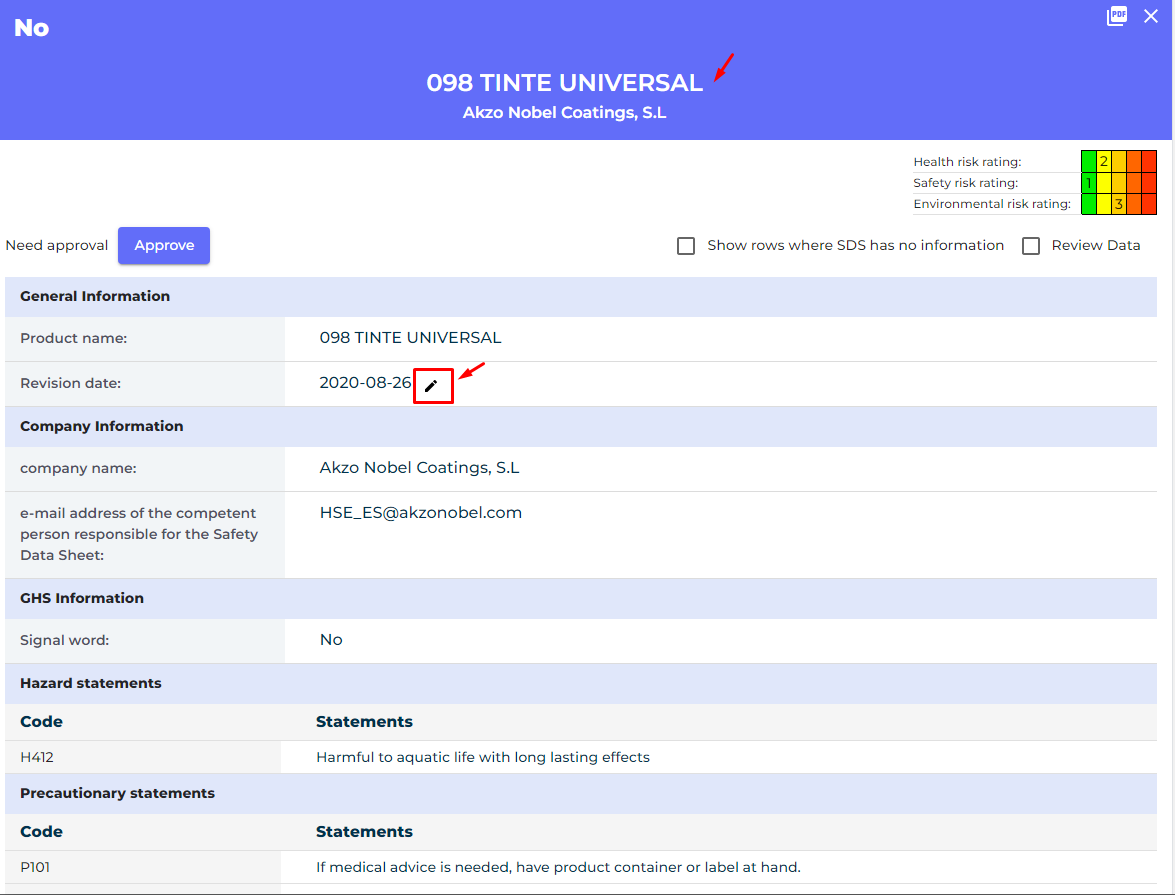
You also have the ability to add new parameters to the SDS by pressing the "+" button as shown on the picture below. You will then get a list of all relevant parameters for the section and you can add information as shown in below picture