How can I add chemicals to SDS Manager without an SDS?
You can manually enter the product/chemical information without a SDS.
Open 'Manage SDS Library' and choose a location for this new product.
Then, click ‘Add Safety Data Sheet’ and select ‘Show other methods to add Safety Data Sheets to location.’
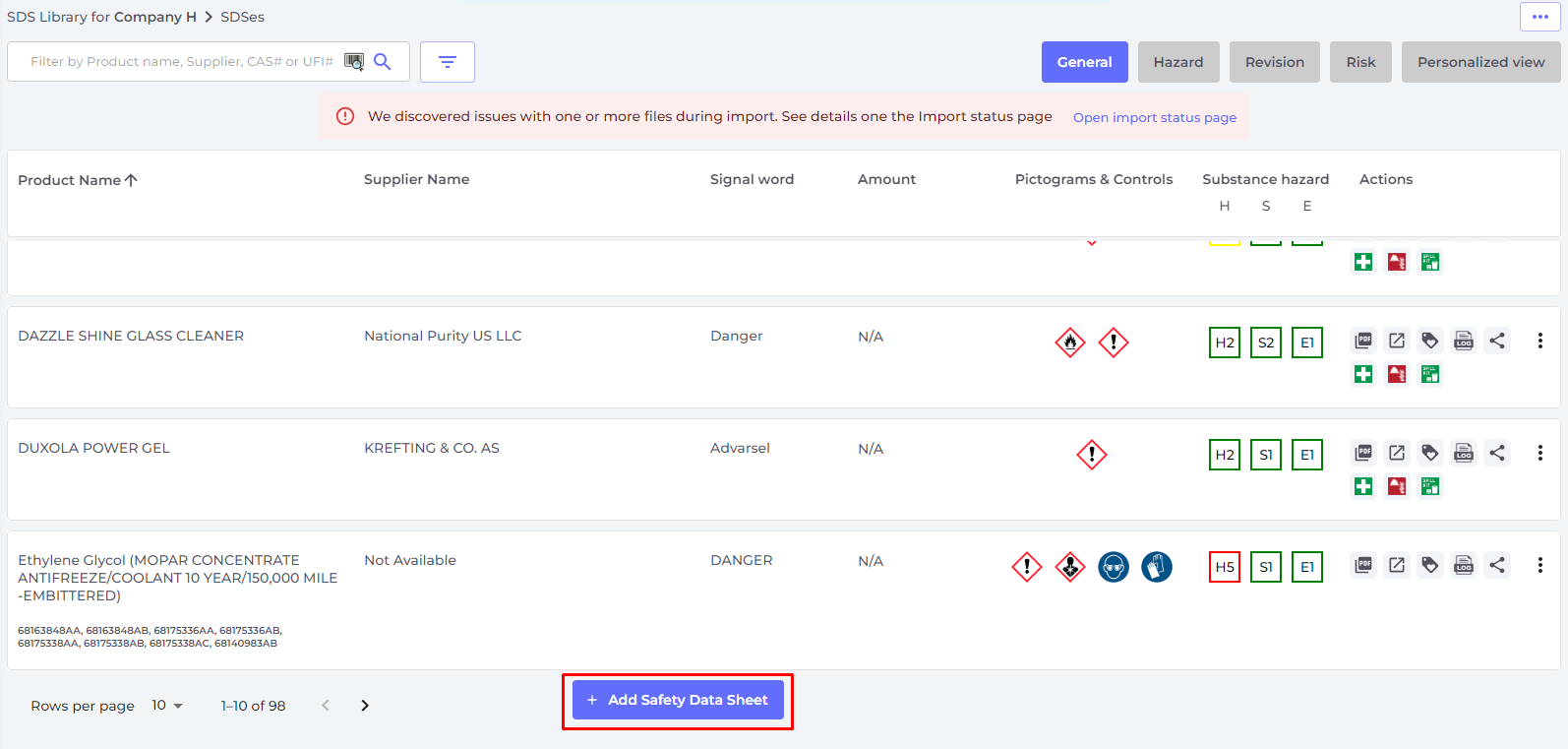
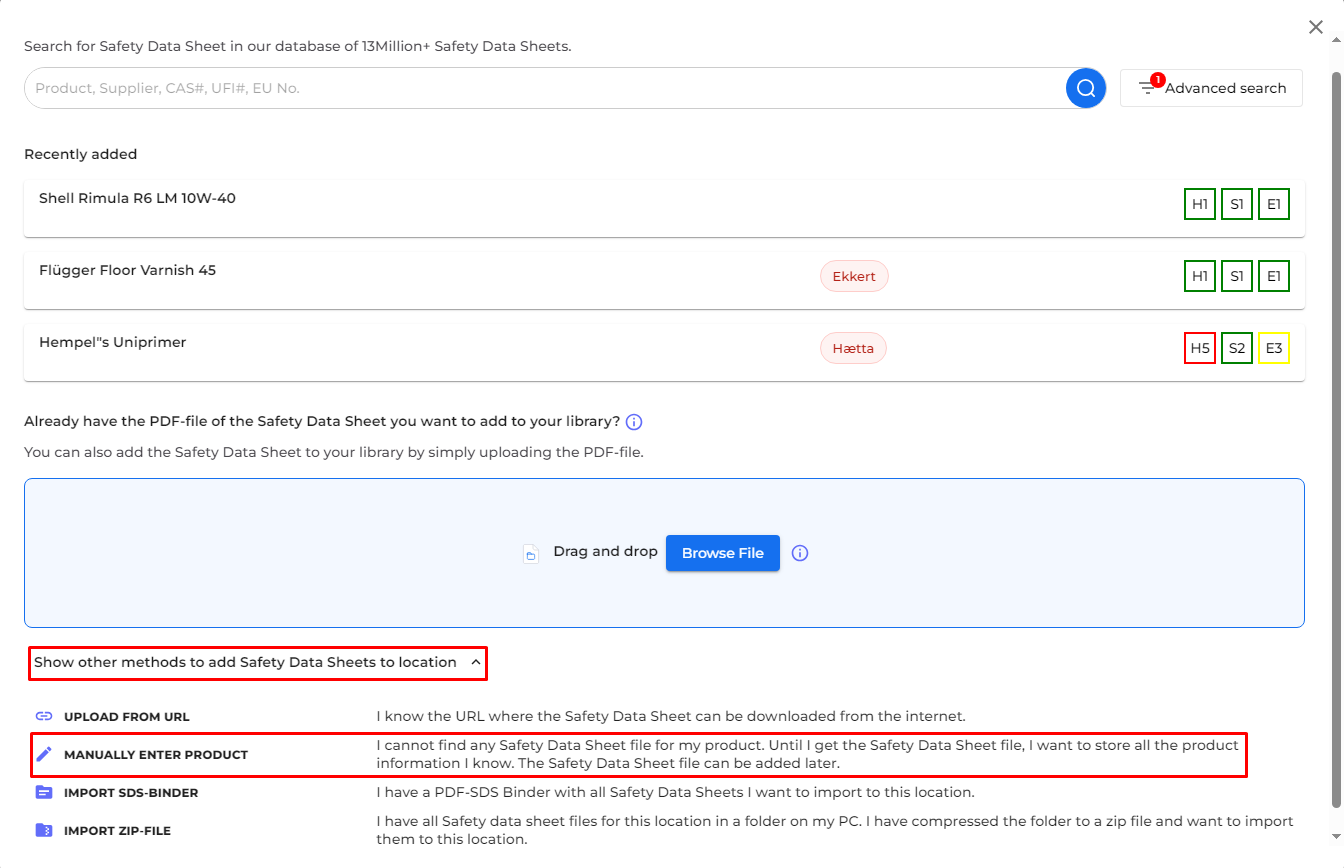
Select 'Manually enter product', fill out your product information, then click 'Save'.
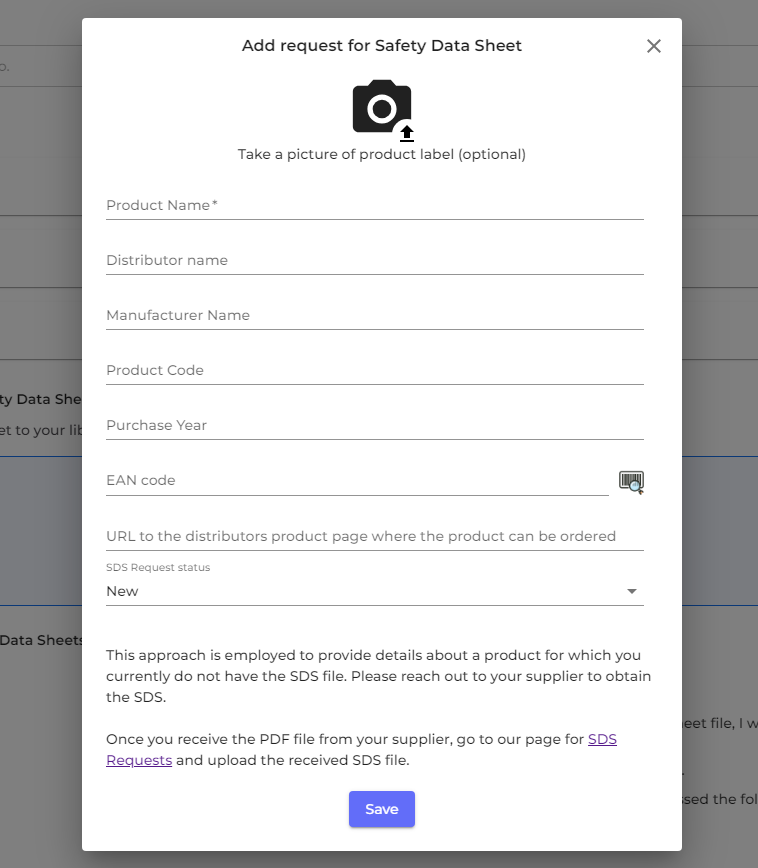
You can later find a SDS for your product from 'SDS Requests' (require login) page.
After the product information is saved, you can email the supplier of the product for the SDS PDF file, they will be willing to send you the SDS file.
When you have already obtained the SDS file, in 'Manage SDS library' menu, select 'SDS request' then click ‘Find SDS’ for the product.
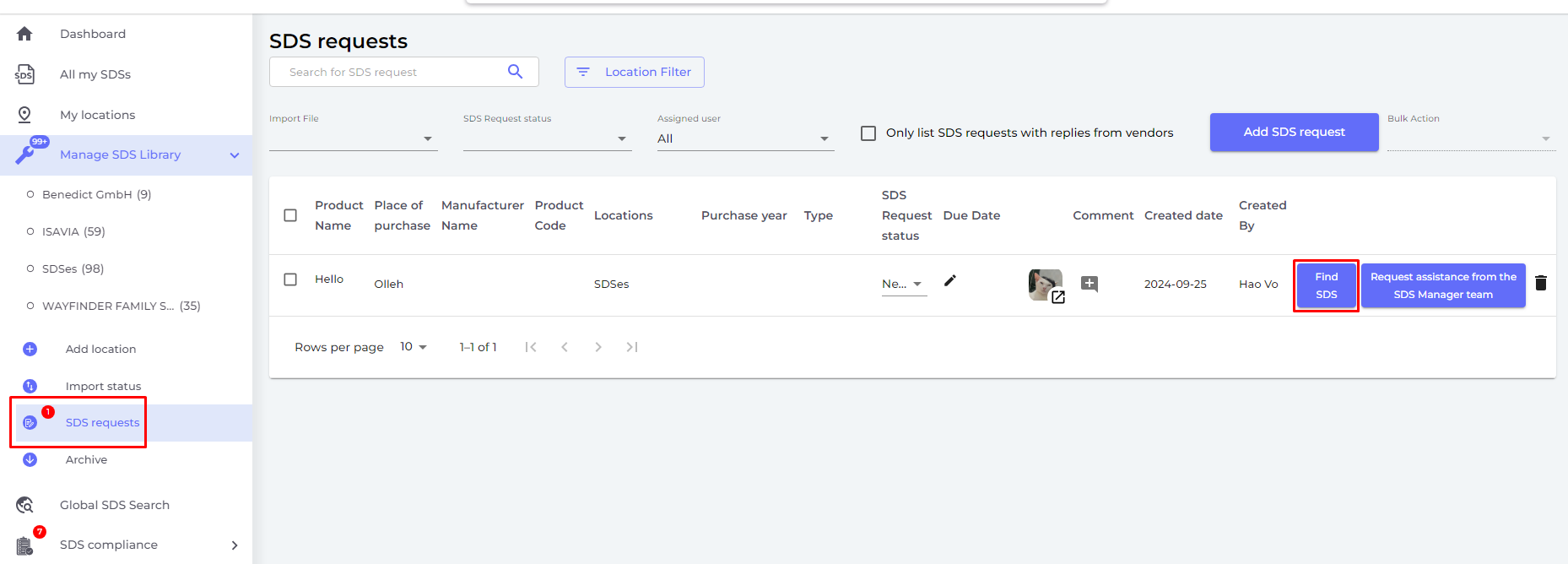
The below dialog apears after you click "Find SDS" - here you can upload the file you have.
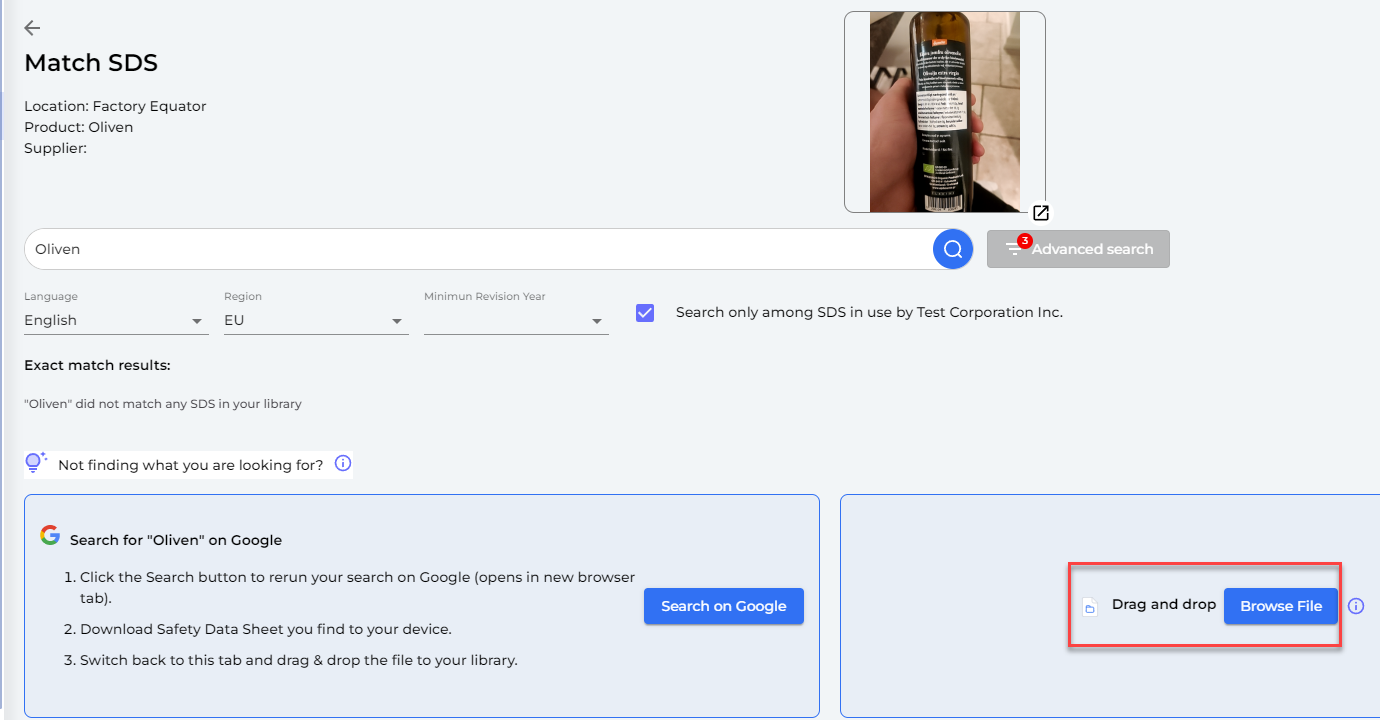
If you have a large number of products you need to import, SDS Manager are more than willing to offer assistance in setting up your library of SDSs.