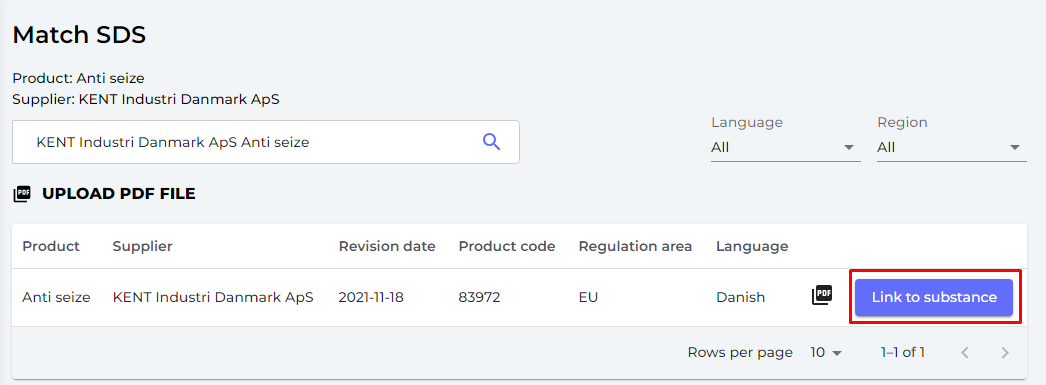How can I add chemicals to SDS Manager without an SDS?
You can manually enter the product/chemical information without a SDS.
Open 'Manage SDS Library' and choose a location for this new product.
Then, click ‘Add’ and select ‘Show other methods to add Safety Data Sheets to location.’
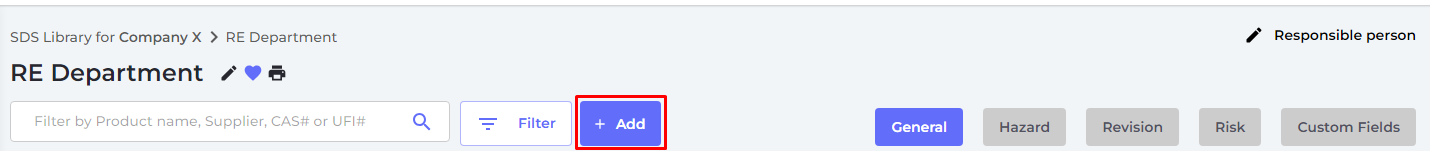
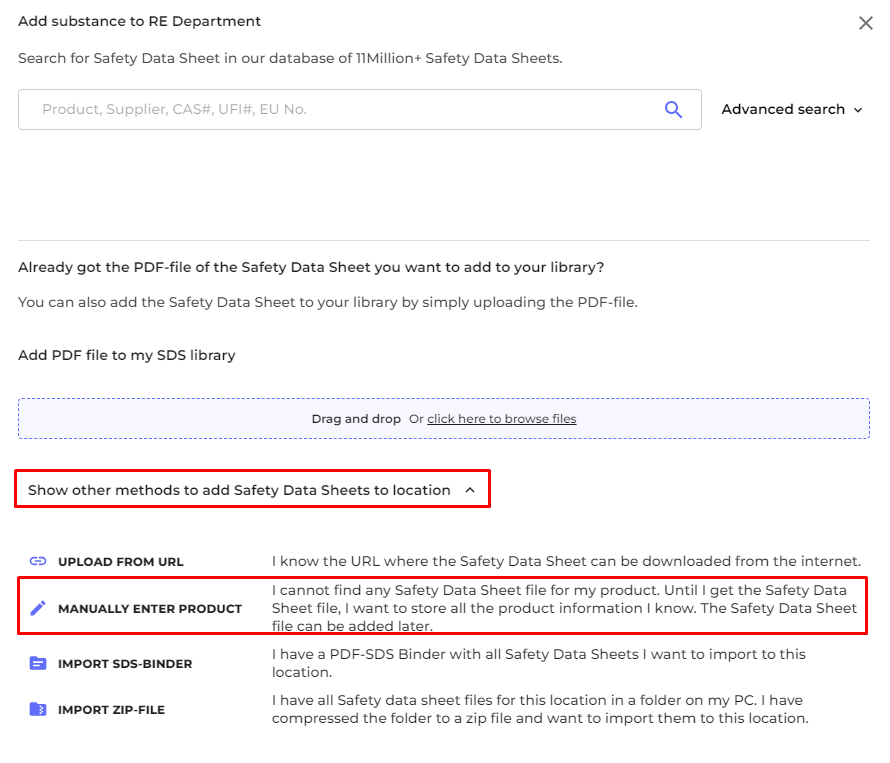
Select 'Manually enter product', fill out your product information, then click 'Save'.
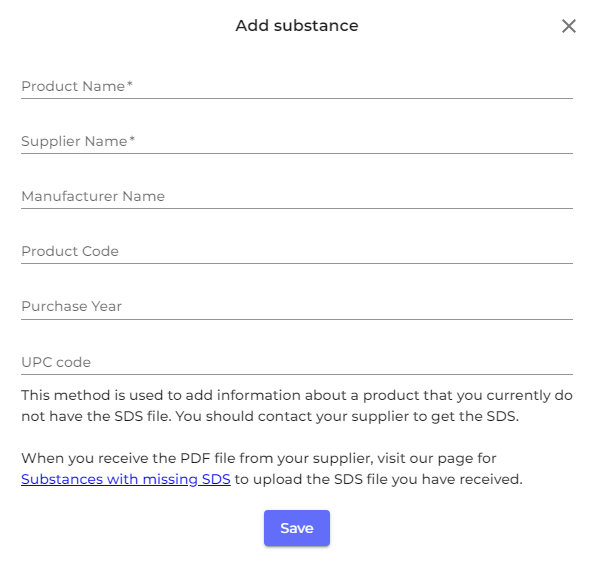
You can later find a SDS for your product from ‘Substances with missing SDS’ page:
In 'SDS Complience' menu, select 'Substances with missing SDS' then click ‘Find SDS’ for the product.
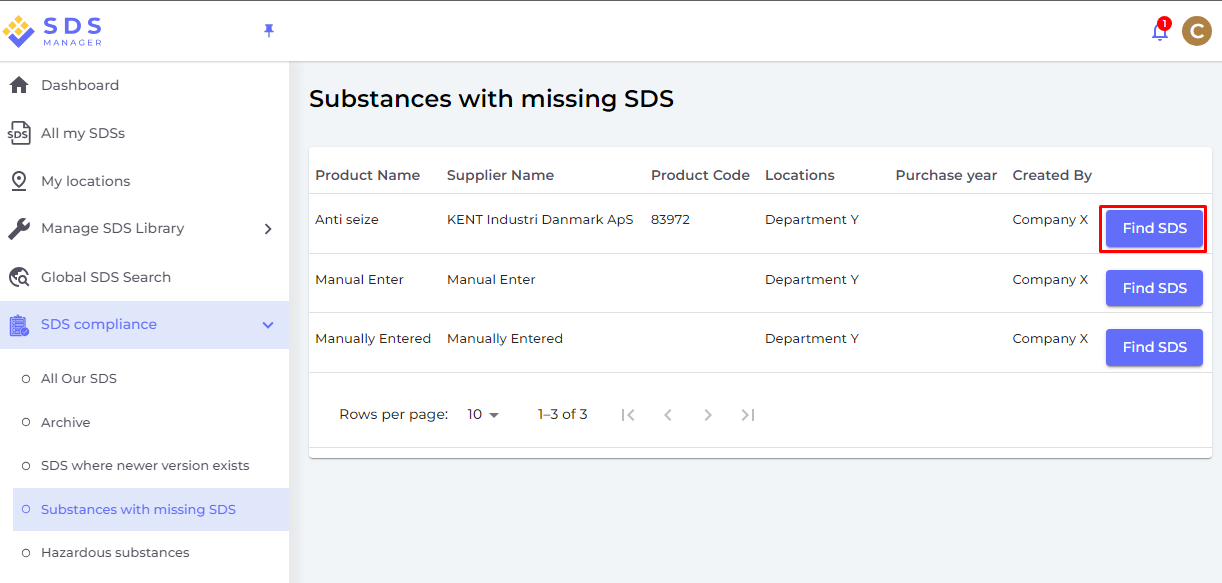
Once you have found the right SDS for your product, click on 'Link to substance' button.