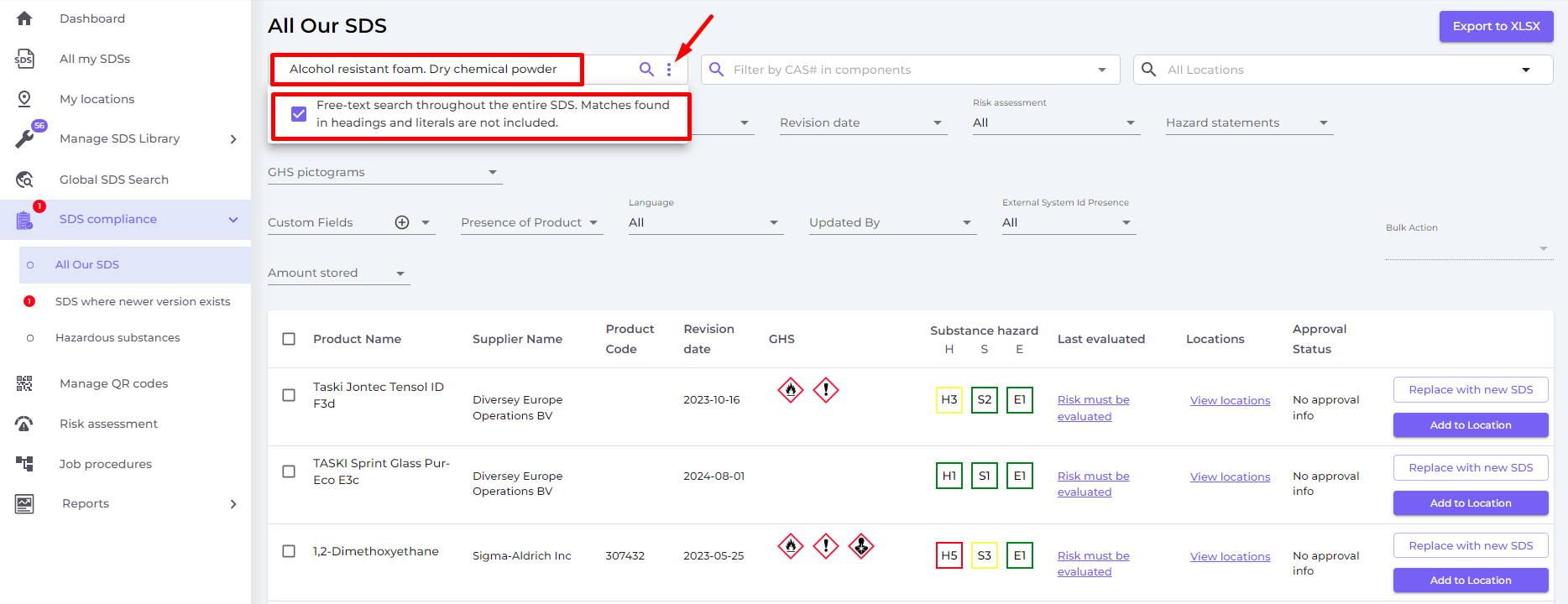How can I do a free-text search in text in our SDSs?
On SDS Manager "All our SDS" page (require login) in the 'SDS compliance' tab you can do free text search.
If you e.g. want to find all SDS in your library that contain the string "Alcohol resistant foam. Dry chemical powder", you click the Option icon and check "Free text search" option.
To search for an exact string, you can quote the string. The result will show the SDS that contains the exact string that you entered.