My supplier sent me a new updated Safety Data Sheet
Suppliers sometimes send their customer updates Safety Data Sheets for products that they have bought.
If you receive a new Safety Data Sheet e.g., by email you first search for your current SDS (require login) and select "Replace with new SDS"
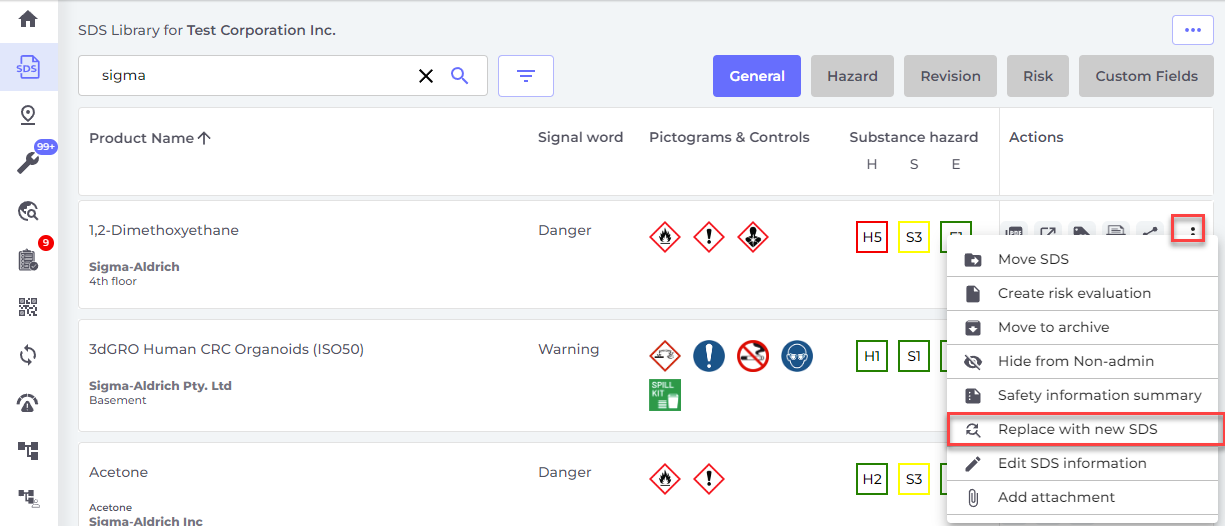
Next you drag your new file to the drop field of upload the file using the button "Browse File"
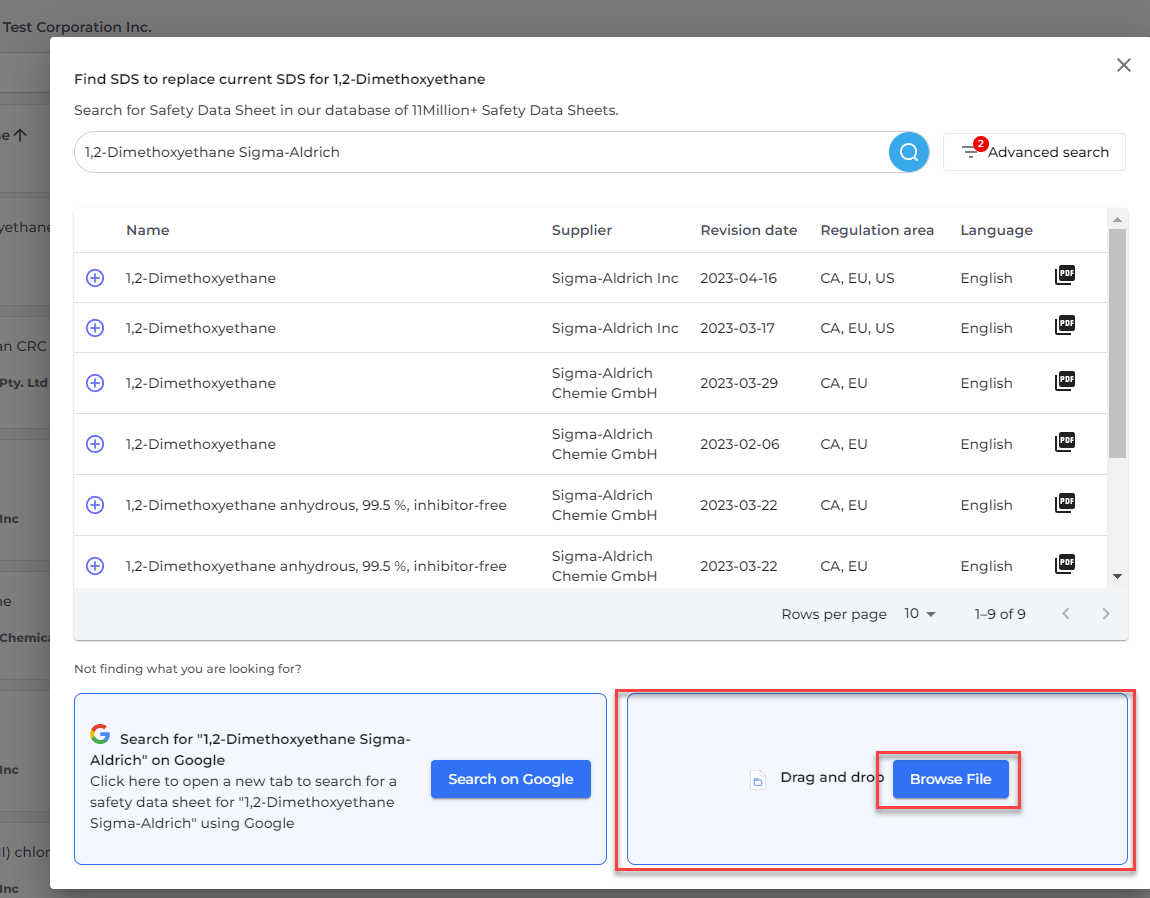
SDS Manager will import the file you upload. You are then shown a confirmation dialog where you confirm replacing your current SDS (in below example from 2013) with the new SDS from 2023.
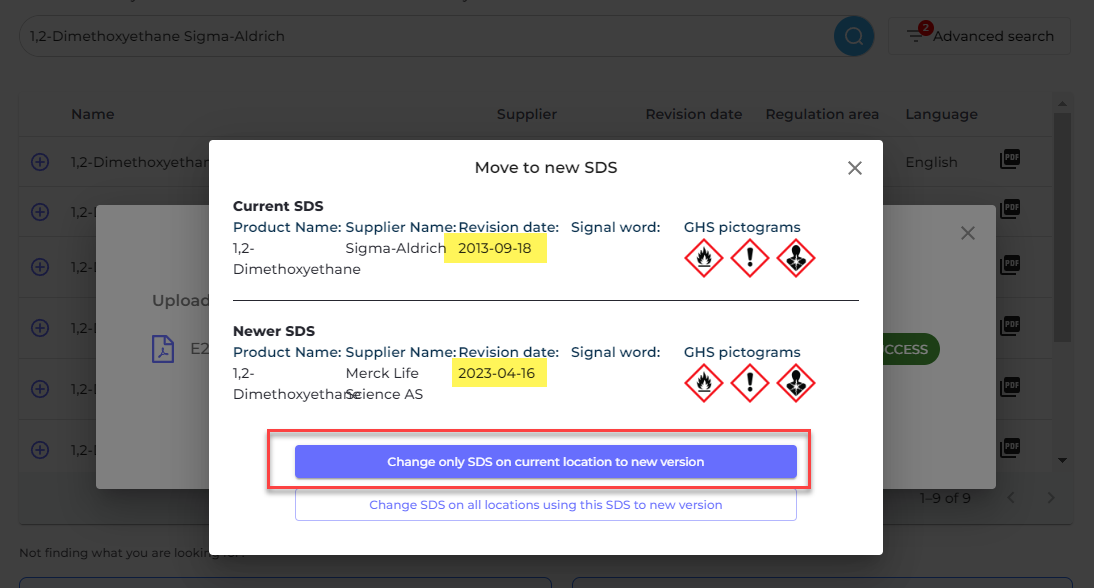
The current SDS will be move to Archive (require login) and the new SDS you added will be active in your library.