I have received a PDF file from our supplier that I want to add to our library.
To upload a single SDS file, open the "Manage SDS Library" option and press the "Add Safety Data Sheet" button. In the dialog shown below, you can drag and drop your file or "Browse files" in your system to add an SDS-PDF file to your SDS library
Click here to open SDS Manager to add a single SDS-PDF file (require login)
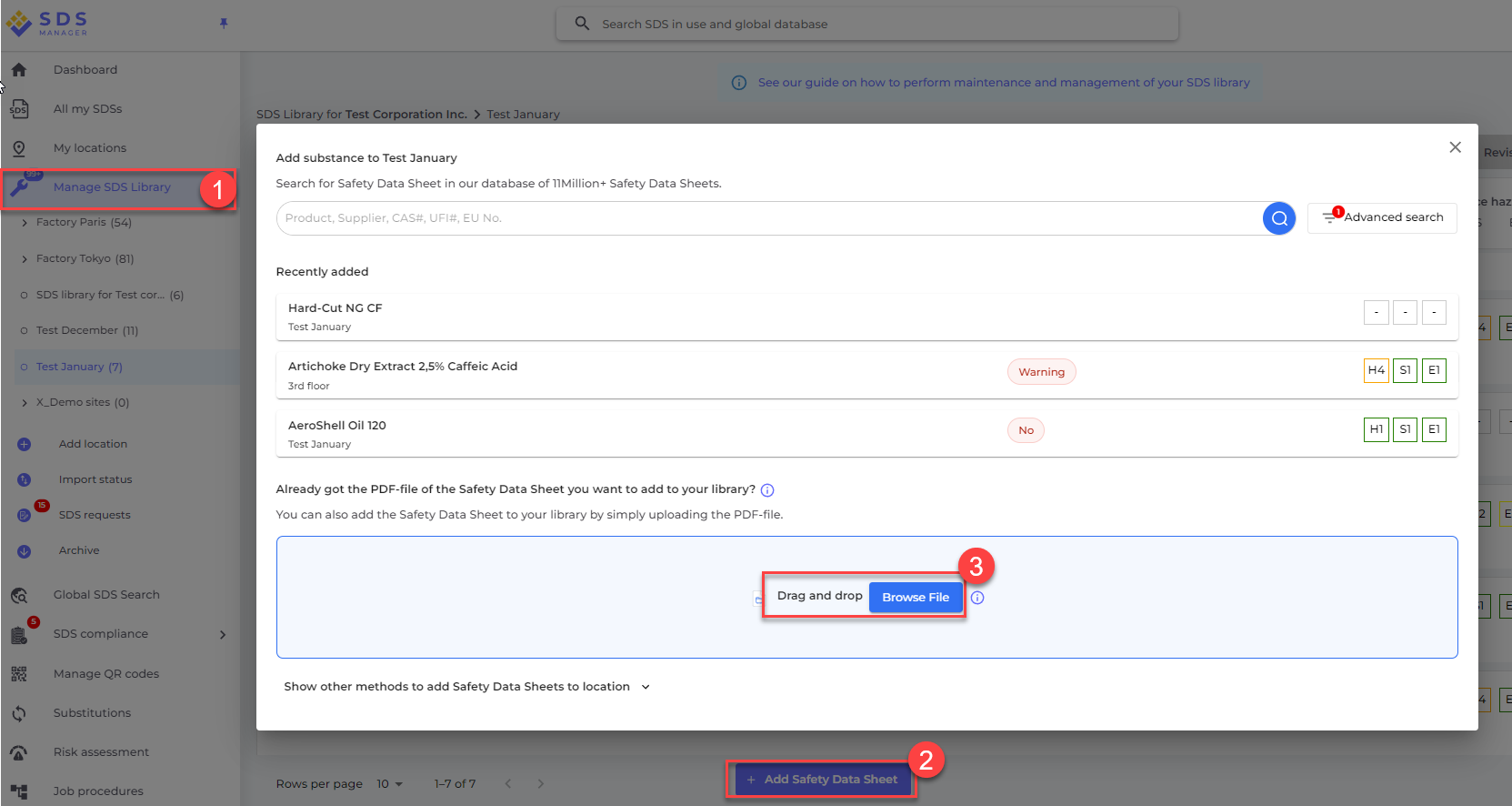
SDS Manager will automatically read all the information in the PDF you upload and add the SDS to your library. You can also add multiple files in one operation by multi-selecting in the file-picker dialog.